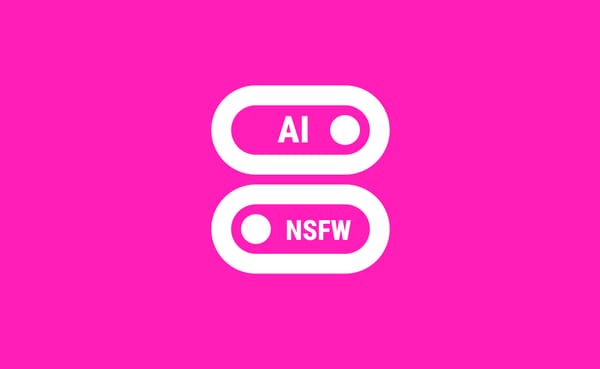Text-to-Speech
Get ready to improve your pronunciation and listening skills, audio is now available for all sentences, words, and kanji readings!

Get ready to improve your pronunciation and listening skills, audio is now available for all content! Just press the speaker icon next to a sentence, word or kanji reading to hear it.
It uses the voice pack from your OS:
- Android: should redirect you to the system settings to install the Japanese voice if missing.
- iOS: should work by default but I highly recommend to install the enhanced model: open the Settings app > Accessibility > Spoken Content > Voices > Japanese > Kyoko, then download and select Kyoko (Enhanced).
Changelog for v0.14.0
- added speak button to all sentences, words and kanji readings (uses the OS TTS voice)
- fixed Japanese word autocomplete when dictionary is downloaded
- fixed handwriting accuracy and lag
- added delete and backspace button on the drawing pad
- added dismissible download suggestion cards