Sentence Analyzer
Excited to announce the release of the Sentence Analyzer in Kanjiverse! This powerful tool allows users to search for whole sentences at once, providing detailed information about the vocabulary used in the sentence.

Excited to announce the release of the Sentence Analyzer to Kanjiverse! This powerful tool allows users to search for whole sentences at once, providing detailed information about the vocabulary used in the sentence.
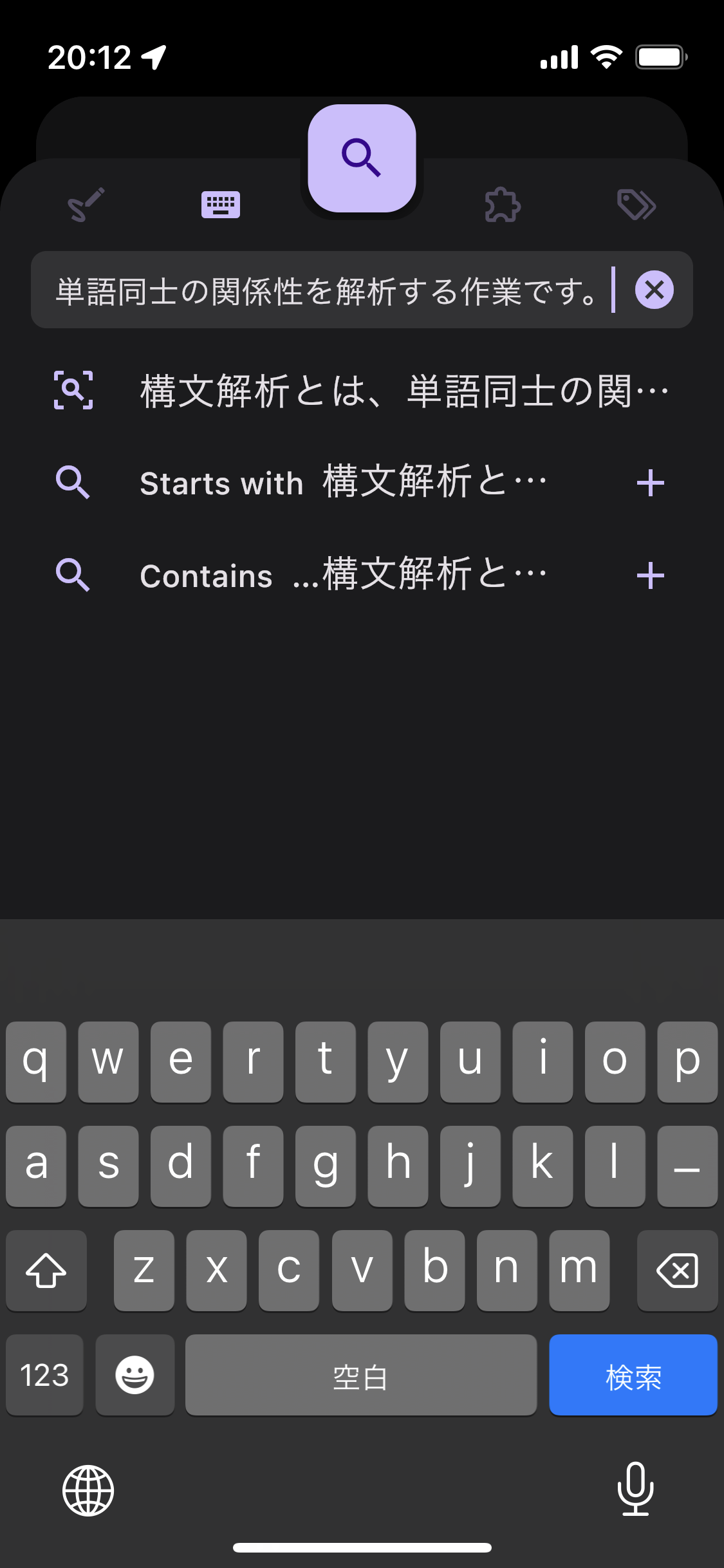
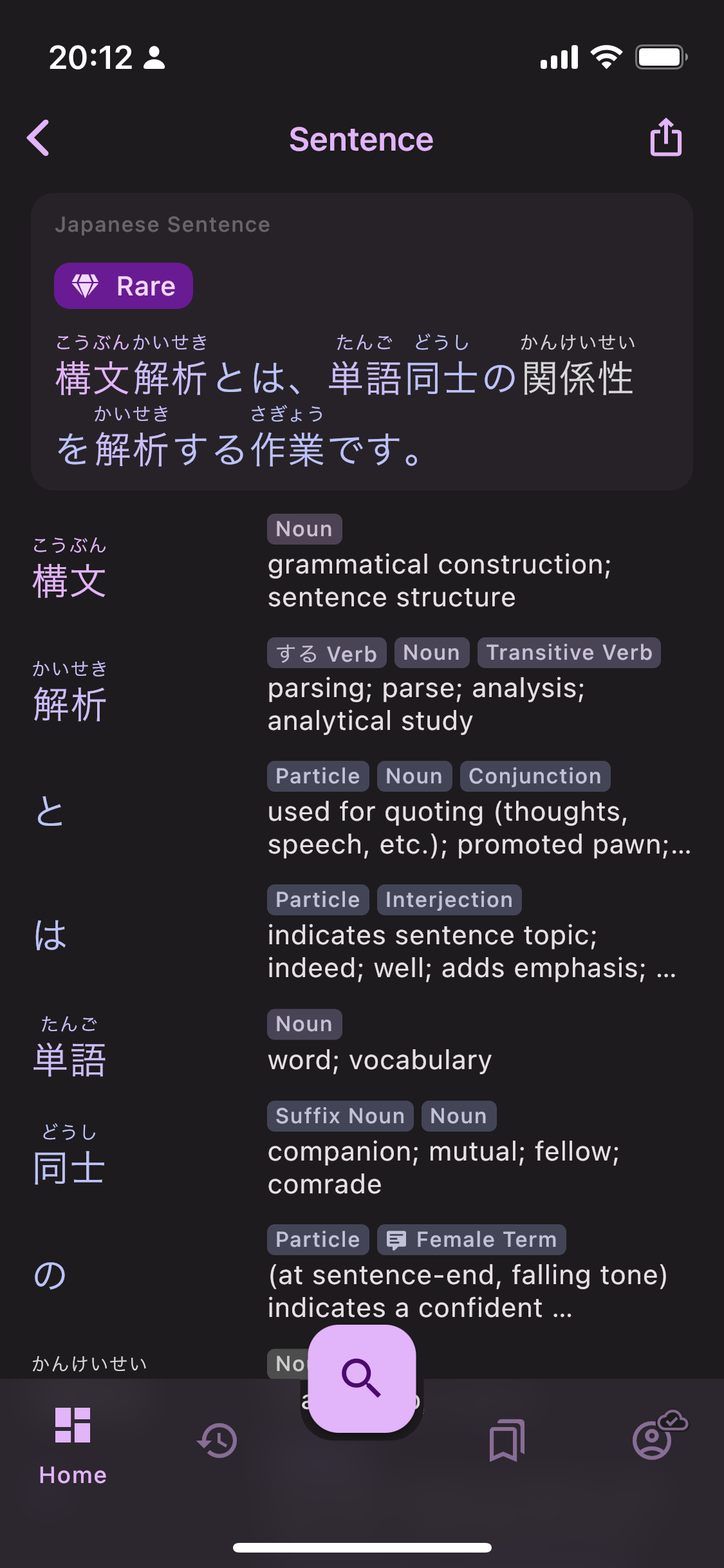
The standout feature of the Sentence Analyzer is its ability to display a list of the vocabulary used in the sentence with links to the word page in the dictionary. This makes it easy to look up the meanings of unfamiliar words and expand your Japanese vocabulary. Furthermore, all searched sentences will be saved in your history for future reference.
In addition, the Sentence Analyzer color-codes words based on their frequency of usage, helping users to identify the most important words in the sentence. This can be especially helpful for learners of Japanese, who may be trying to focus on the most common vocabulary.
But that's not all! The Sentence Analyzer also assigns a difficulty rating to the sentence based on its vocabulary, making it easy to gauge the level of difficulty of a given sentence.
And if you want to share a particularly interesting or challenging sentence with friends or study partners, it can be done via the share button as a dynamic or deep link. Such link can also be used in your anki deck to link back to Kanjiverse! Stay tuned for the next blog article to learn about how to harness the power of deep linking to integrate Kanjiverse with other apps.
Hope you will enjoy this first iteration of the Sentence Analyzer, more features will be added in the coming week such as automatic translation, etc.
Changelog for v0.11
- fixed pasting from clipboard not trimming invisible characters
- fixed interactive selection in Search Bar
- fixed Sentence Page word list flickering
- adds sentence analysis support in the search bar
- adds user generated sentence page, history entry, and share link
- analyzes user generated sentences words, deinflect verbs, assign frequency and color
- assigns difficulty rating to user generated sentences (as a frequency tag)
- improves deinflection algorithm in the search suggestion list
- reroute /kotoba/
to /search if has kanji but no reading in the format word:reading - adds action "Share dynamic link" long format URL
- adds action "Share deep link" with kanjiverse:// scheme format
- fixed downloaded dictionary word lookup with uppercase (e.g. "Italy" was not recognized)
- fixed undisplayed misc jmdict tags on JMDict Sense card
- [iOS] fixed parsing of /search/?q= deep link
- [Android] fixed bottom padding in small title app bar
Changelog since latest v0.10
0.10.6
- adds deep linking "kanjiverse://" scheme
- loosen up matching rules on /kanji and /kotoba routes to allow both url encoded (with %) and non encoded string
- [Android] adds Android 12 splash screen
0.10.5
- [Android] fixed app freeze after updating the app when Tatoeba dictionary was downloaded
0.10.4
- Kanji Dictionary and Book References (like RTK or wani-kani index) can be selected individually
from Settings > Kanji Tags (scroll down) - Email field clear button also clears the Password field(s)
- [Web iOS] fixed keyboard Next button focus behavior
0.10.3
- Sign In Form can autofill email/password on mobile app and Chrome web app, see below for details
- Sign Up Form can generate strong passwords on iOS, see below for details
- Text Selection does not include button texts and icon labels
- Search Sheet keyboard's action button directly triggers the search (same behavior as the big
Search button) instead of submitting a tag - [iOS] autofills email/password from keychain or third party password managers
- [iOS] asks to save/update password when signing in
- [iOS] generates strong password when signing up
- [iOS] fixed keyboard Next button focus behavior in Sign In Form
- [iOS] tapping the status bar will scroll the current view to the top as expected on a native iOS
app - [Android] autofills email/password already saved in your google account
- [Web iOS] Passwords button above keyboard allows to fill in password from keychain or third party
password managers (only works with Chrome, not Safari) - [Web Android] key icon above keyboard shows options to paste email and password saved in your
google account - [Web Desktop] fixed mouse cursor shape on clickable buttons
- [Web Mobile] fixed Open in App banner colors and shapes
0.10.2
- [Mobile] optimized Tatoeba donwloadable dictionary and index
- [Mobile] fixed Export as CSV/JSON wrong Japanese characters encoding to UTF-8
- [Web] fixed Export as CSV/JSON not downloading the file (works on Chrome, Edge, Safari, but not on
Firebox, Brave)




