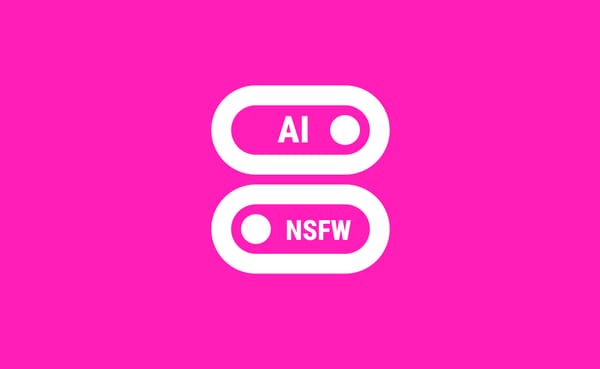On-device Translation
Let Google translate your sentences directly in the app!

Let Google translate your sentences directly in the app!

This new feature will automatically translate your searched sentences as well as any missing translations for Tatoeba sentences. And the best part is that it works completely on-device, so you don't even need an internet connection once you've downloaded the language model.
Note that the model is the same as the one used by the Google Translate app in offline mode. The quality of the translations is not as good as the online version so take it with a pinch of salt. Below the sentence you can see a "from Google" link, that will redirect you to the online app, which usually provides a better quality translation.
Hope you will find this new feature convenient. This the first integration of Google ML Kit to Kanjiverse, the rest of the toolkit, such as handwritten character recognition and text scanning, will be added in the near future, so stay tuned for more updates!
Changelog v0.12.0
- integrates Google ML Kit Translate to translate sentences on-device
- adds a Translation card under the Japanese Sentence card for all user generated sentences and Tatoeba sentences missing a translation
- translates the sentence from Japanese to the language set in Settings > Tatoeba Sentence Page > Translation language
- prompt the user before downloading the language model, can be also managed in Account > Downloads & Cache
- displays a link to open the sentence in the Google Translate web app
- fixed app freezing when typing unknown Japanese words in the search bar