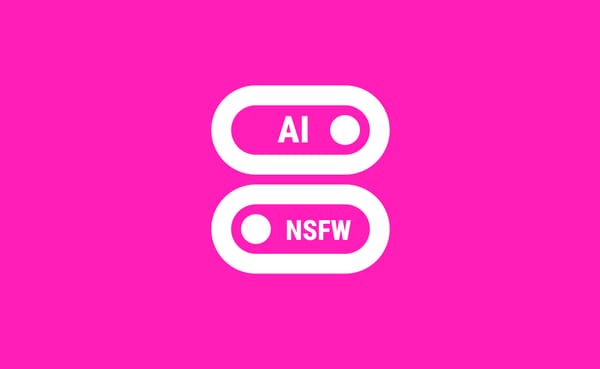Which Kanji Learning App is Right For You?

The landscape of kanji learning apps is diverse, with each offering unique features tailored to different learning styles and levels. Let's compare six prominent Japanese learning apps—Takoboto, Jisho, Jitaku, Skritter, Ringotan, and Kanjiverse, a newer entrant in the market. The comparison is based on several factors: learning methodology, features, user experience, and customization.
1. Takoboto
- Type: Japanese-English Dictionary
- Learning Methodology: Focuses on vocabulary and kanji recognition, offering robust search features and example sentences.

- Features:
- Comprehensive offline dictionary with over 200,000 entries.
- Kanji lookup by radicals, drawing, or searching by readings.
- Example sentences for vocabulary context.
- Flashcard creation for vocabulary review.
- User Experience: User-friendly interface with quick access to dictionary features. The offline capability is a strong advantage for users who need a reliable resource without internet access.
- Customization: Creating flashcards and customizing vocabulary lists for personal study.
- Target Audience: Learners needing a reliable dictionary with example sentences and kanji lookup capabilities.
- Cost: FREE
2. Jisho
- Type: Online Japanese-English Dictionary
- Learning Methodology: Primarily a dictionary and reference tool, ideal for quick lookups and sentence parsing.
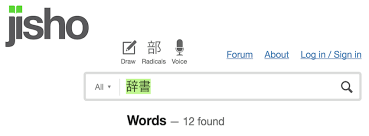
- Features:
- Kanji lookup by radicals, drawing, or components.
- Sentence parsing tool that breaks down Japanese sentences.
- Detailed kanji information, including stroke order and readings.
- Community-driven content.
- User Experience: Clean, web-based interface with community-generated content. It’s widely accessible and effective for quick learning and reference.
- Customization: Offers basic customization with search filters and sentence parsing, but lacks deeper personalized learning features.
- Target Audience: Learners who prefer a web-based tool with strong kanji lookup and sentence parsing capabilities.
- Cost: FREE
3. Jitaku
- Type: Kanji Writing Practice
- Learning Methodology: Focuses on handwriting practice.

- Features:
- Customizable flashcards and quizzes.
- Handwriting practice with real-time feedback.
- Integration with popular textbooks.
- User Experience: Flexible and user-centered, catering to individual learning needs with a more interactive and personalized approach.
- Customization: High degree of customization, allowing users to tailor their learning experience by selecting specific kanji and vocabulary to study.
- Target Audience: Self-directed learners, focuses on handwriting, who prefer a customizable study experience, particularly those using specific textbooks.
- Cost: $4.25/month
4. Skritter
- Type: Kanji Writing Practice
- Learning Methodology: Skritter focuses on teaching users how to write kanji correctly. It provides stroke-by-stroke guidance and real-time feedback, with integrated SRS system.

- Features:
- Real-Time Writing Feedback: Skritter’s standout feature is its writing practice, where users can write kanji with their finger or a stylus on touchscreens.
- Textbook Integration: The app offers kanji lists from popular textbooks, making it a good supplementary tool for formal study.
- User Experience: The focus on writing makes it particularly engaging for learners who want to develop their writing skills alongside recognition and recall.
- Customization: While you can select which kanji to study, the app’s main focus is on writing practice, which may limit its use for other aspects of kanji learning.
- Target Audience: Learners focused on mastering kanji writing through consistent practice.
- Cost: $14.99/month
5 . Ringotan
- Type: Kanji Writing and Recognition
- Learning Methodology: Teaches kanji from the ground up, focusing on both recognition and writing.

- Features:
- Kanji writing practice using advanced input-detection.
- Supports hiragana, katakana, and over 3,500 kanji.
- Flexible study schedules with SRS for efficient learning.
- Currently free for early adopters.
- User Experience: Easy to use with a straightforward approach to kanji learning.
- Customization: Allows users to control their learning pace and focus areas, making it adaptable to individual needs.
- Target Audience: Beginners and intermediate learners aiming to master kanji writing, with a focus on flexibility.
- Cost: FREE
6. Kanjiverse
- Type: Comprehensive Kanji and Vocabulary Dictionary
- Learning Methodology: Focusing on real-world examples and the structural breakdown of kanji.

- Features:
- Learner's Dictionary: 13,000+ kanji, 180,000+ words, and unlimited sentence mining
- Sentence Analyzer: A unique feature that breaks down sentences into their kanji and vocabulary components, color-codes them by frequency, and rates sentence difficulty.
- Smart Search: The search function supports kana, radicals, and tags, making it easier to find specific kanji or vocabulary.
- Glyph Graph: Breaks down kanji into components, helping learners understand the structure and relationships between kanji.
- Sentence Generator: AI-powered sentence generation for contextual learning.
- User Experience:
- Sleek and Modern Design: The app is designed to be user-friendly with a clean interface and easy navigation.
- Adaptive Learning: Kanjiverse adapts its content to the user’s level, offering a tailored learning experience that evolves as the learner progresses.
- Customization: Users can create their own study profiles, bookmark kanji and vocabulary, and build custom lists. This makes it suitable for learners at all stages, from beginner to advanced.
- Target Audience: Learners who want a comprehensive, adaptive learning tool that emphasizes both the structural understanding of kanji and contextual usage.
- Cost: FREE
Conclusion
Each of these apps has its strengths and is suited to different types of learners:
- Takoboto and Jisho excel as dictionary tools, ideal for quick lookups and reference but less comprehensive in guided learning.
- Jitaku and Skritter offer personalized and interactive learning experiences, with both particularly strong in kanji handwriting practice.
- Ringotan is great for beginners who want to focus on writing and recognition, offering a flexible approach to kanji study.
- Kanjiverse stands out with its Glyph Graph and AI Sentence Mining features, making it a comprehensive tool that combines traditional kanji study with modern, adaptive learning methods.
Ultimately, the choice of app depends on your learning style, goals, and preferences. For those looking for an app that combines traditional kanji study methods with modern, context-based learning and extensive customization, Kanjiverse offers a compelling option.