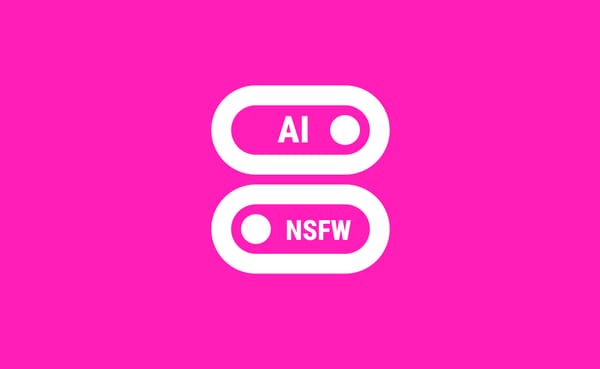Handwriting Recognition
You can now input kanji and kana by drawing them directly in the app!

You can now input kanji and kana by drawing them directly in the app! Open the search sheet, download the model and start drawing, it will dynamically suggest color-coded kanji, components and kana!
Android users, no need to install the Gboard Japanese keyboard anymore.
iOS users, no more Chinese keyboard workaround, you can now enjoy full support of Japanese character recognition, including hiragana and katakana!
Changelog for v0.13.0
- added Handwriting Recognition input method to the Search Sheet
- added Handwriting Recognition model to the Downloads & Caches page
- added Suggestion List to the Handwriting Tab
- fixed autocompletion and word suggestion missing when inputing romaji