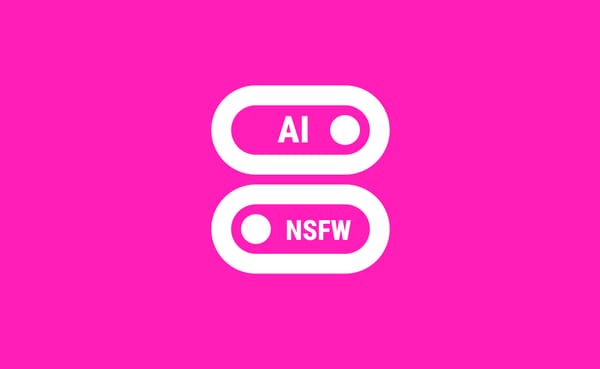Sneak Peek Inside the Private Beta
Android users will finally be able to get their hands on the first Private Beta! Here is what you can expect.

Android users will finally be able to get their hands on the first Private Beta! Here is what you can expect.
Collections and Dictionaries
Kanjiverse currently supports two types of collection: Kanji and Japanese (words and expressions). Each page of a collection is a series of customizable cards. New cards will added in the future, here is what's available now.
Kanji Collection
The Kanji Collection contains 13,108 kanji with the following cards:
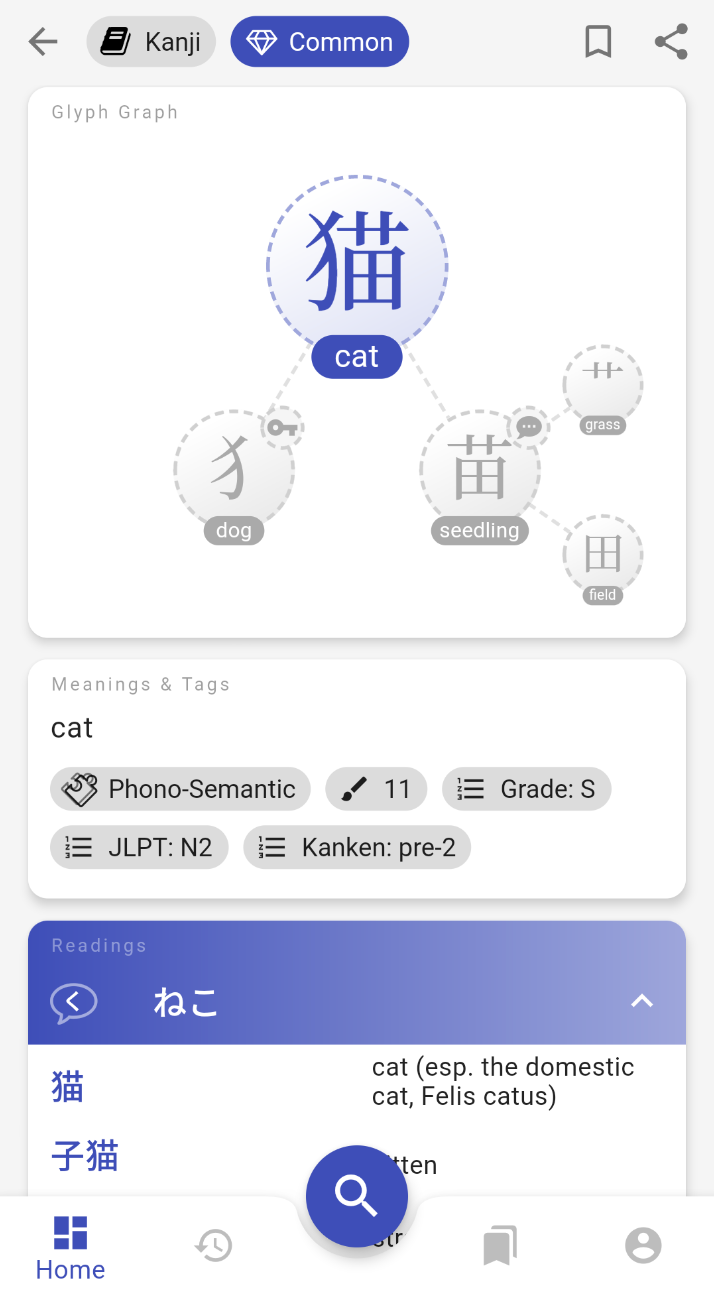
- Glyph Graph: everyone's favorite, decomposes a kanji into its components and sub-components, tap one of them to zoom in.
- Formula: a flat version of the Glyph Graph, shows Heisig's Remembering The Kanji (RTK) keyword for each component.
- Meanings & Tags: various informations about the kanji such as JLPT level, is it a pictogram, is it a joyo, etc. All those tags can be used as filters when doing a search.
- Readings: each possible reading of the kanji, sorted and colored by frequency of usage, lists all words that use this reading.
Japanese Collection
The Japanese Words and Expressions Collection contains 180,429 entries with the following cards:
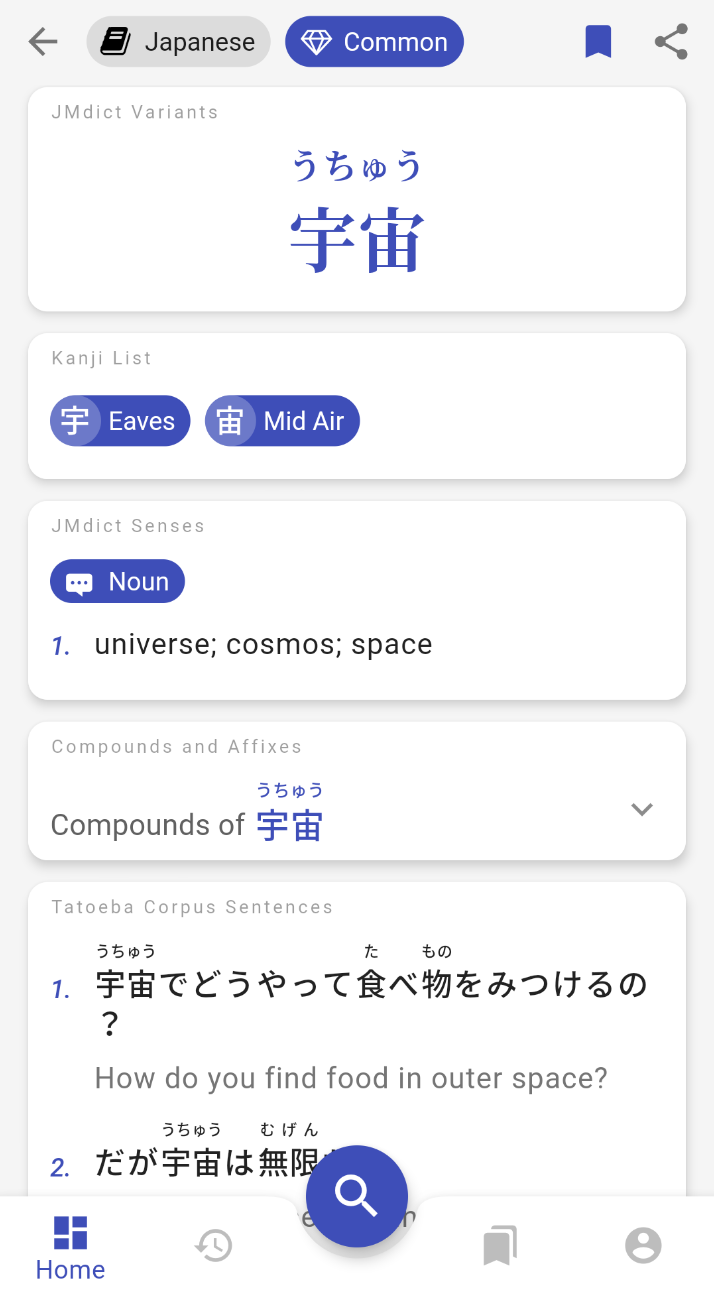
- JMdict Variants: some Japanese words can be written with different kanji, kana or have different pronunciations, this card shows them all, courtesy of JMdict/Edict.
- Kanji List: links to Kanji Collection pages for each kanji present in the word/expression.
- JMdict Senses: list of definitions with tags that can also be used as search filters.
- Compounds and Affixes: Japanese is an agglutinative language, words can often be part of other longer words.
- Tatoeba Corpus Sentences: sample sentences with English translations from the Tateoba Corpus.
User Level and Preferences
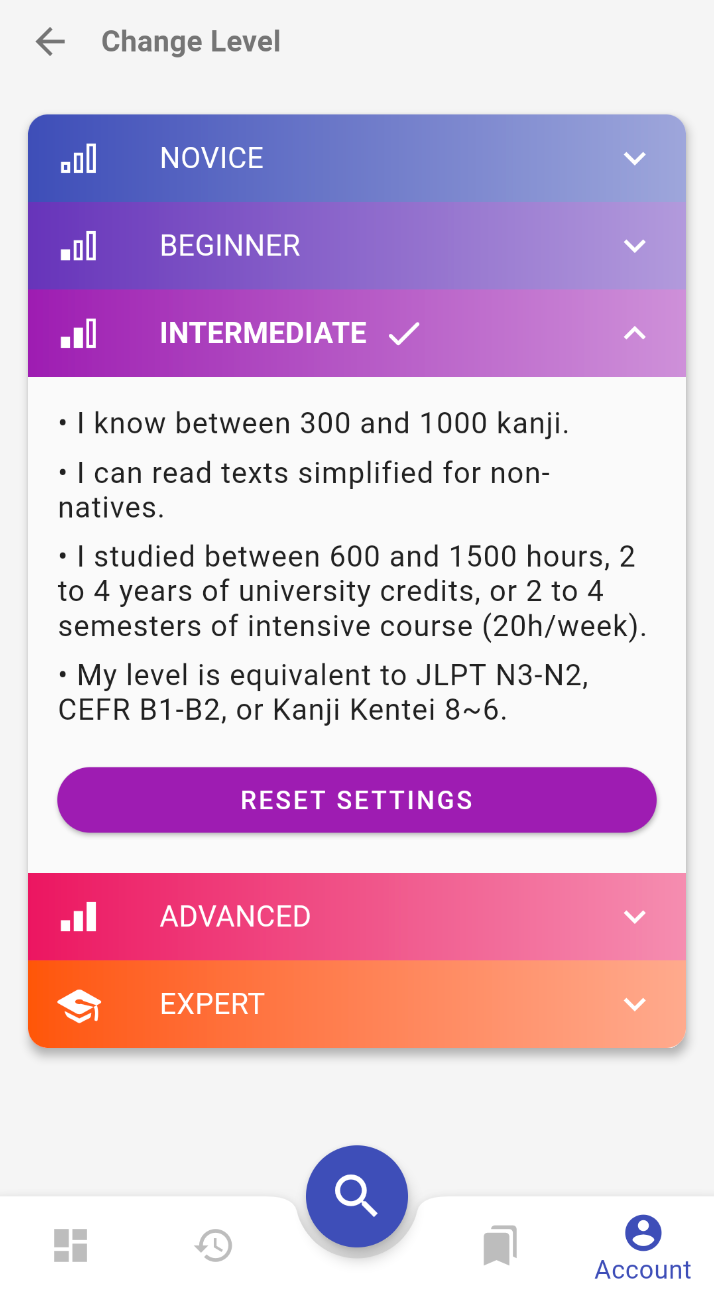
Kanjiverse comes with 5 recommended profiles based on the user's level. You choose the one that matches your level and the interface and content displayed will be adapted to fit your needs.
Things that change based on the selected profile: types of card displayed, tag details, furigana, romaji or kana, English or Japanese labels, hiding rare kanji/words, etc.
Example of the same page displayed for Novice, Intermediate, and Expert levels:
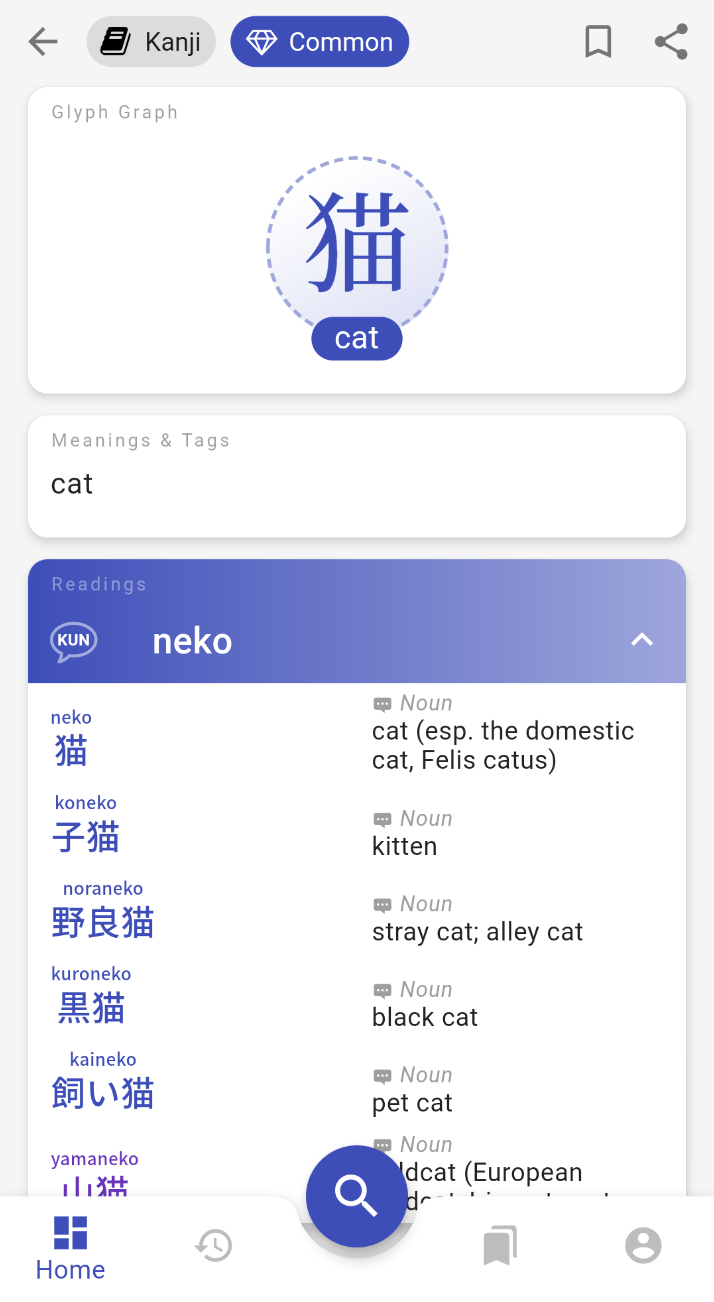
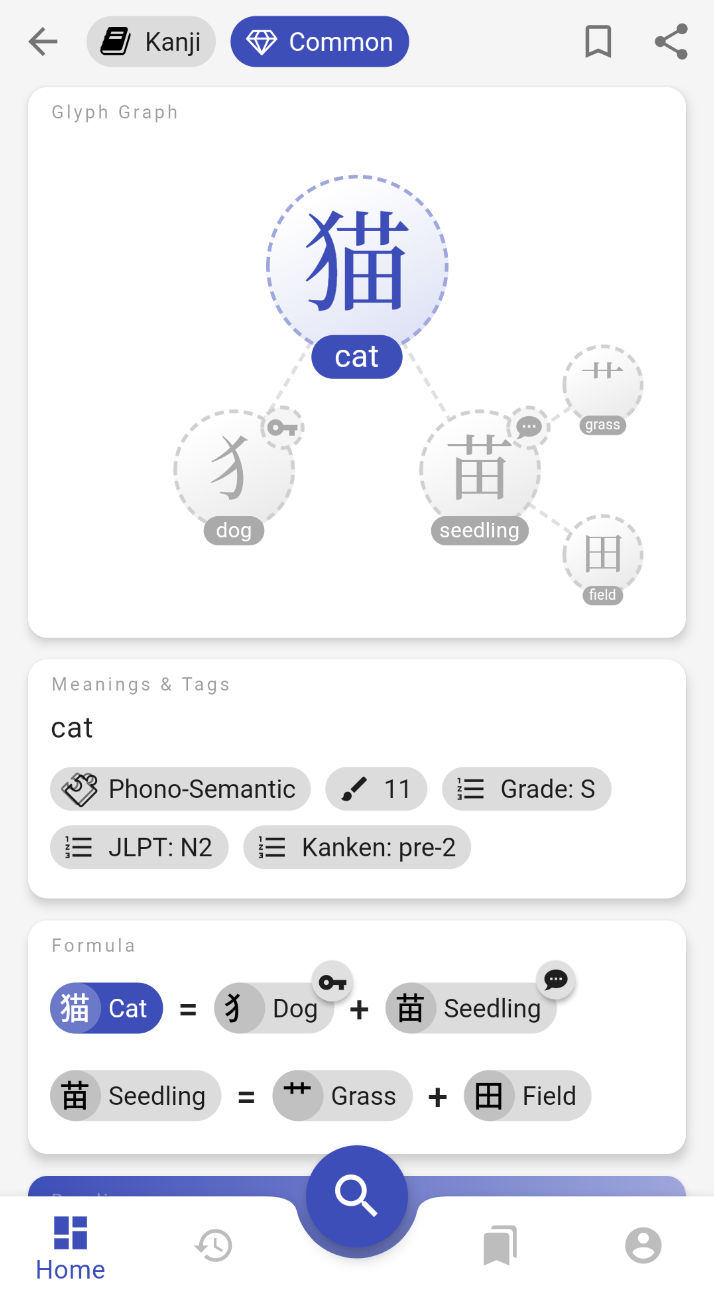

All the settings used in these default profiles can also be fine tuned individually:
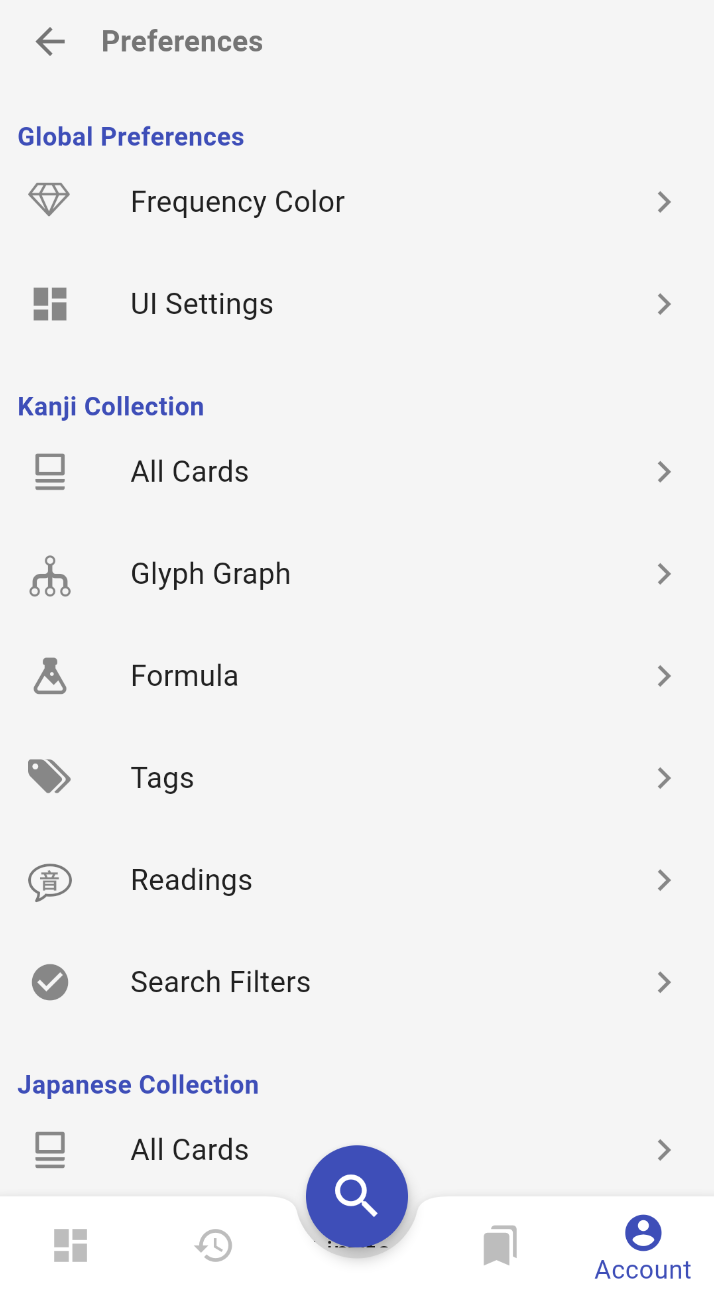
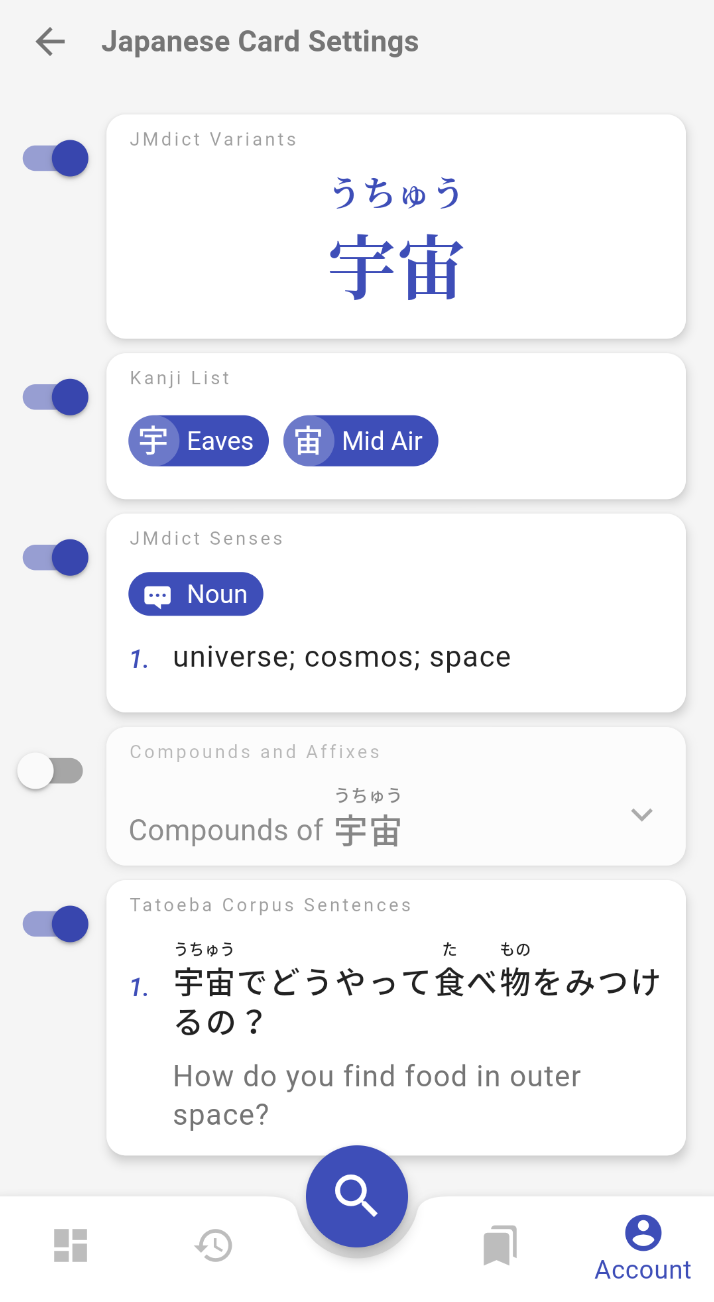
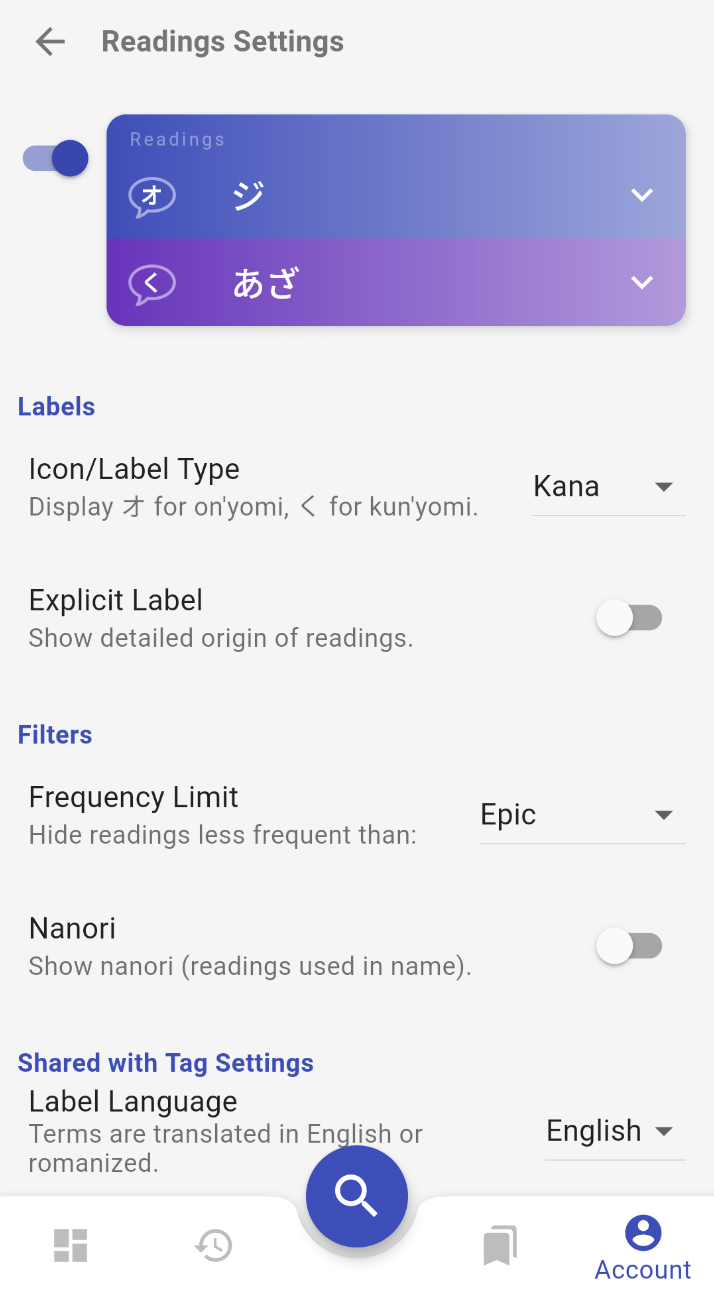
Smart Search Bar
The search bar helps you query all collections at once with different input methods:
- Keyboard Input: provides suggestions as you type, converts romaji to hiragana and autocompletes all filter tags.
- Kanji Component Input: search by radical, phonetic component or any part of a character.
- Filter Tag Input: every tag present on kanji/word pages can be used as filter. More than a hundred are available such as kanji composition, grammar element, frequency of usage, JLPT levels, etc.
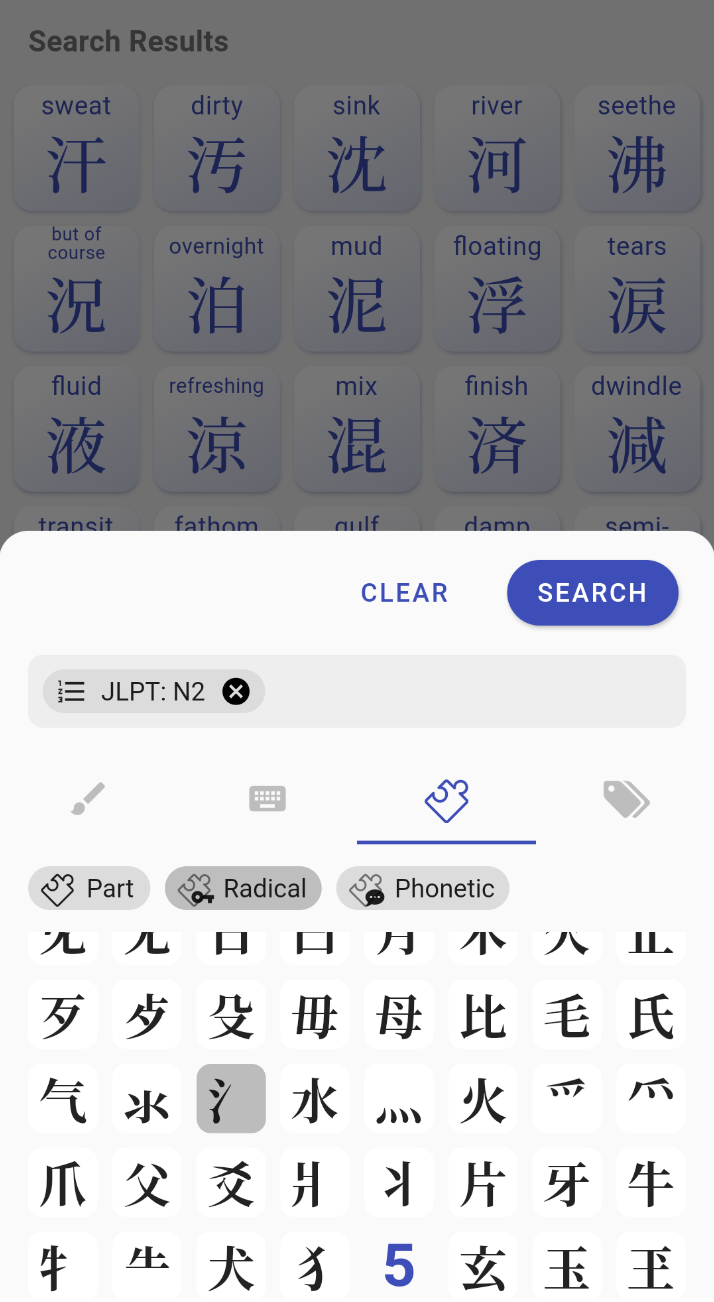
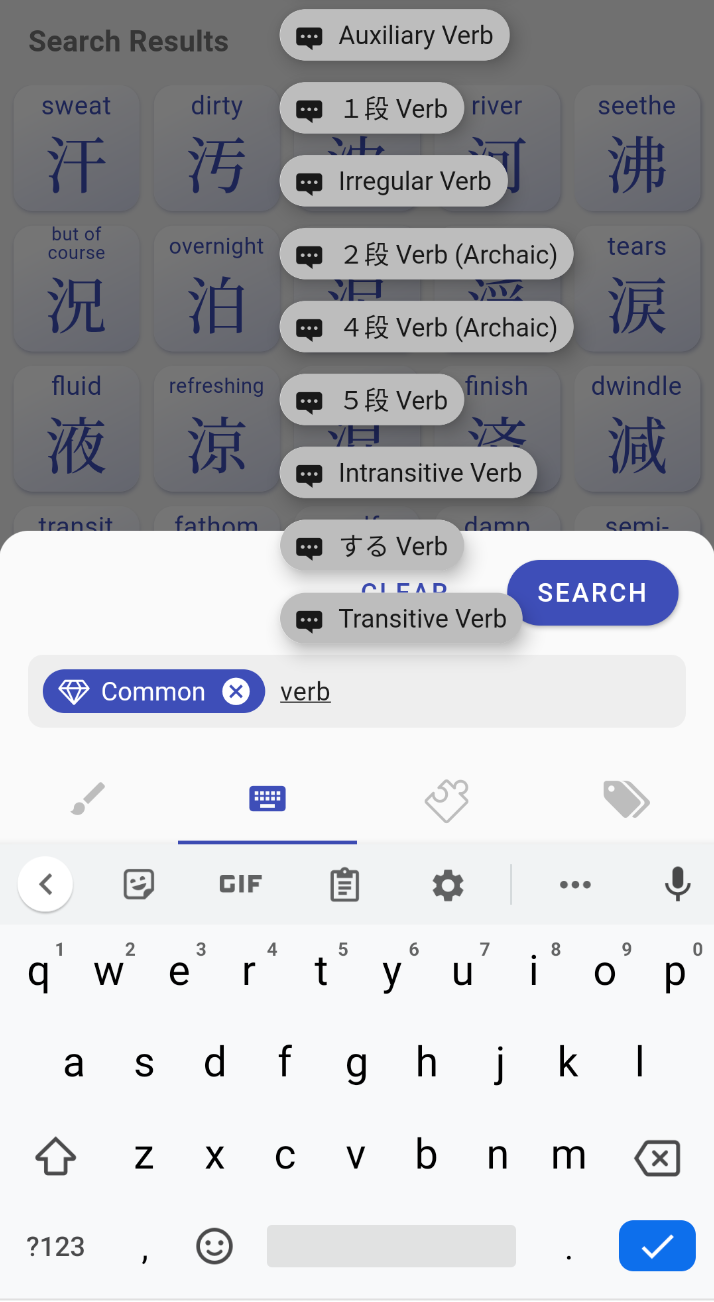
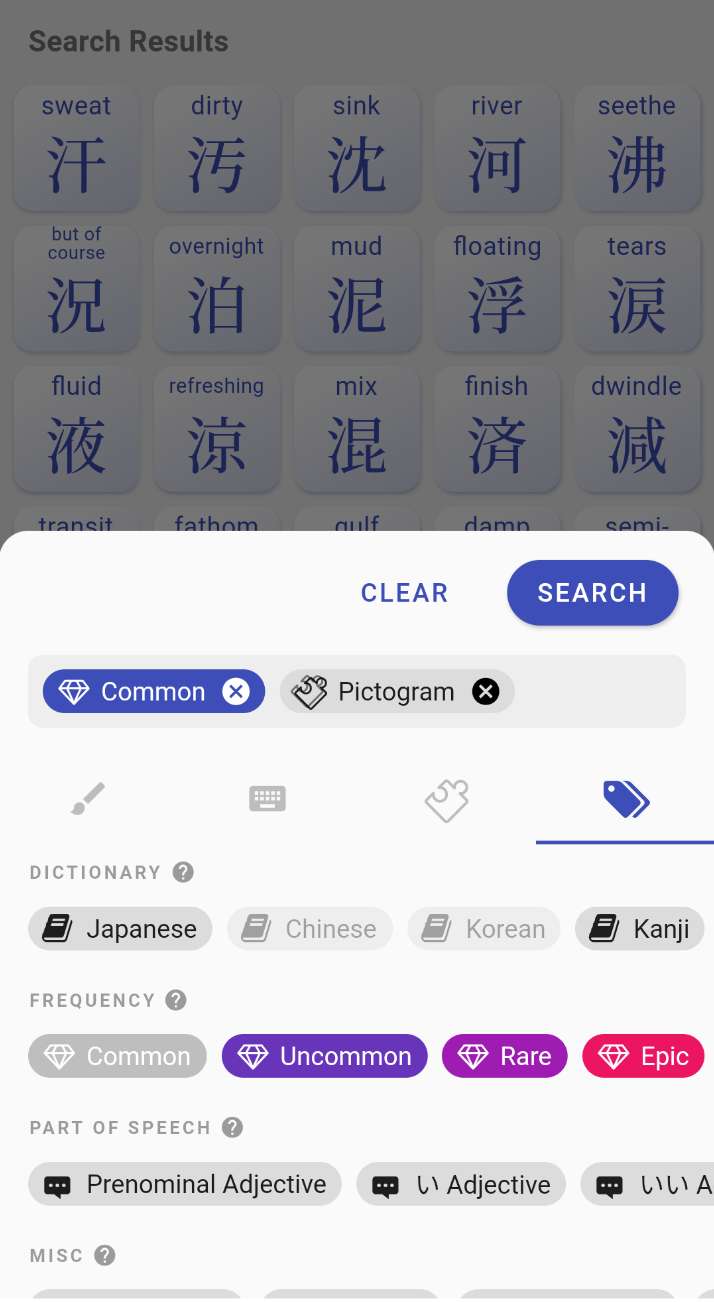
Vocabulary Lists and Catalog
You can create your own lists of kanji/words and share them with others. You can also browse the catalog and bookmark any list that others have shared!
To create your own list:
- Go to My Lists (tab in the bottom navigation).
- Sign In is required (only email sign in is available for now, careful not to forget your password, account reset isn't implemented yet!).
- Tap CREATE NEW LIST.
- Enter at least a title, description is optional, and check Share List if you want to let other users search and bookmark this list (of course they won't be able to modify its content).
- To add a kanji/words to this list, press the bookmark icon on any page, then select the list.
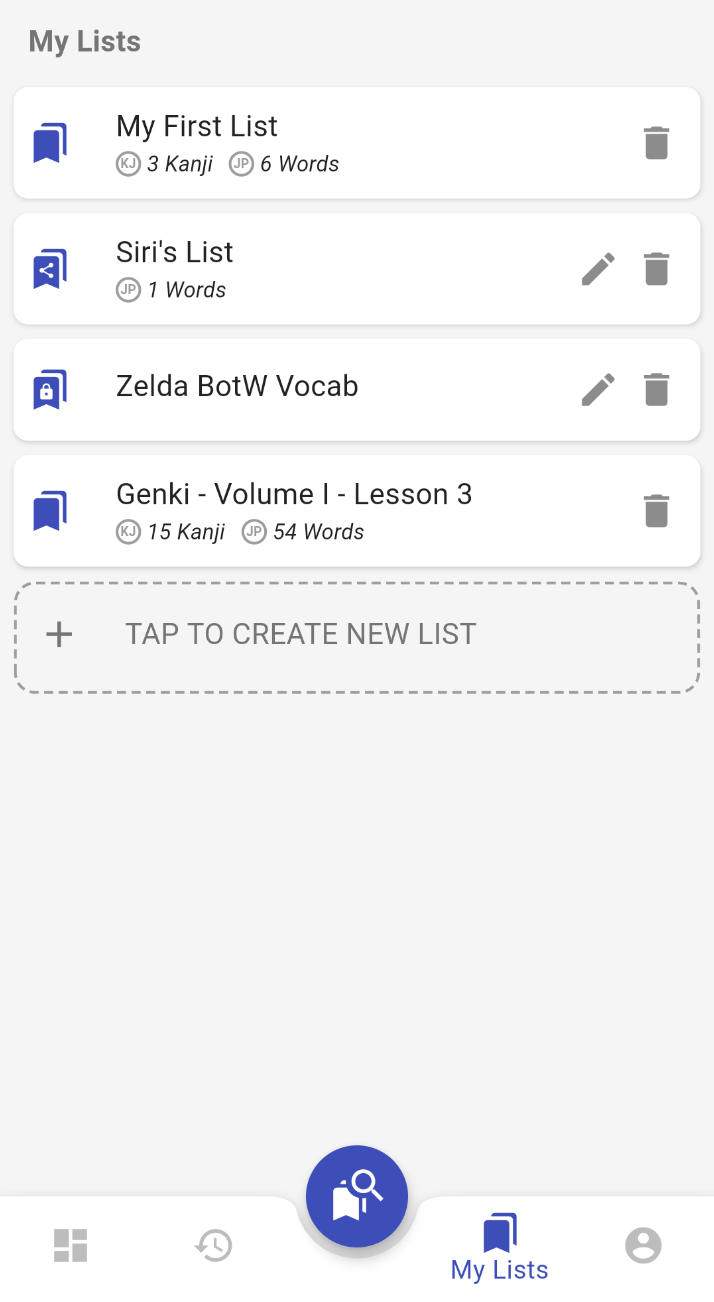
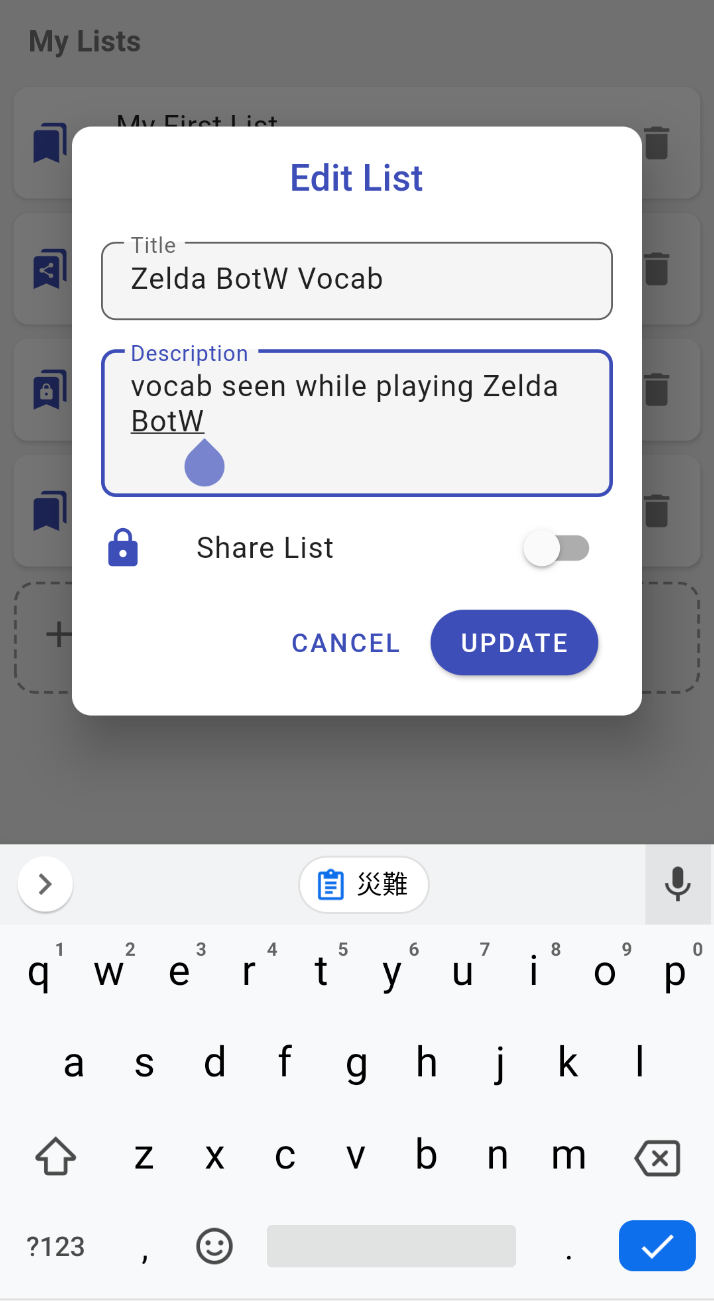

To find shared lists:
Instead of creating a list from scratch, you can search if someone has already shared a list for your textbook or favorite anime:
- Go to My Lists tab.
- Press the Search button (on this tab it is an icon of a magnifying glass hovering bookmarks).
- Type the title you are looking for and press SEARCH.
- Tap on one of the results to open the list's details.
- Press the bookmarks icon to add it to My Lists.
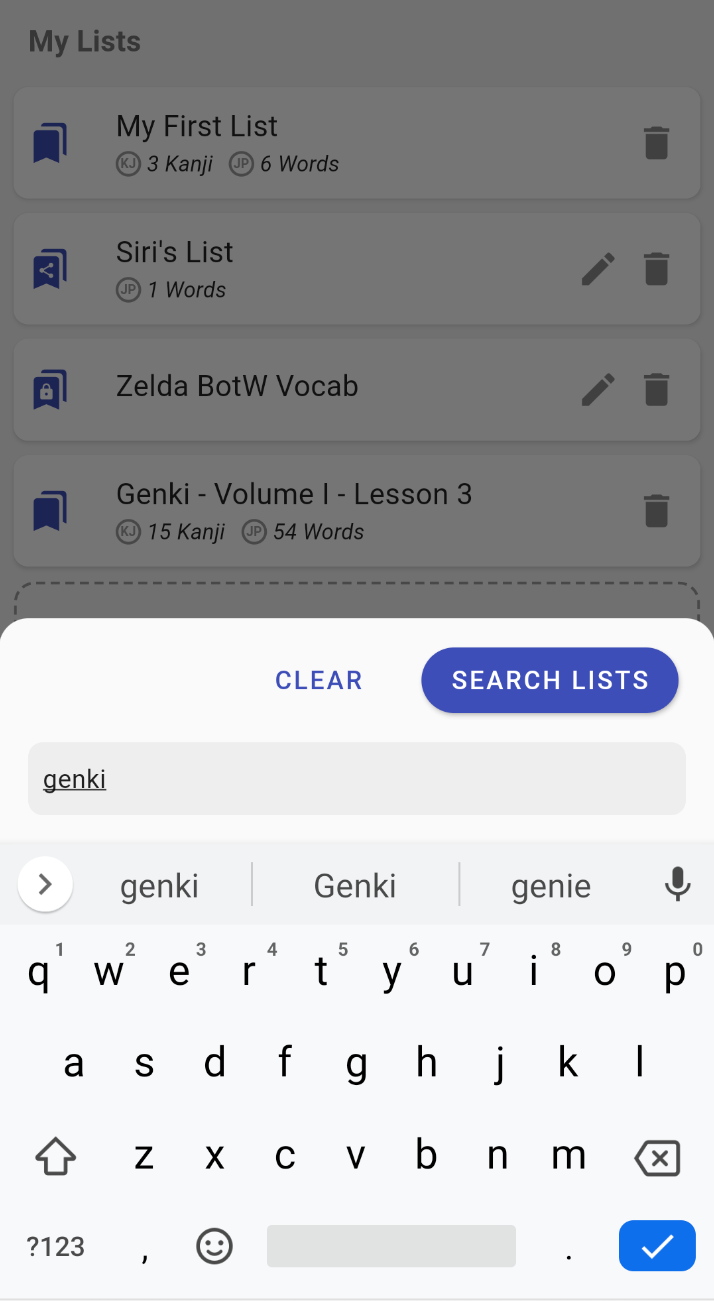
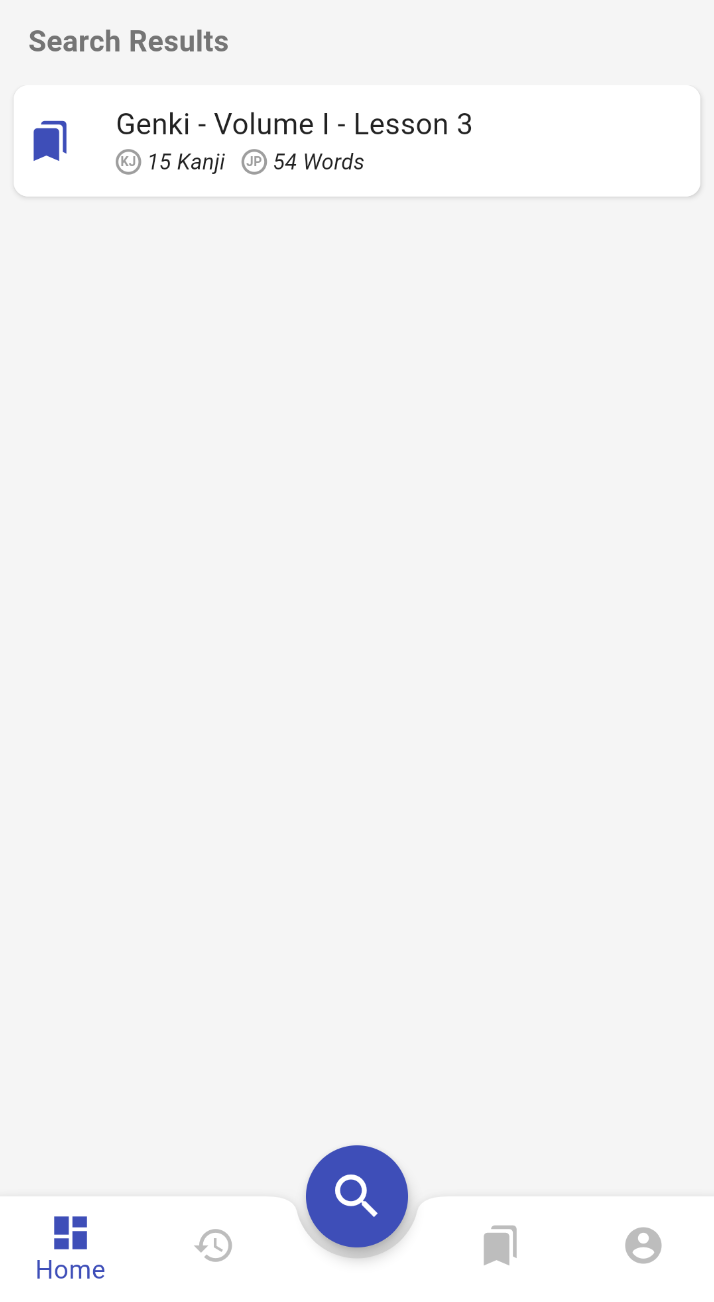

Is that all?
You might have noticed that not all features announced on the landing page are present in this first beta version, notably:
- Kanjiverse Corpus (sentences from the real world extracted from anime, drama, etc.): development will continue when the app is stable, for now only Tatoeba Corpus is available.
- Mnemonic Card: writing and sharing mnemonics to remember kanji will be added soon, meanwhile you can use the Formula Card to see Heisig's Remembering the Kanji (RTK) keywords for each component of a kanji.
- Share translation and votes: community features are currently limited to creating and sharing vocabulary lists, there is no feature to add content, vote or report either.
- Handwriting Input: the recommended workaround is to install Gboard.
- Web app: the quality of the web version isn't good enough yet to provide a satisfying user experience so it will be delayed until it stabilizes.
- iPhone version: the iOS version is ready to meet its beta testers, I am now at the mercy of Apple to allow its distribution... this might take weeks.
Don't be disappointed if a feature you were looking forward to isn't there yet, the development of Kanjiverse is far from over. In order not to delay the access to the private beta any further, I've decided to release a first version with only the features presented on this page. It should already provide beta testers with a usable experience. Further developments will then be prioritized based on the feedback from the community.
If you haven't register yet, go there and enter your email address to receive your invite link. Looking forward to seeing you in the private beta :)