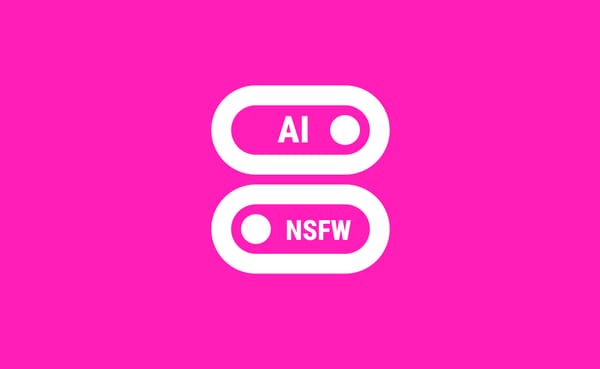Basic Export Features
You can now export your lists of kanji, words, and sentences as CSV files. #app #android #ios #indiedev #kanji #Japanese #dictionary #flashcard
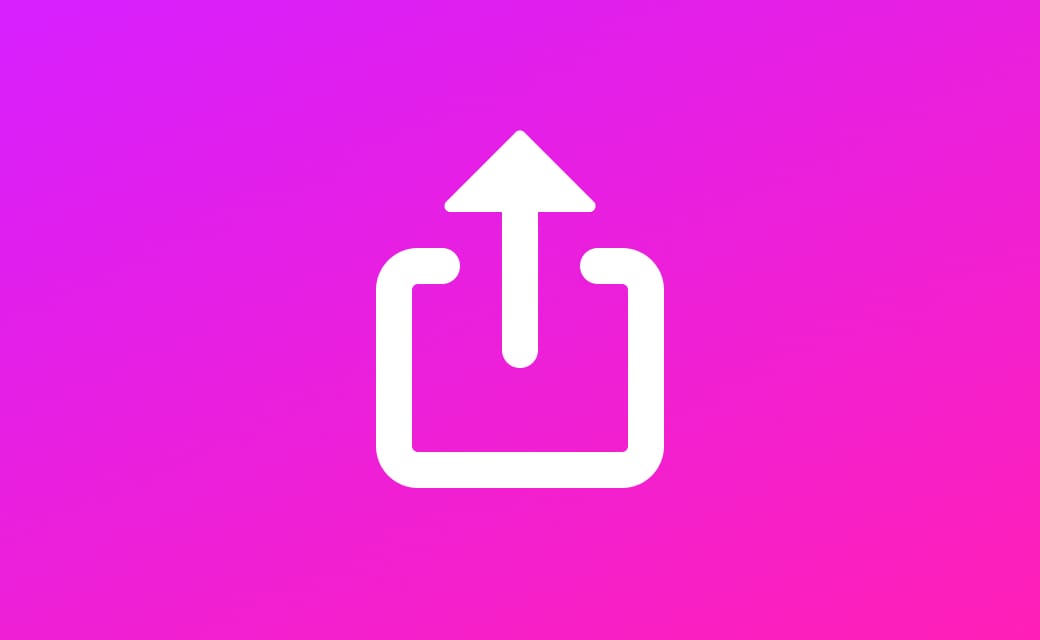
You can now export your lists of kanji, words, and sentences as CSV files to feed your favorite flashcard app! Anki deck export and sync is on the roadmap, stay tuned for coming updates.
Changelog 0.9.1 - 0.9.2
- [WEB] fixed large dialogs' shape and color
- [WEB] fixed missing icons
- [WEB] fixed X button overlay location on mouse hover
- [WEB] constrained bottom sheet width
- [WEB] enlarged font size of extended navigation rail (left menu)
- [WEB] replaced bottom sheet selection setting with dropdown menu
- fixed skeleton loading animation color on cards
- fixed overline tag chips' frequency color
- fixed Tatoeba sentence index jumping during transition animation
- fixed Tatoeba sentence index alignment when sentences has no overline tags
- fixed Tatoeba skeleton animation discrepencies
- added overline tag chip for user level and license when Tatoeba attribution is shown as text
- hide Tatoeba sentence's license and user level by default
Changelog 0.9.0
- replaced Share button by Export button that opens a menu to share link or export content as JSON/CSV
- added "Export as JSON" on kanji, word, sentence, and list pages
- added "Export Kanji/Vocabulary as CSV"
- [Android] fixed Share Link on devices without Google Services
- [Android] replaced app bar with a MD3 style that shows a large title and shrink when scrolling but not disappear
- [IOS] fixed notifications not being fetched by FirebaseRemoteConfig
- fixed UI icon padding, button outline, icon button press feedback, textfield cursor color, etc.
- fixed List Page's app bar transition animation
- fixed card color during transition animation
- upgraded flutter to beta 3.3.0
Changelog 0.8.2 - 0.8.10
- [Android] fixed crash on 32-bits chipsets (armeabi-v7a)
- [Android] removed feedback-on-shake gesture, replaced with feedback button
- [Android] removed support for x86 devices and android sdk older than version 21
- fixed quick search not searching for katakana words when word index is downloaded
- fixed Default font not being selectable