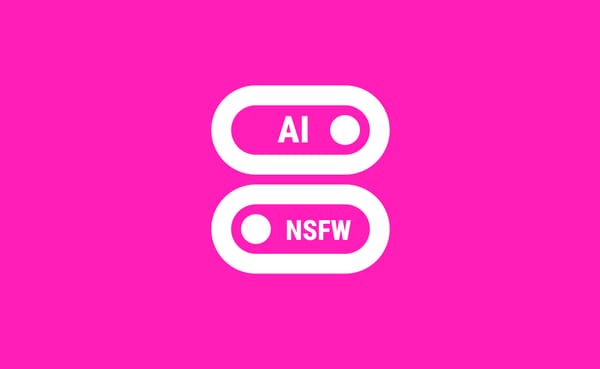Tatoeba, by Kanjiverse
A fresh coat of paint for Tatoeba sentences with color-coded and hyperlinked words, authorship attribution, difficulty rating, bookmarkable, shareable, and more!
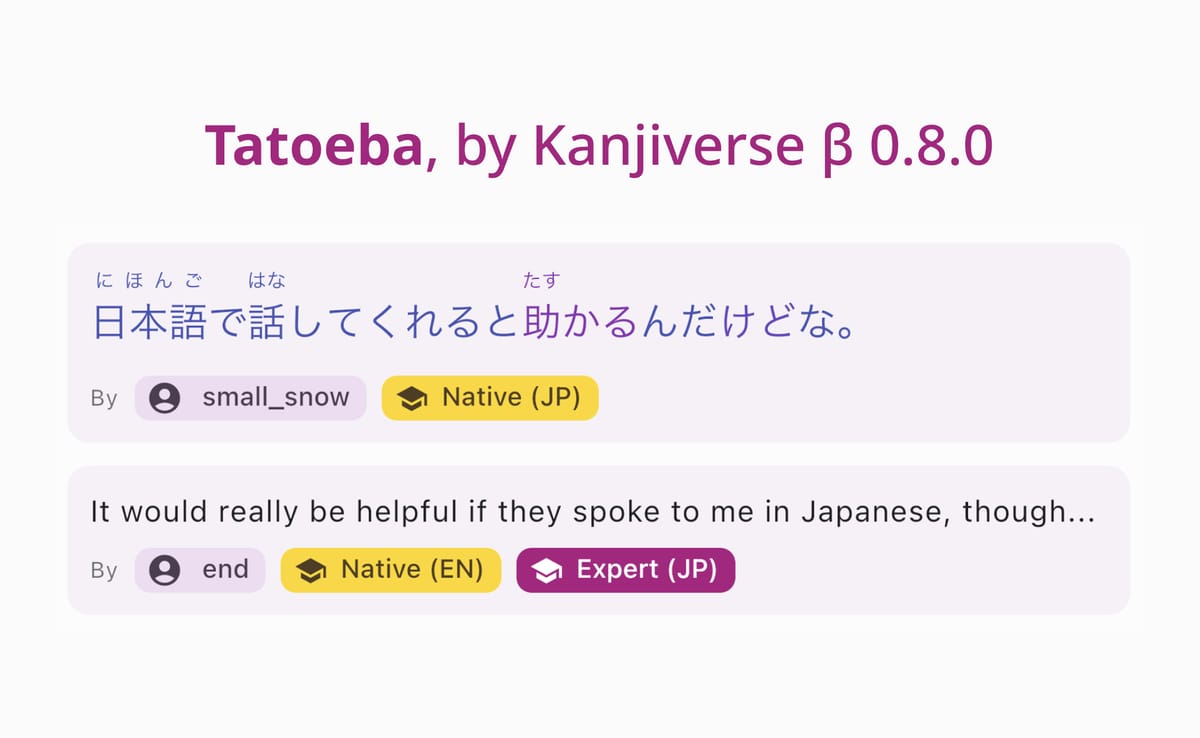
The latest version brings long awaited features to an aspect of the app that has been left aside for too long. Each of the 220,000 sentences now has its own dedicated page with the following features:
- Can be shared and bookmarked to My Lists, just like Kanji and words.
- All words are color-coded by frequency and hyperlinked to their own page. They are also displayed as a list of tiles below the sentence.
- Attributed to its author when known, with a link to their Tatoeba profile page, and their level of fluency in the corresponding language. Same is done for translations.
- List of sentences are sorted by difficulty which is indicated by the same kind of frequency tag and color used for kanji, words and readings.
- Saved to History and can be filtered by Sentences.
Check it out on the web too: https://app.kanjiverse.com/tatoeba/10760549
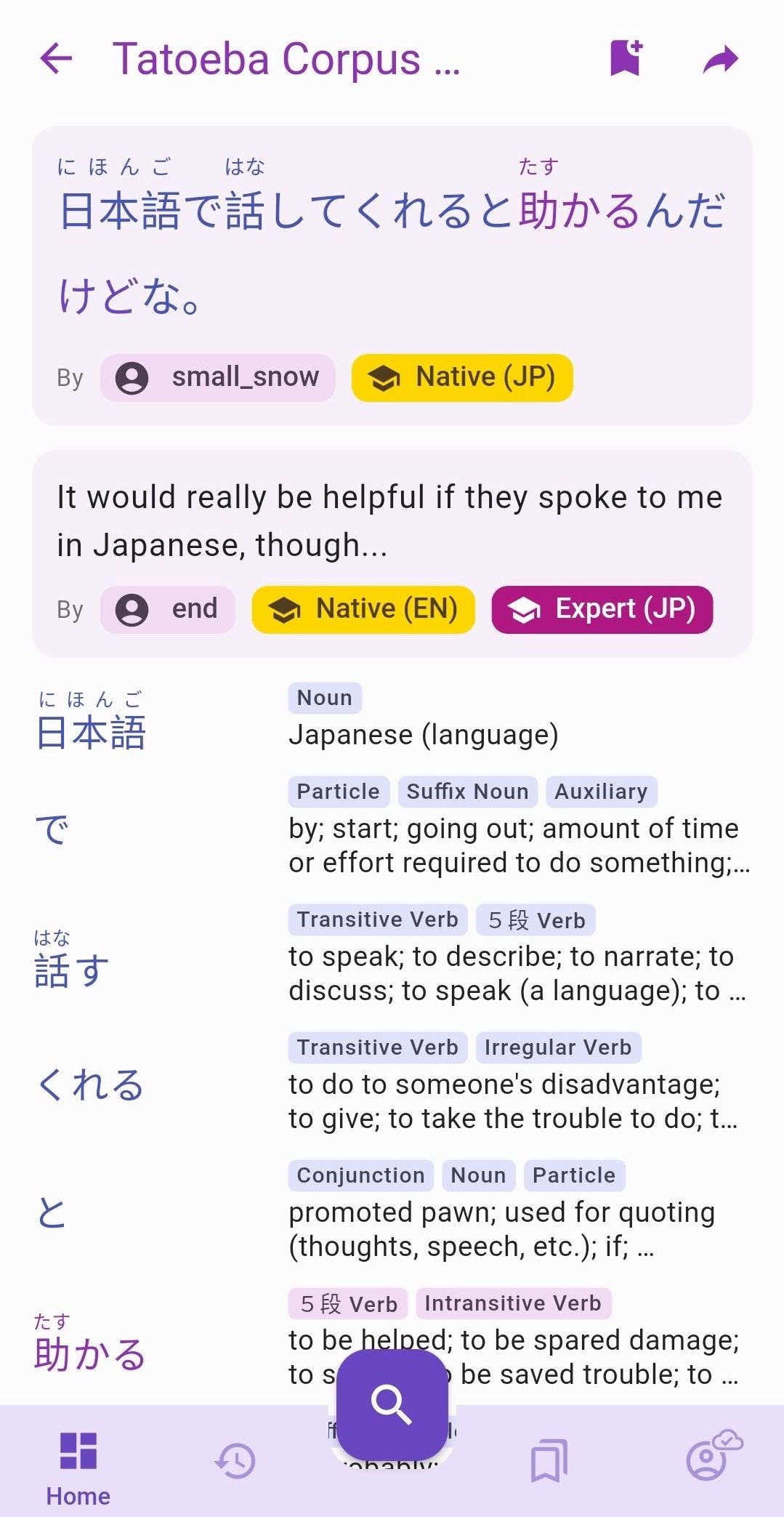
Changelog v0.8.0
- kanji in words on JMdict Variants Card can be tapped to open their page
- other variants in JMdict Variants Card can be tapped to switch to their page
- fixed app first open showing a 404/unkown page
- fixed card transition not animating the shadow and color change
- fixed particle and punctuation frequency
- fixed multiple identical routes that can be pushed on top of each other
- app bar shows Japanese word's kana/romaji too
- words in sentences are colored by frequency
- sentences in lists are sorted by their difficulty (the ones with most common words first)
- sentences in lists can be tapped to open their page
- sentences have their own page, url and can be shared
- sentences can be bookmarked and added to My Lists
- each sentence page has a Japanese card, zero, one or multiple translation cards (for each available language) and a list of Word Cards for each word in the sentence
- Japanese and Translation cards displays the author's name and fluency level when available
- author's tag can be tapped to open their tatoeba profile page
- author's fluency levels are the same as learner's levels, from novice to expert, plus an extra "Native" level (gold colored)
- words can be tapped to open their page
- sentences are saved to user's history
- History screen has a new "Sentence" filter
- fixed text height when there are no furigana in a sentence
- a list's summary shows its number of sentences along with the usual kanji and word count