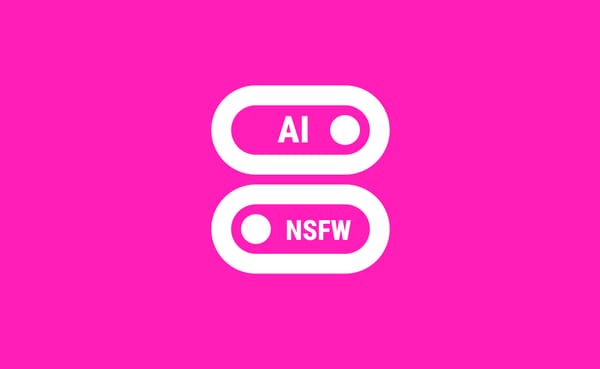Now available on iPad and Android tablets
Beta v0.7.0 improves the UX for tablet users and fixes other accessibility issues such as color contrast.

New UX/UI for tablets
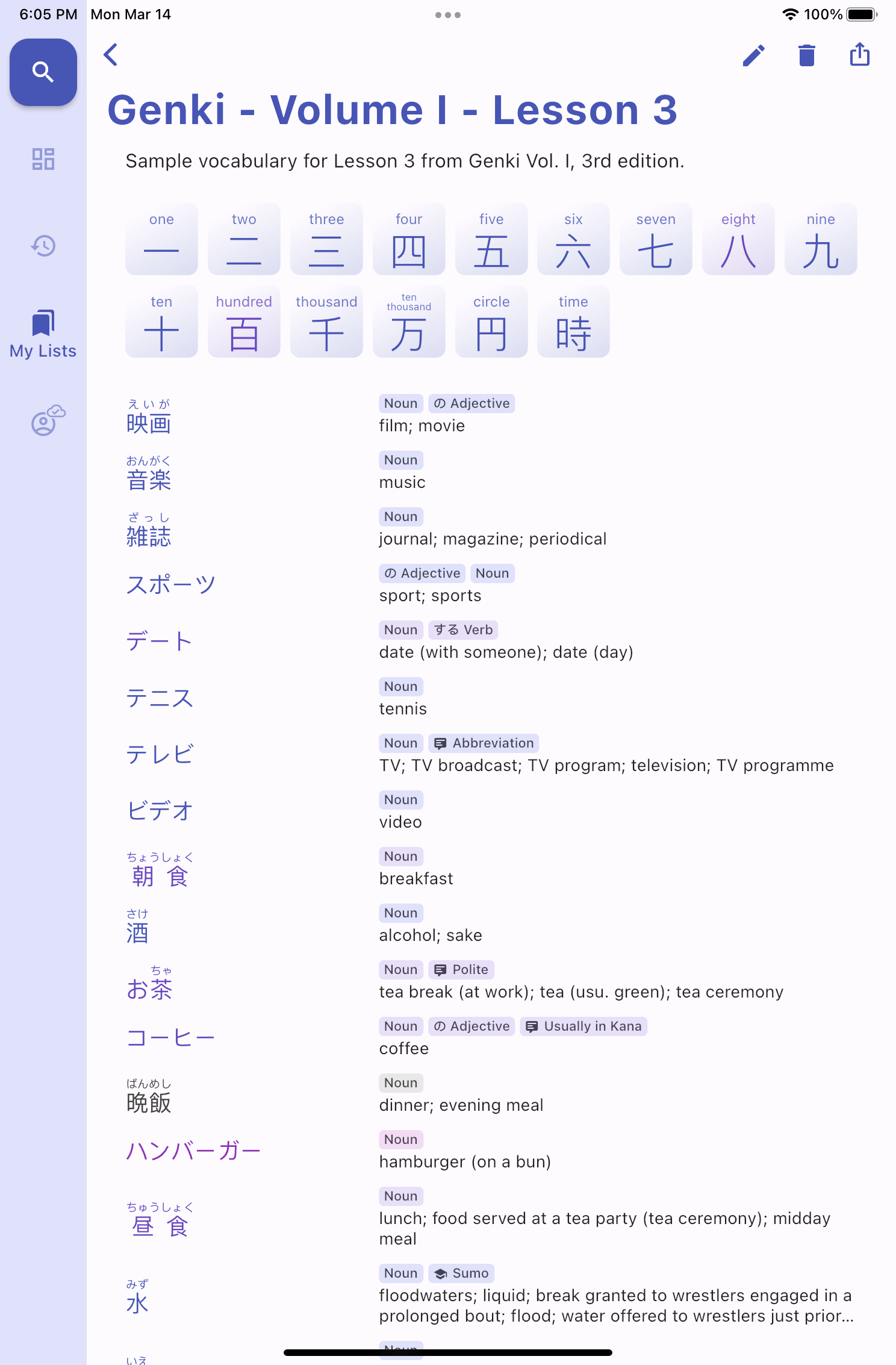
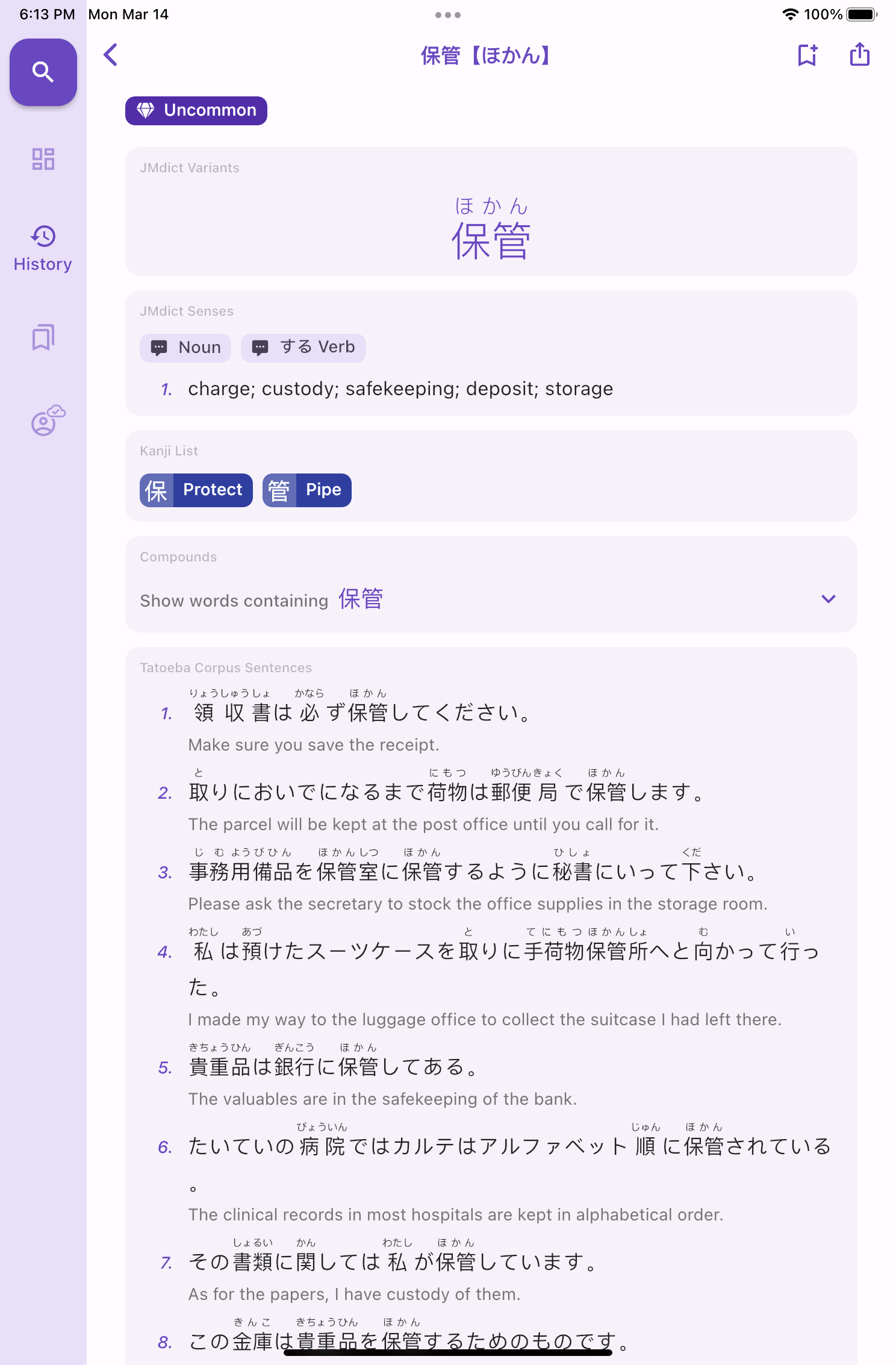
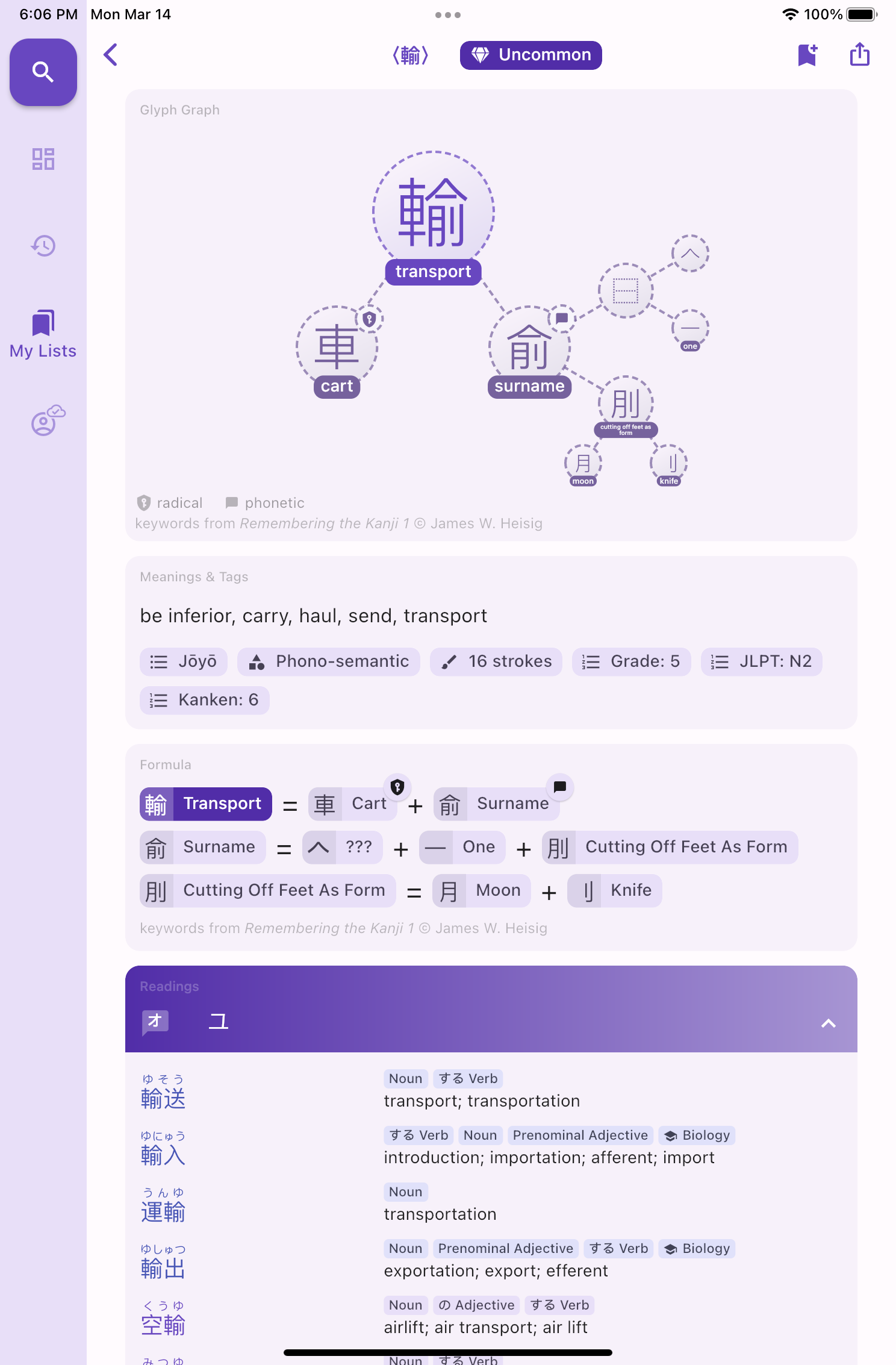
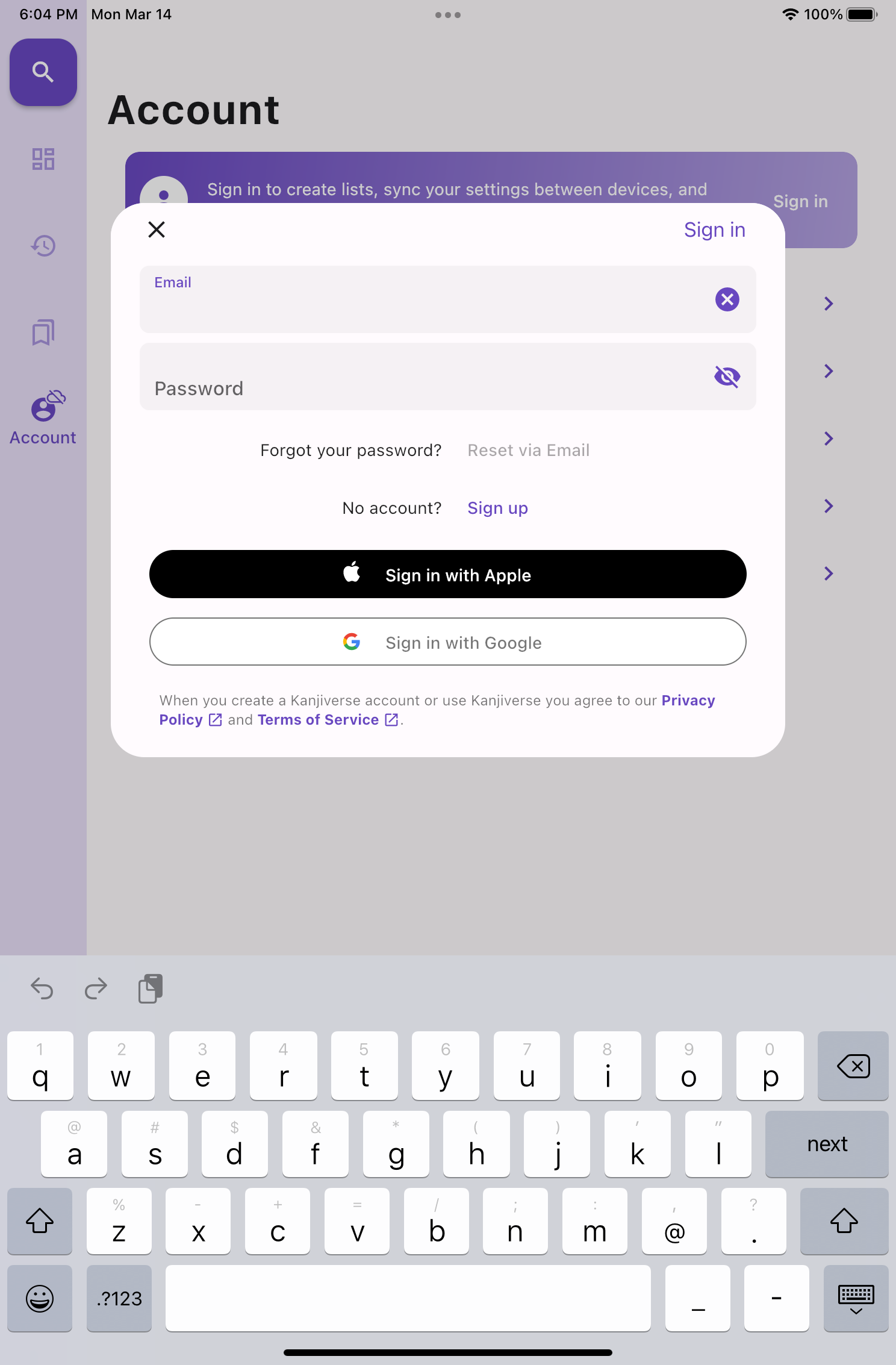
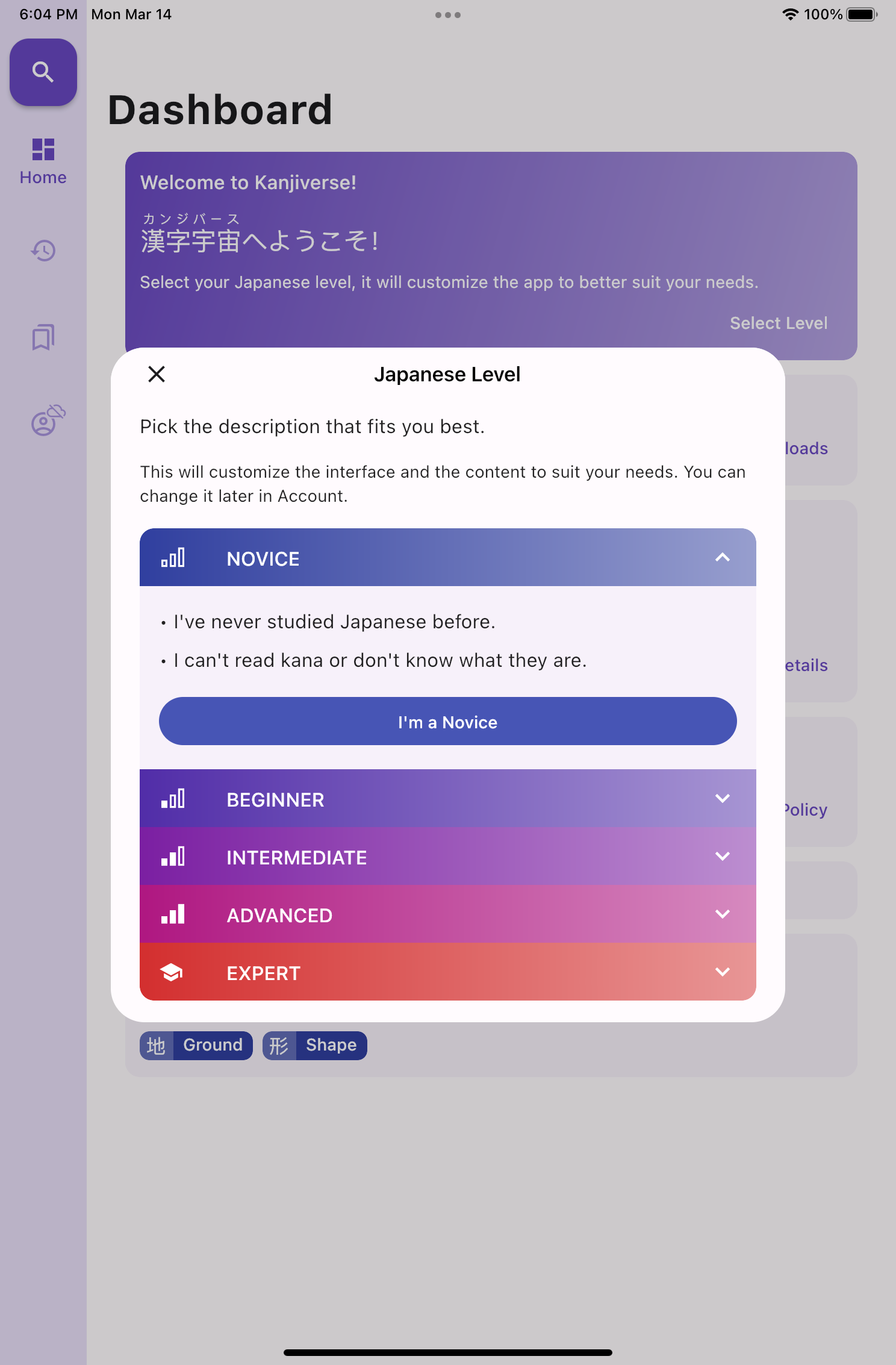
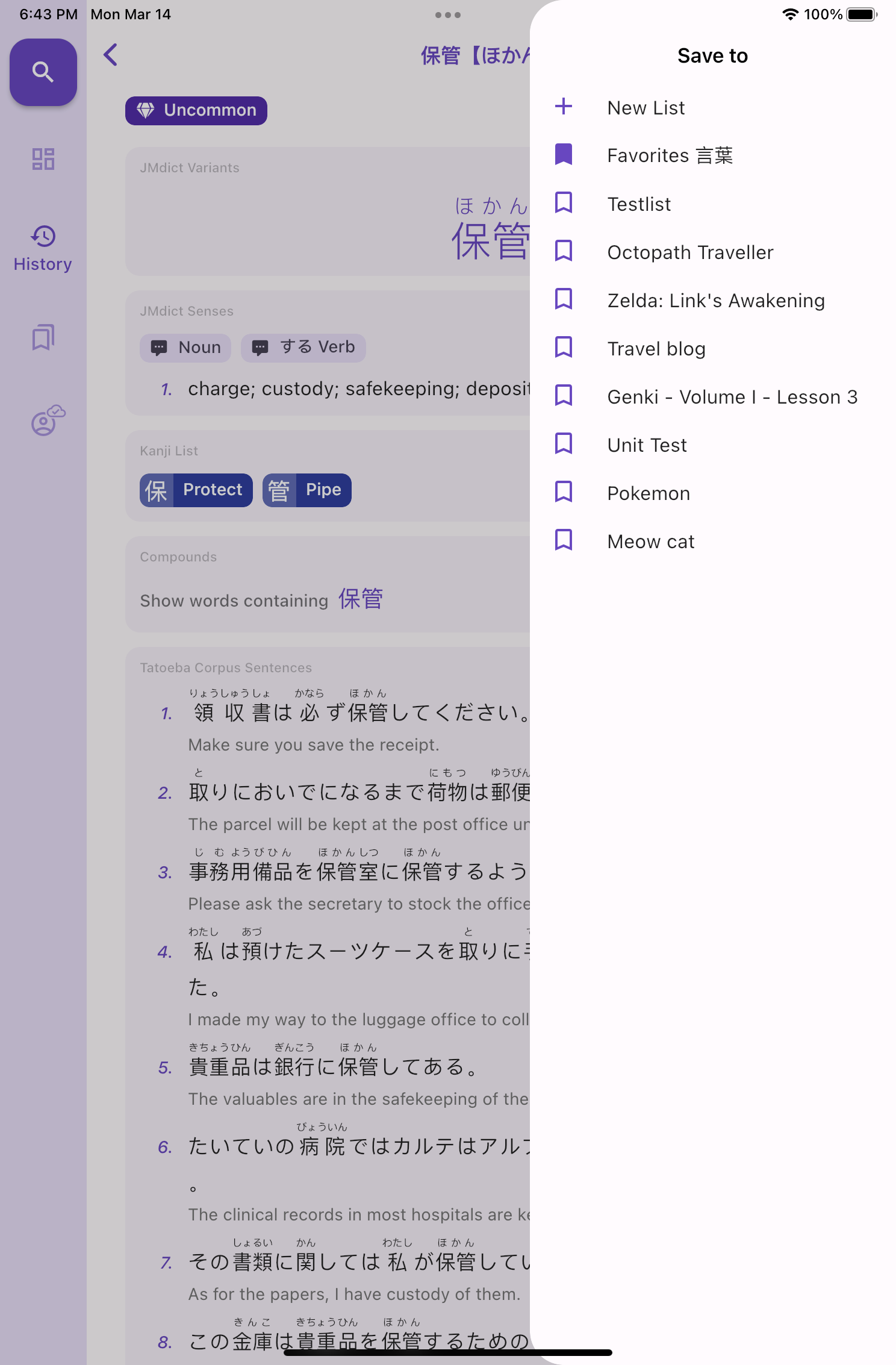
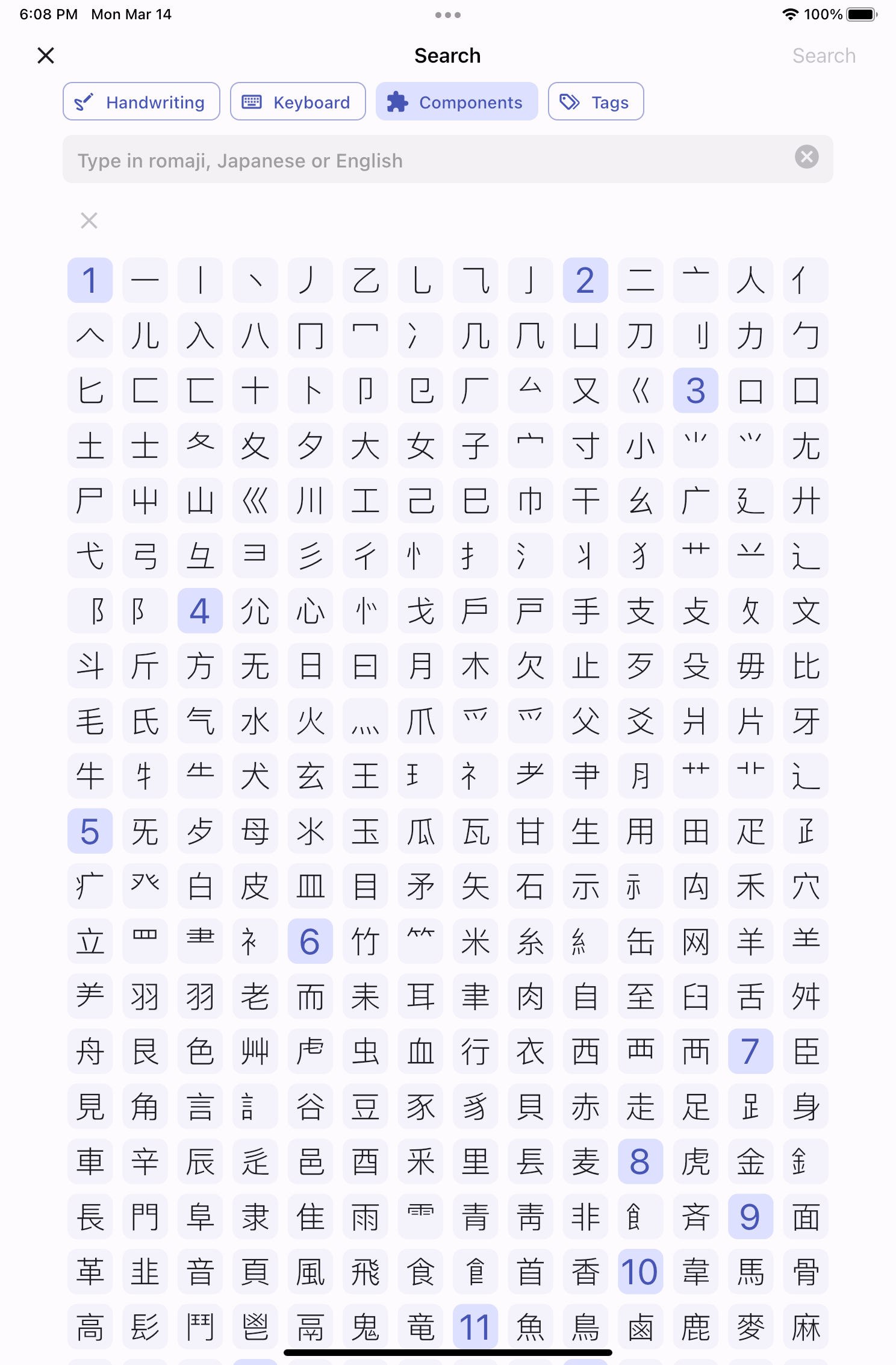
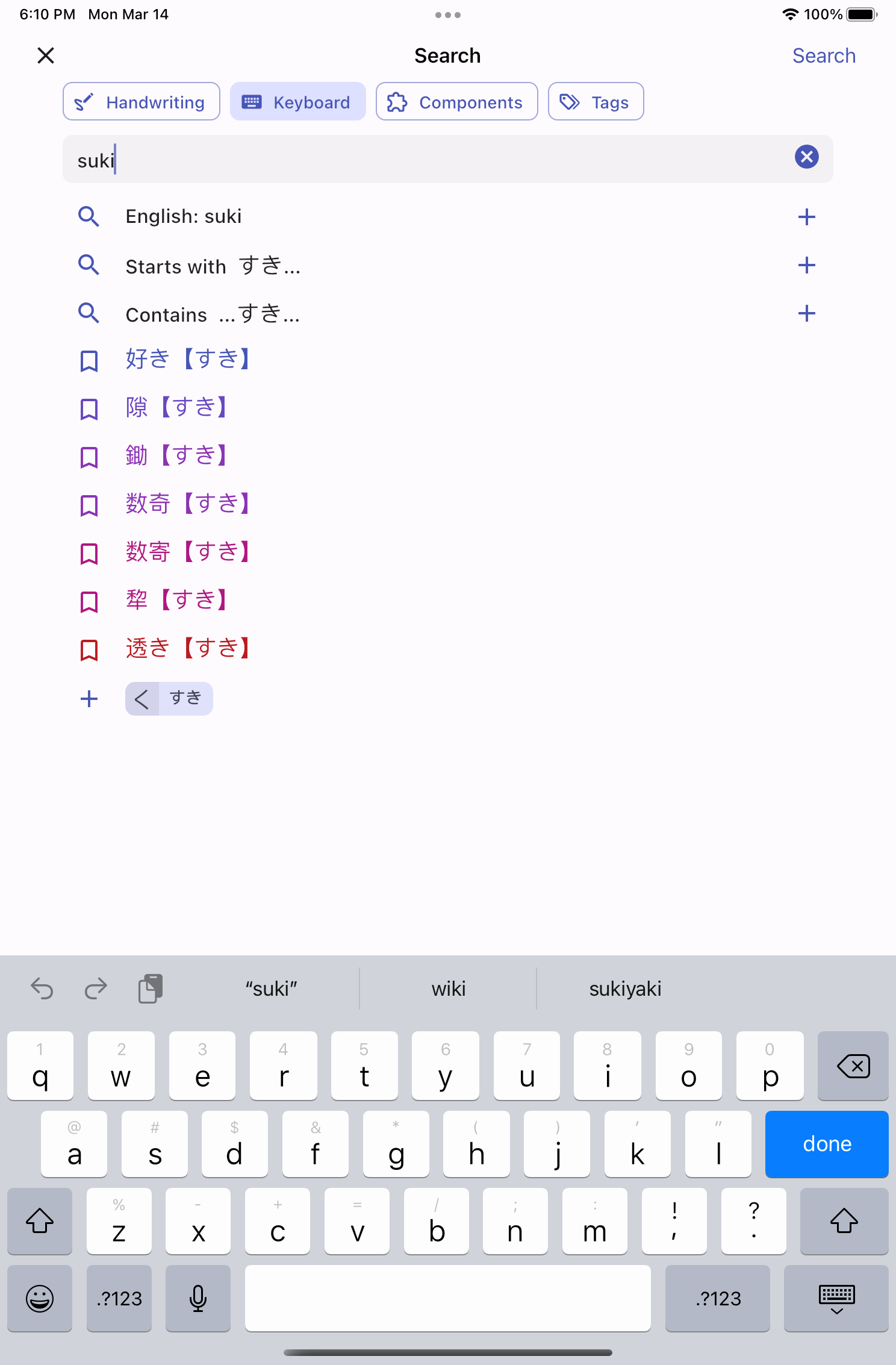
Other UX/UI Improvements
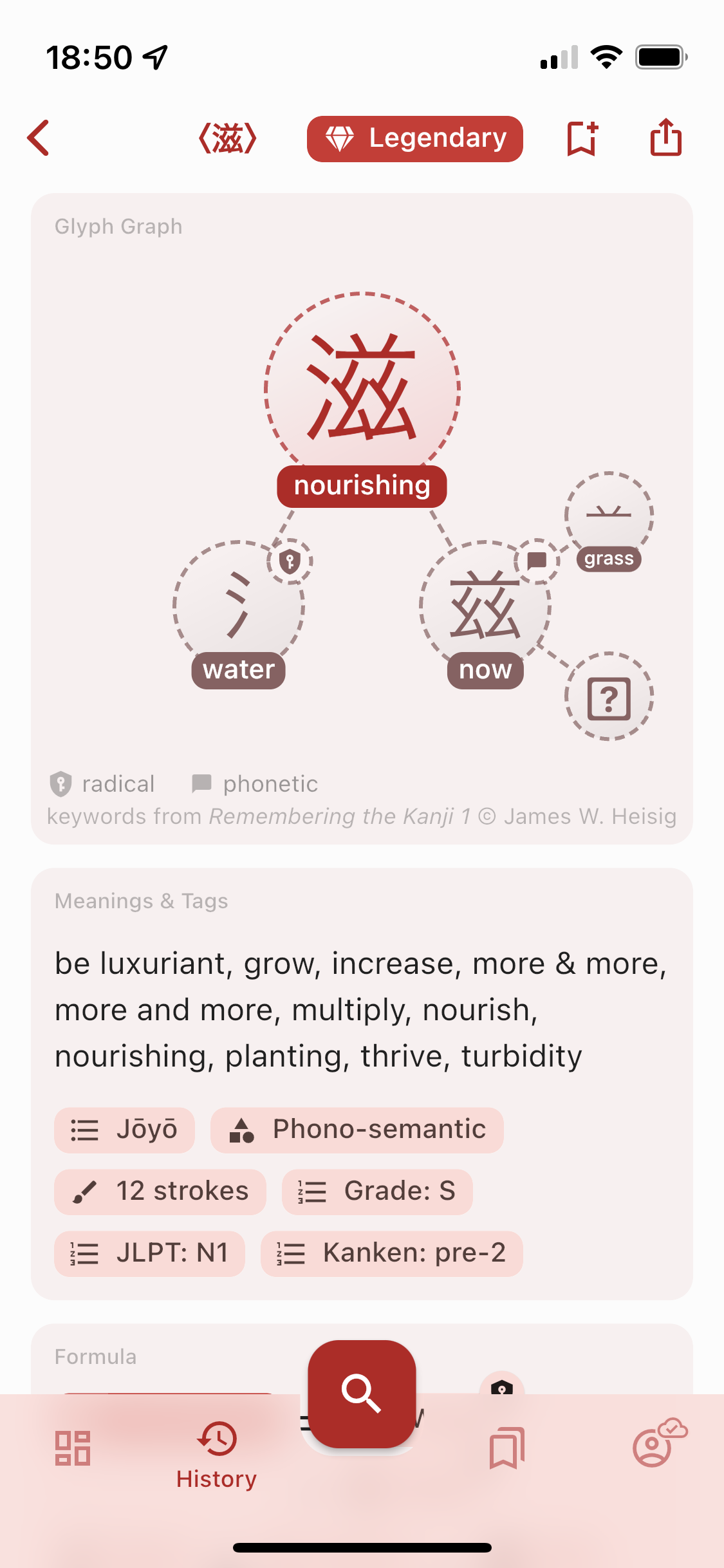
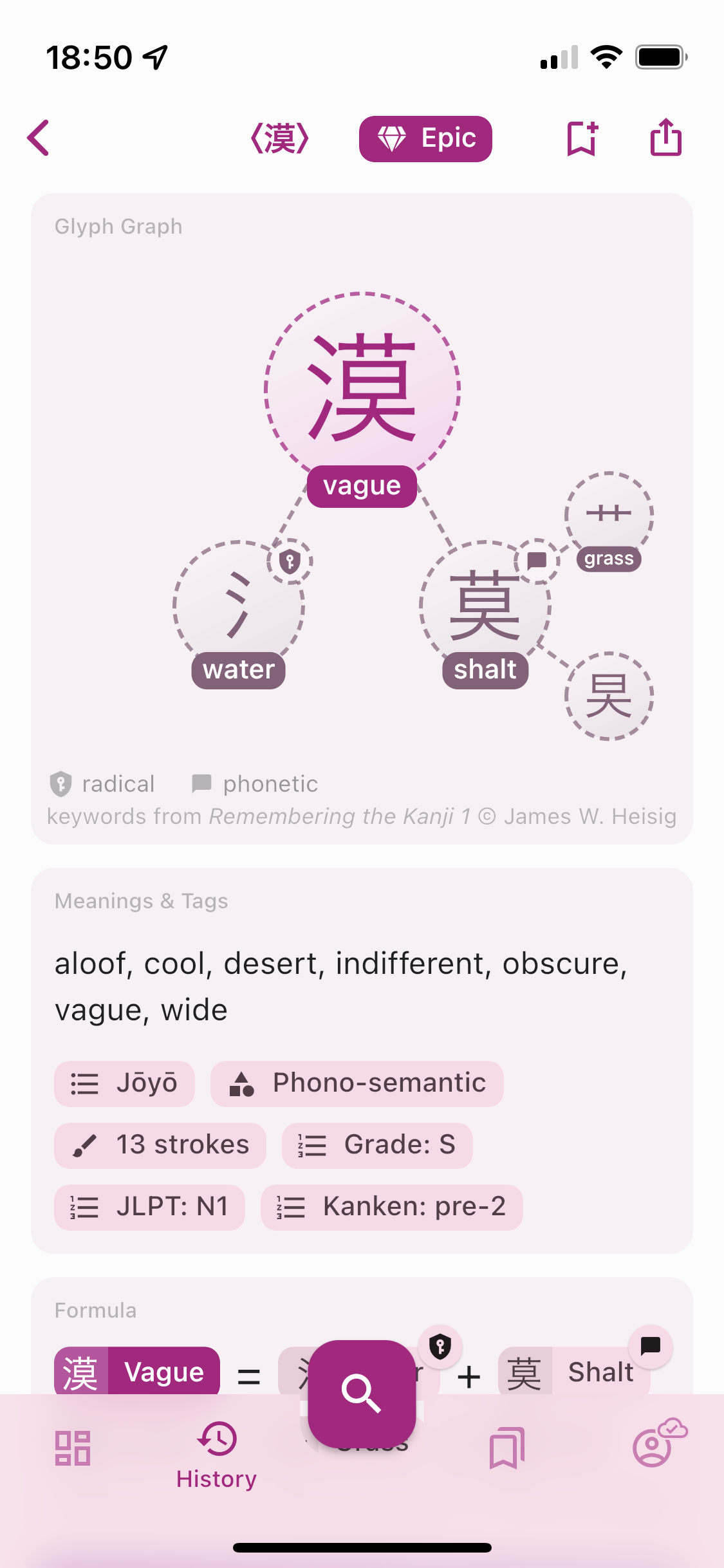
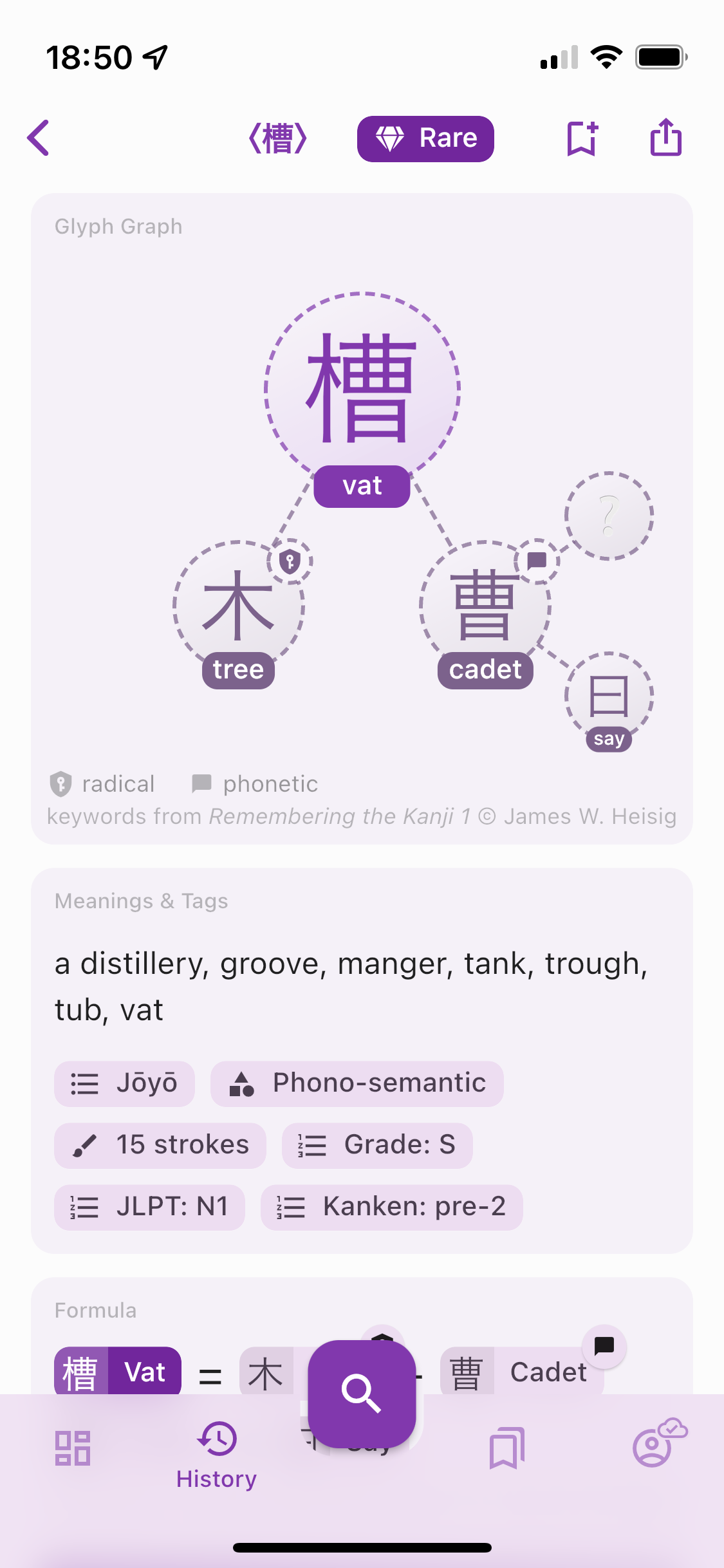
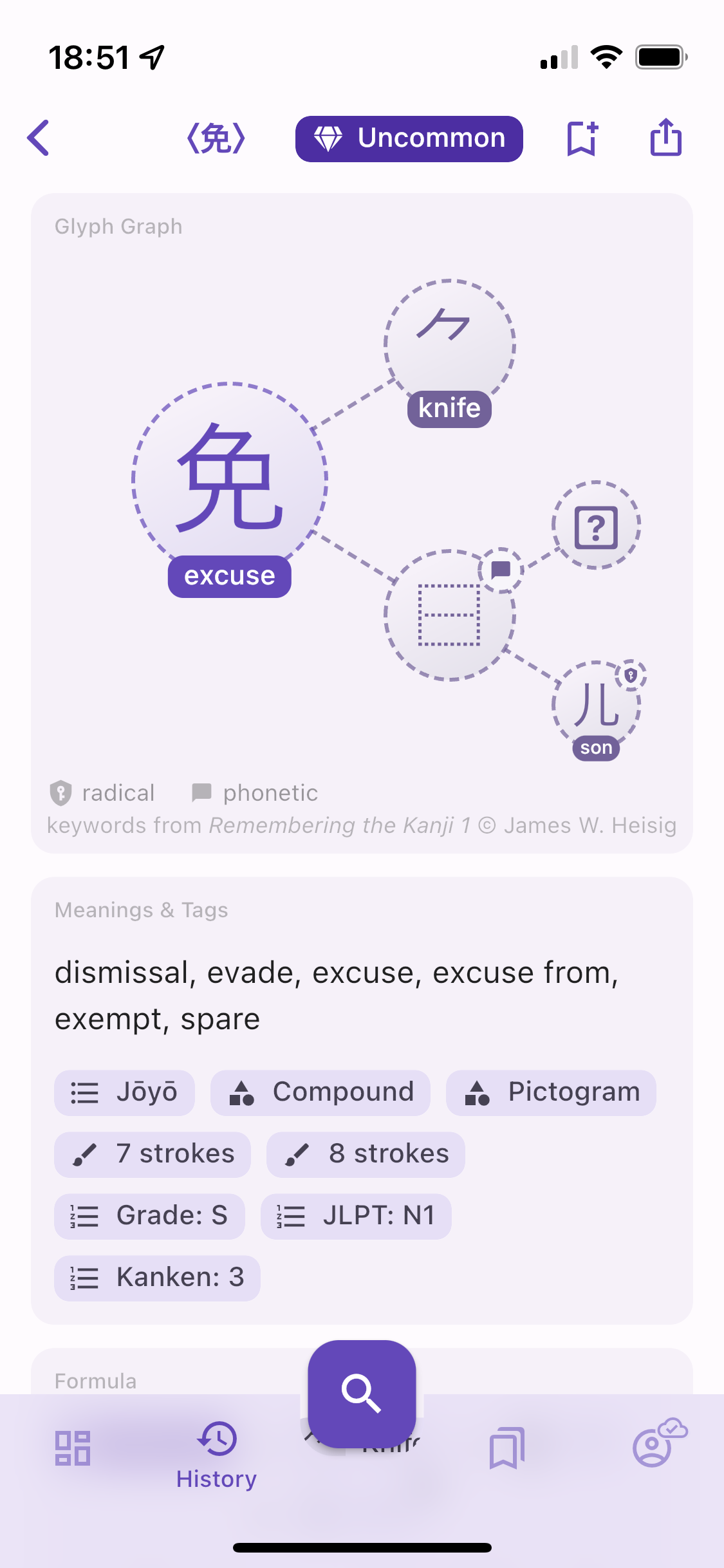
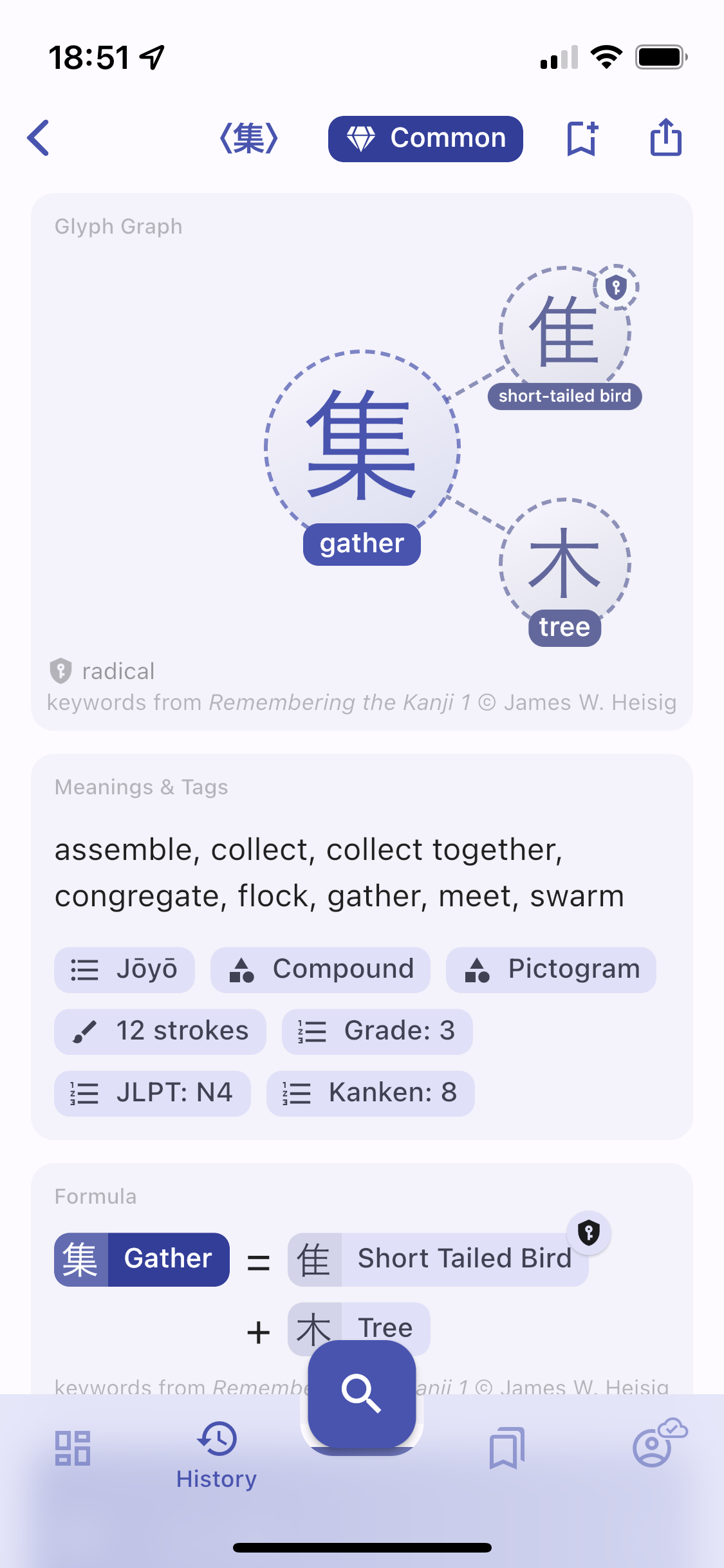

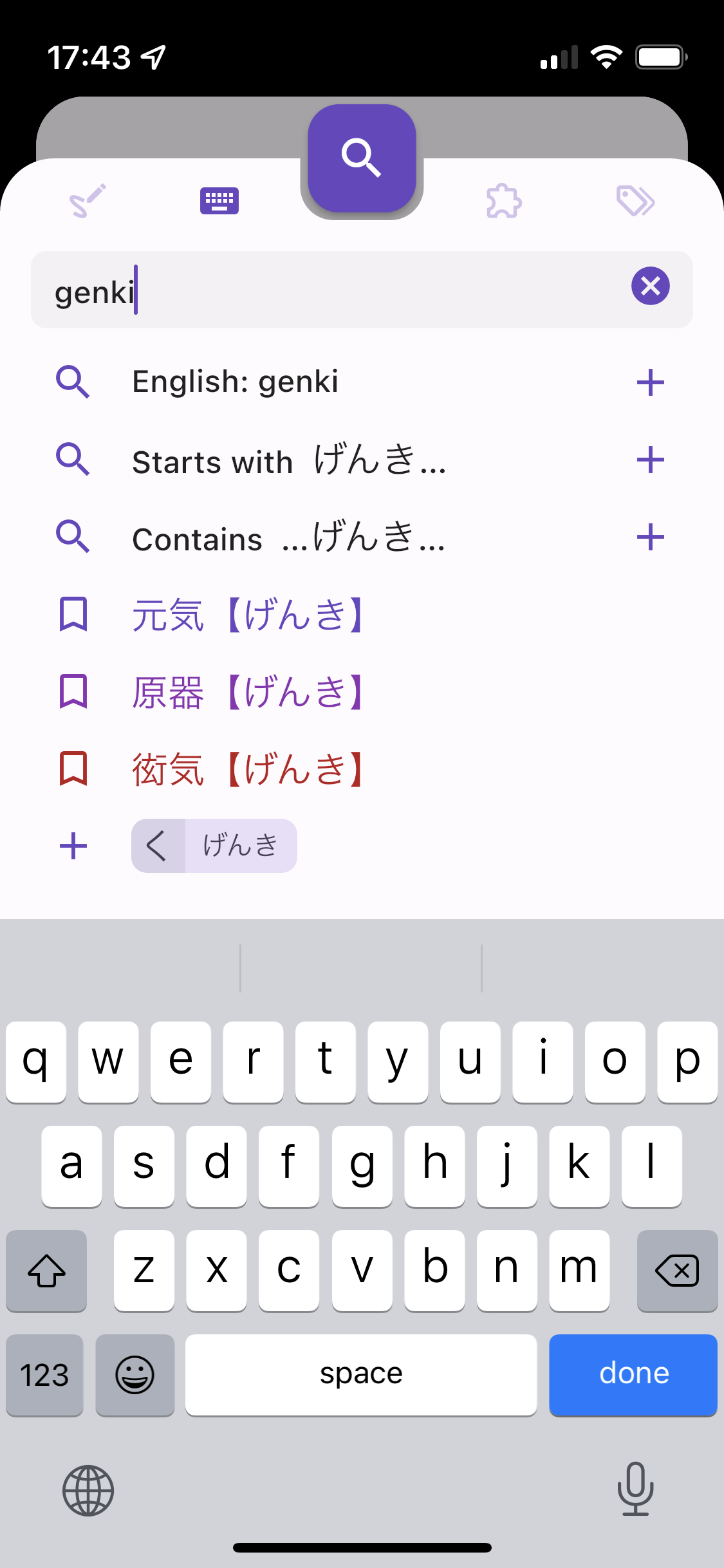
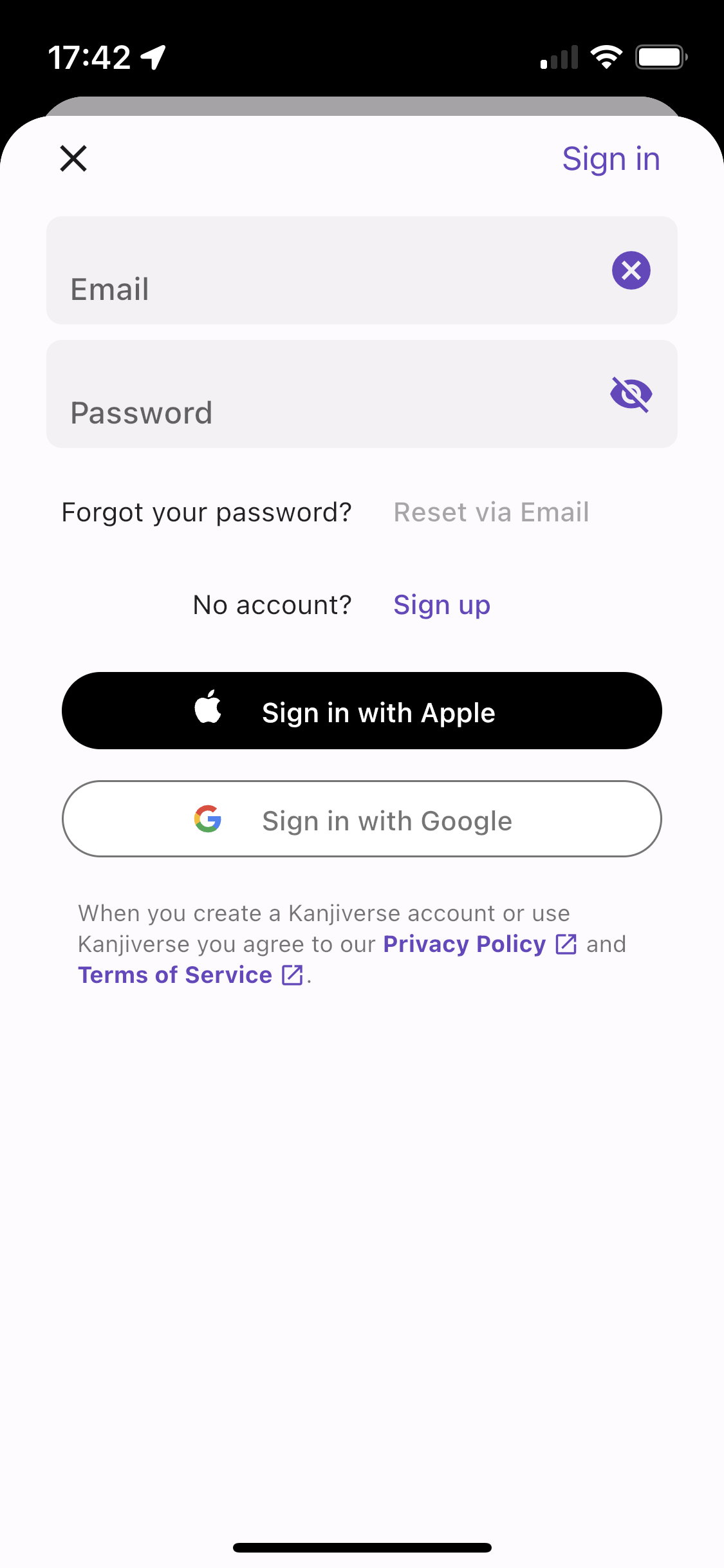
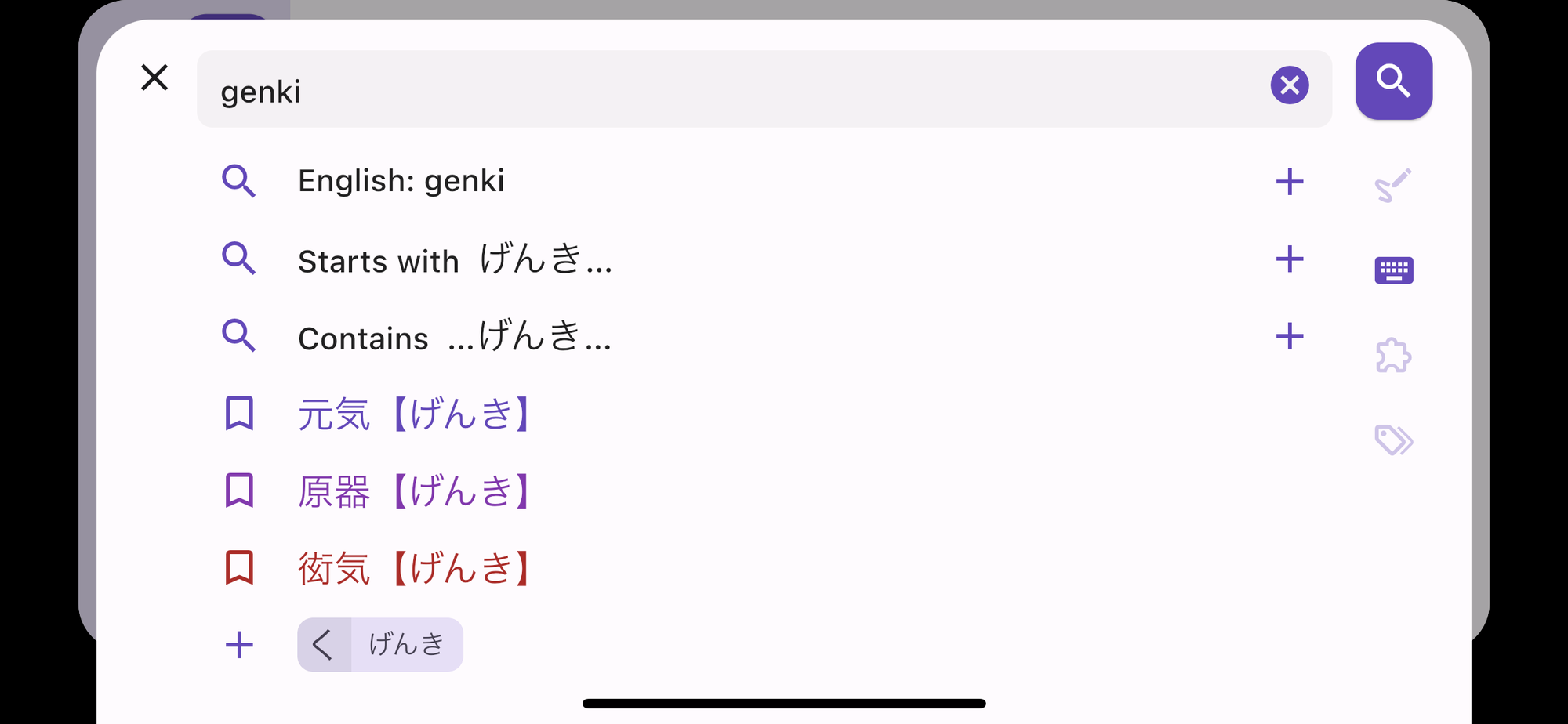
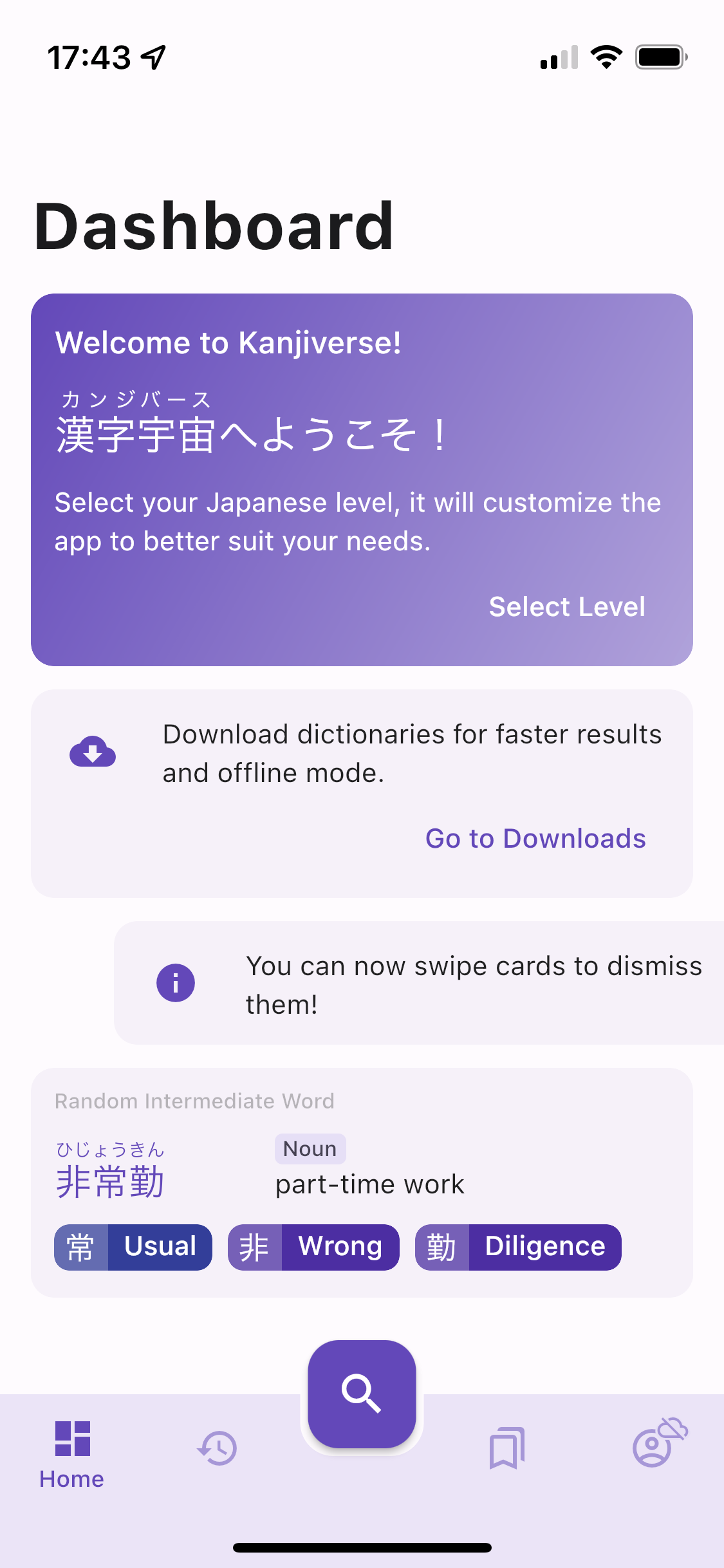
Details of all changes and bug fixes in v0.7.0
- fixed cloud sync stopping to work without notifying the user when the refresh token expires: the refresh token is now also updated everytime the access token is refreshed (every 24 hours) and valid for 90 days, therefore the user will remain signed in as long as they open the app once during the 90 days period, each daily access will renew the refresh token for 90 days
- displays dismissible error message card at the top of the screen when there is a critical issue with user data sync
- sends report of non critical errors to crashlytics to detect "silent errors"
- History Word cards are denser with definition on 1 line instead of 2
- Vocabulary List cards are denser and show the number of kanji and word has standard overline chips
- Bookmark Bottom Sheet becomes an end drawer on landscape mode
- Search button is disabled when the search text field is empty or invalid
- Sample Vocabulary List Card is removed from Dashboard and replaced by "Browse all vocabulary lists" suggestion to the search sheet and My Lists tab
- Sign In card and button in My Lists / Account are replaced by the same gradient card
- Sign In large button is moved to the app bar action
- fixed color palette readability by making "epic" and "legendary" colors darker and "unclassified" as black, sub components in the Glyph Graph as a darker and saturated version of the primary color
- dialogs are shown as fullscreen on phone and floating on tablet, same for the Search bottom sheet
- fixed navigation rail Account icon's Sync Status badge
- improved layout of Search sheet in landscape with a Search button on the right and all tab icons vertically below it
- improved the UI with an MD3 inspired style with a square Seach Floating Action Button, scrim/barrier color, shadowless dialog, faster horizontal transition for pages and z-axis transition for dialogs
- fixed History Filter chips to react like buttons
- fixed keyboard hiding when rotating phone and not being to regain focus by taping in the search bar
- clears Search bar tags and text when opening the Search sheet
- fixed Japanese word not being searched in Vocab List titles
- iOS fullscreen dialogs have a native iOS 15 3d look
- fixed kanji and word cards moving around when transitioning between pages where the same kanji/word appear on both pages
- fixed bottom sheets / fullscreen dialogs not being draggable from anywhere on their content
- uses the same style of thicker icons on both Android and iOS
- fixed loading shimmer animation colors
- adds new notification cards in the Dashboard and makes them all dismissible by swiping them
- replaced random kanji and word by one single card that combine a word and its list of kanji
- persists in the cloud the state of all dimissed cards and hints
- clarifies the search suggestion "English: xxx" and "Paste: xxx", displays "Type in romaji, Japanese or English" when the Search Bar is empty
- fixed Search by Components ignoring the frequency limit when kanji index is not downloaded