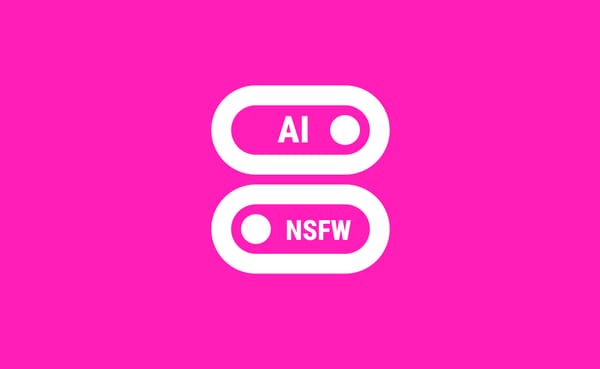New Material You Design
v0.6.0 improves the look & feel of the app, adds a detailed About page, and fixes a few bugs.
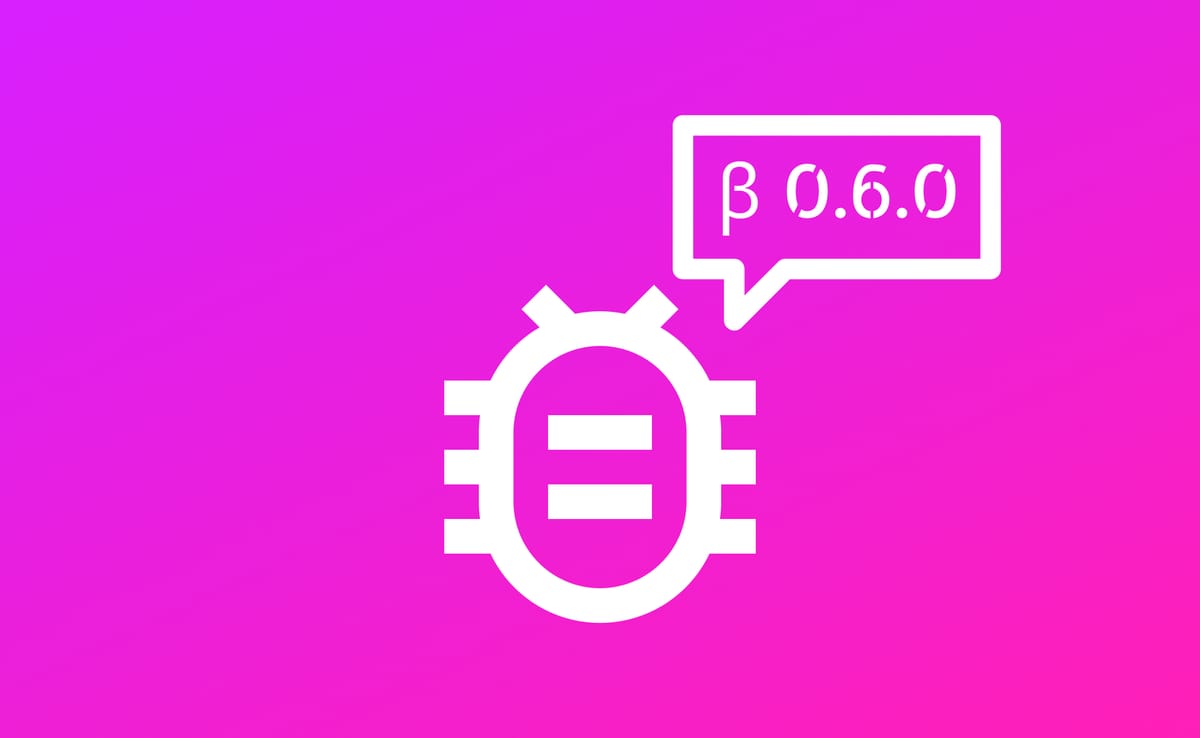
v0.6.0 improves the look & feel of the app, adds a detailed About page, and fixes a few bugs.
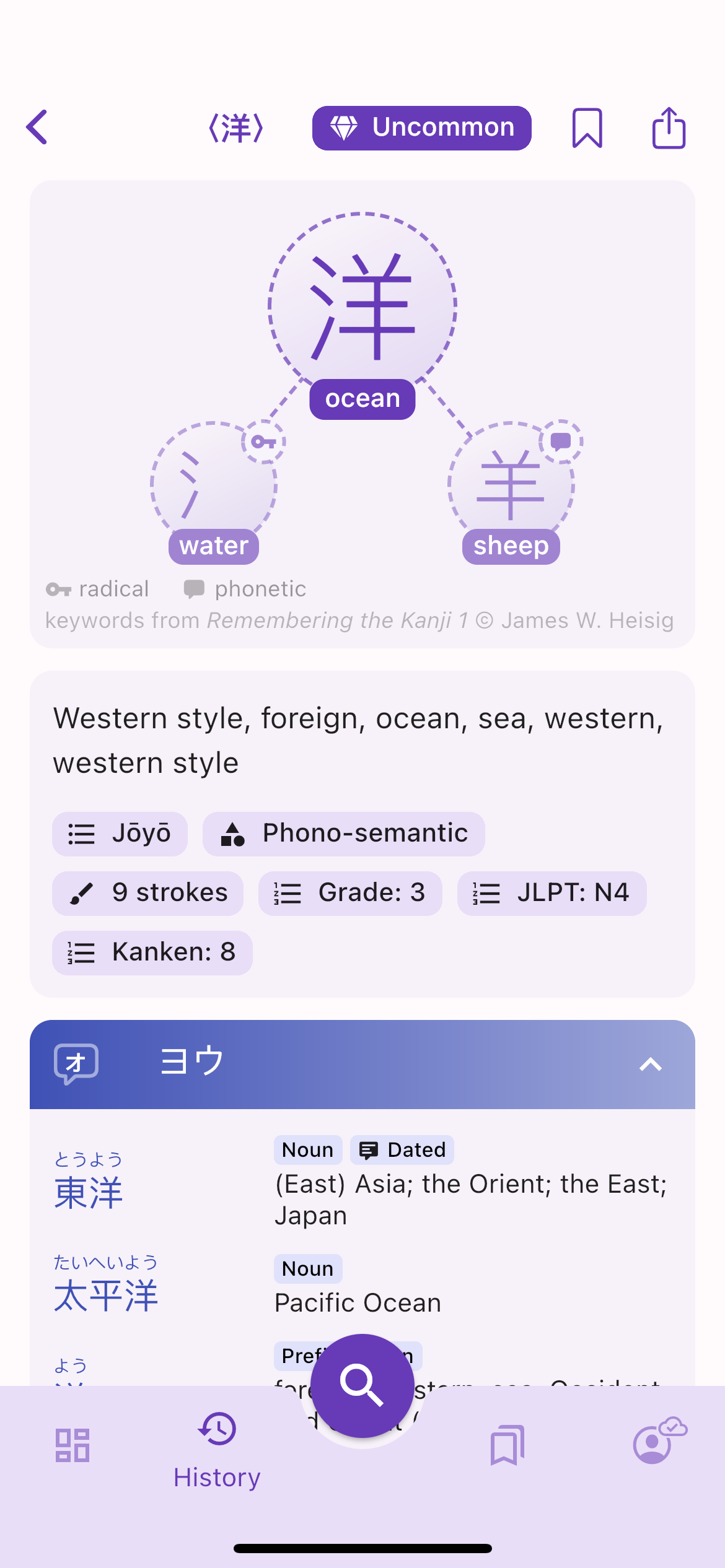
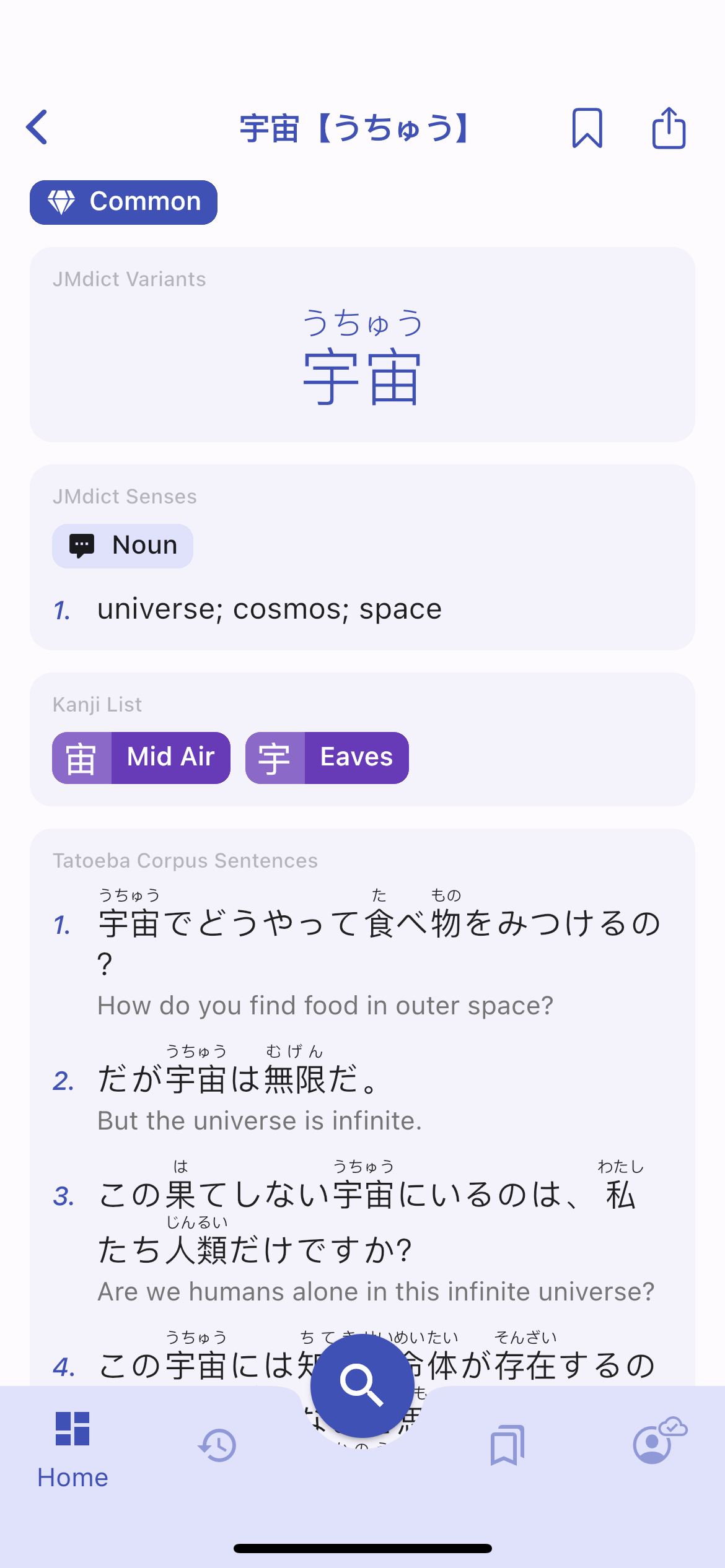

Detailed changes for v0.6.0
- [iOS] fixed dynamic link on app opening
- [Android] fixed back button disappearing during page transition
- [Android] fixed Kanji to Kanji page transition fading animation
- [Android] fixed app icon rounded corners
- [WEB] fixed ruby text issues
- [WEB] fixed Sign in with Apple
- [WEB] fixed default font to system sans serif
- [WEB] fixed app name and browser title
- [WEB] added Smart Banner at the top with a link to open the page in the app (or redirect to the store if not installed)
- [WEB] added feedback icon, fix screenshot file upload
- [WEB] disabled clipboard suggestion in search sheet
- [WEB] disabled fading animation between tabs
- [WEB] disabled shimmer animation on mobile
- [WEB] removed FontAwesome dependency
- [WEB] removed overscroll stretch effect on Android
- added app splash screen
- added About page in Account with legalease, social media links, complete list of licenses, and data sources with proper attributions
- replaced app bar's Sync Status icon with badge above navigation bar's Account icon
- redesigned chips, popup and fullscreen dialogs/sheets with Material You style
- replaced text tags in Word cards with overline dense chip tags
- harmonized Glyph card gradient
- redesigned Glyph Graph leaves to be a lighter variant of the main glyph
- merged Sign in and Email Sign in sheets into one
- improved shimmer colors to match the background colors
- pinned X button on Search-by-Components tab
- fixed JMdict card shrinking when card titles are disabled
- fixed Japanese word suggestions sort order
- added Tatoeba card enable/disable switch in Settings
- on Kanji page, moved the frequency tag from Meanings & Tags card to the app bar
- added Heisig keywords legalease to the Glyph Graph and Formula cards