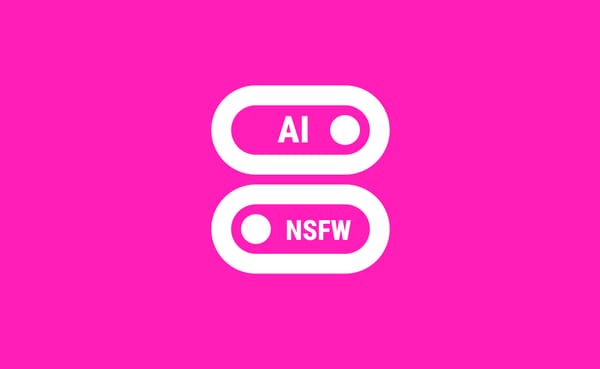History Can Now Repeat Itself
The History tab is finally functional and will keep track of everything you've browsed. On top of that it is sync'ed with your other devices if you are signed in.

The History tab is finally functional and will keep track of everything you've browsed. On top of that it is sync'ed with your other devices if you are signed in.
Everything you search, every pages you browse, are now saved in the search History tab: kanji, words, vocabulary lists, tag queries, etc. If this is too much information, you can filter it by category with the options located in the app bar. Note that if there are multiple identical items, only the most recent one will be displayed, therefore tapping one item will bring it to the top of the list.
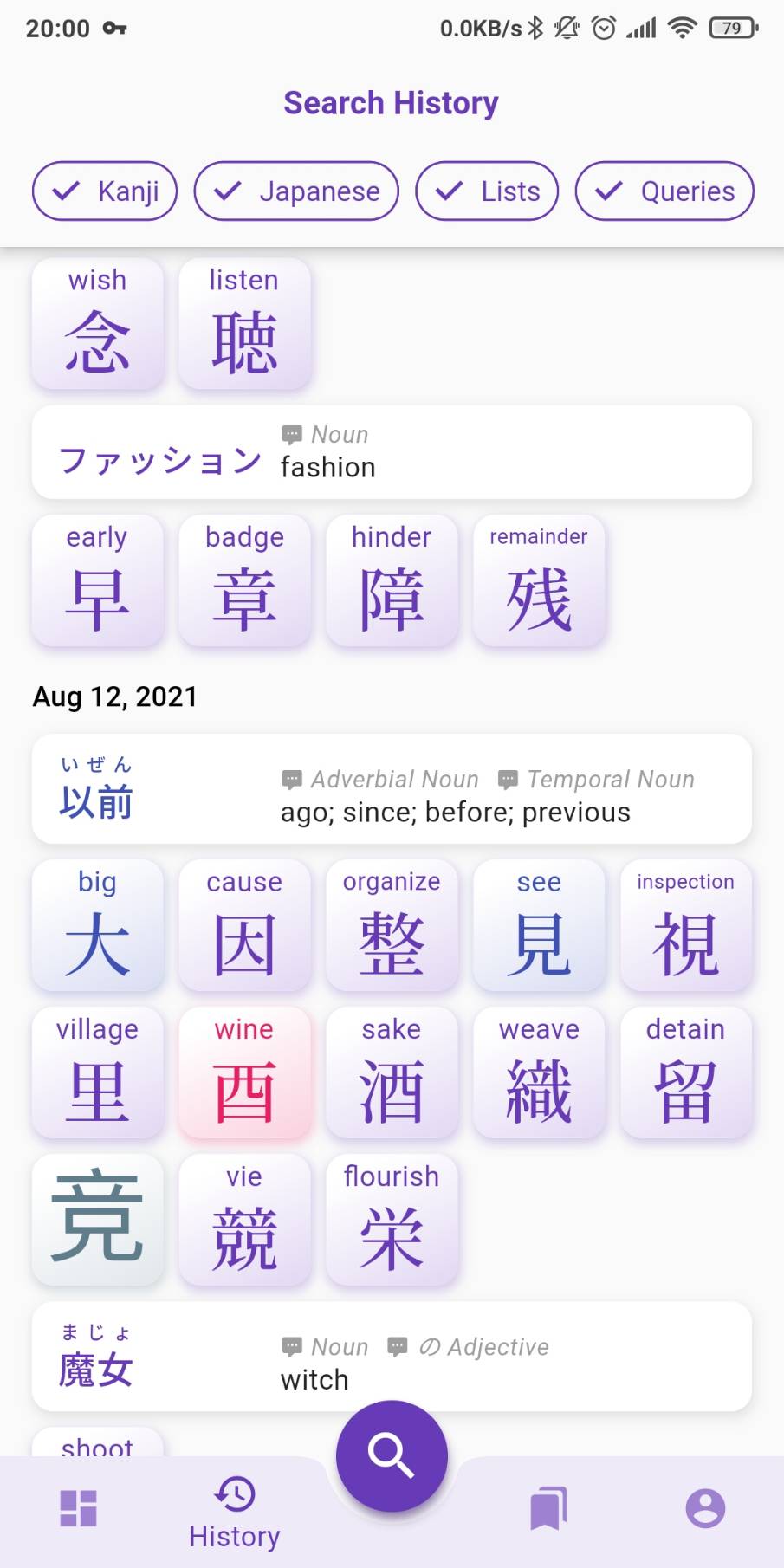
Cloud Sync
The History is saved to your device but if you are signed in it will also be sync'ed to the cloud and your other devices when the app restarts, you sign in, or your phone is reconnected to the internet. If needed you can force a sync with a pull-to-refresh gesture. Everything searched before signing in is preserved and will be sent to the cloud once you sign in.
Clean Up
History is cleared on the device when you sign out (and of course restored when you sign in). If you need to clear it manually, it can be done from Account > Preferences > Danger Zone > CLEAR SEARCH HISTORY. This will also clear it on the cloud. If you only need to clear the cache on the device, choose CLEAR CACHES.
Other fixes and changes in v0.2.1
Bug Fixes
- fixes missing kanji reading examples when the reading has a dash like "おに-", the dash is replaced by a * wildcard
- fixes missing quick search action for Kanji suggestion
- fixes Kanji card's size issue when dense settings is on
- fixes Kanji card's overflowing title during animation
- fixes Word card's text height jumping during animation
- fixes Japanese Word card's font (english and japanese text have their own font)
- fixes Sign Out status not being persisted when app restarts
- fixes kanji level tags (JLPT, kanken, grade) not being retrieved due to case sensitivity issue
- fixes kanji reference tags (RTK, etc.) not being suggested
- fixes My Lists pop over menu (when pressing the bookmark icon) hiding elements with a scrollable view
Enhancements
- Dashboard has a pull-to-refresh gesture to get new random kanji-of-the-day, etc.
- Dashboard's Vocabulary List Example returns a random public list that has at list 2 kanji and 2 words
- Dashboard's cards such as Kanji-of-the-day are disabled with better error messages if they couldn't fetch their data
- Dashboard refreshes itself when the phone comes back online
- Word and Kanji card has a highlight/splash effect corresponding to their frequency color
- missing pages, broken links or pages that returns server error will automatically pop back to the previous page and displays the error via the toaster
- My List tab displays a special message if phone is offline
- displays a nicer message with space invader icon when Search Results or History screen is empty
- vocabulary list loading animation displays the list's name instead "Loading..." and skeletons for the exact number of kanji and words
Other
- adds http metrics to firebase performance (response time and payload size)