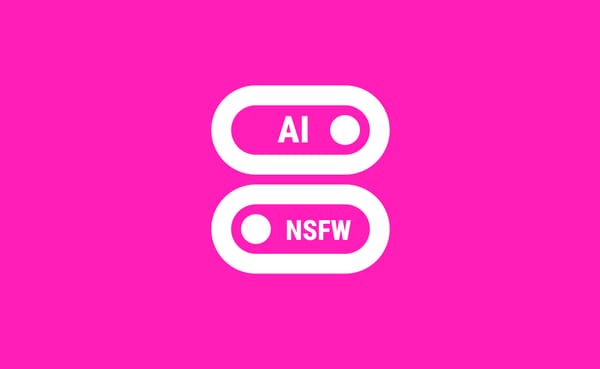Sentence Sharing, One-tap Bookmark, User Profiles, and more
A release packed with new features! Introducing sentence editing and sharing, one-tap bookmark, user public profiles, and dozens of other features and bug fixes.
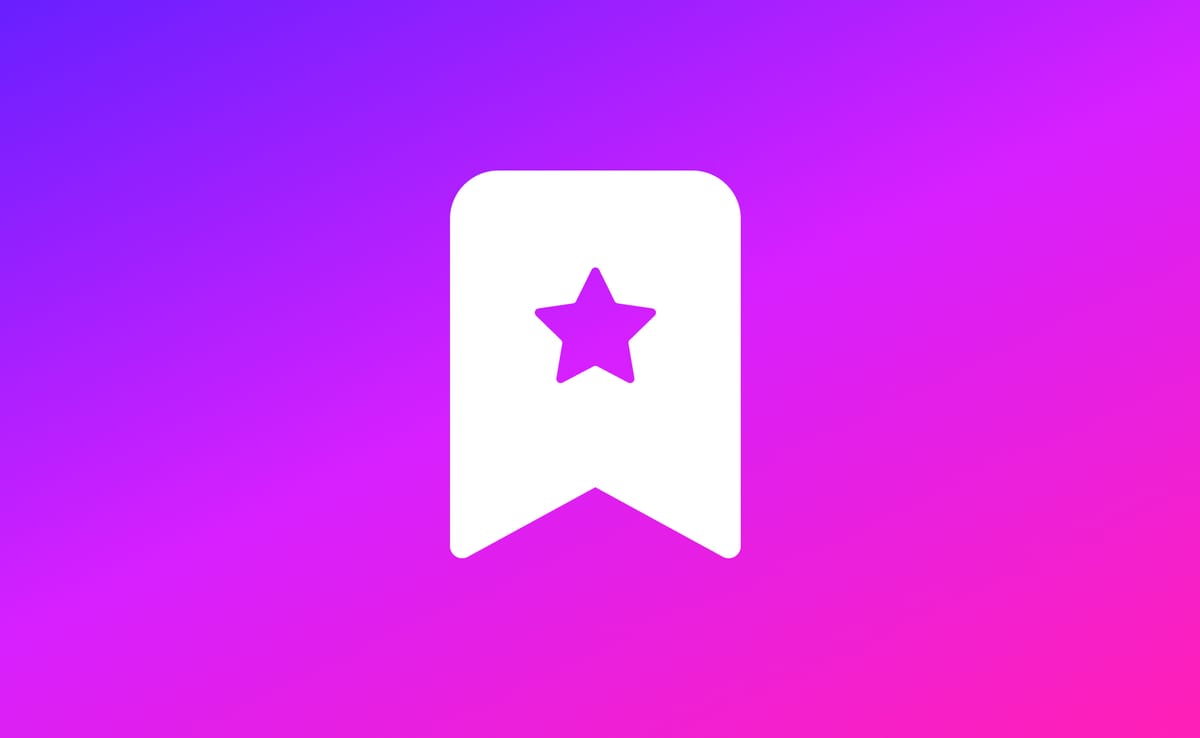
This release is packed with new features and bug fixes, bringing convenient tools to edit and share sentences and lists:
- Sentence editor: create and share your own sentences.
- One-tap bookmark: quickly add items to a selected list with a single tap, anywhere you see a bookmark icon.
- User profile: browse the public lists and sentences of other users.
And dozen of convenience features and bug fixes such as:
- swipe to delete history entries
- display word definitions in search autocomplete
- fix missing kanji parts not supported by the font
- fix text selection omitting the last word
- allow nested lists
- less cluttered layout of word, list and sentence tiles
Sentence Editor
Any sentence analyzed (from the search bar) is automatically added to your sentences in the new My Stuff page (replacing My Lists).
Your sentences can now be edited, shared (by making them public), and added to your custom lists.
The sentence editing screen lays out the sentence in column, split by lexemes, one per row, with its corresponding lemma.
A lexeme is a symbol or word with its inflection (conjugation), e.g. 払って.
A lemma is the dictionary form of the word without inflection, e.g. 払う. This is optional but is used to create the link to the corresponding dictionary page and color the word with the proper frequency.
Add or remove a lexeme/lemma pair (a row) with the + and - buttons.
Tap on a lexeme or lemma to edit it. A lexeme may be composed of multiple word/furigana pairs, for instance 払って is made of 払[はら] and って. Each pair can be edited, or deleted with the X button. When editing a pair, the furigana are placed inside【】.
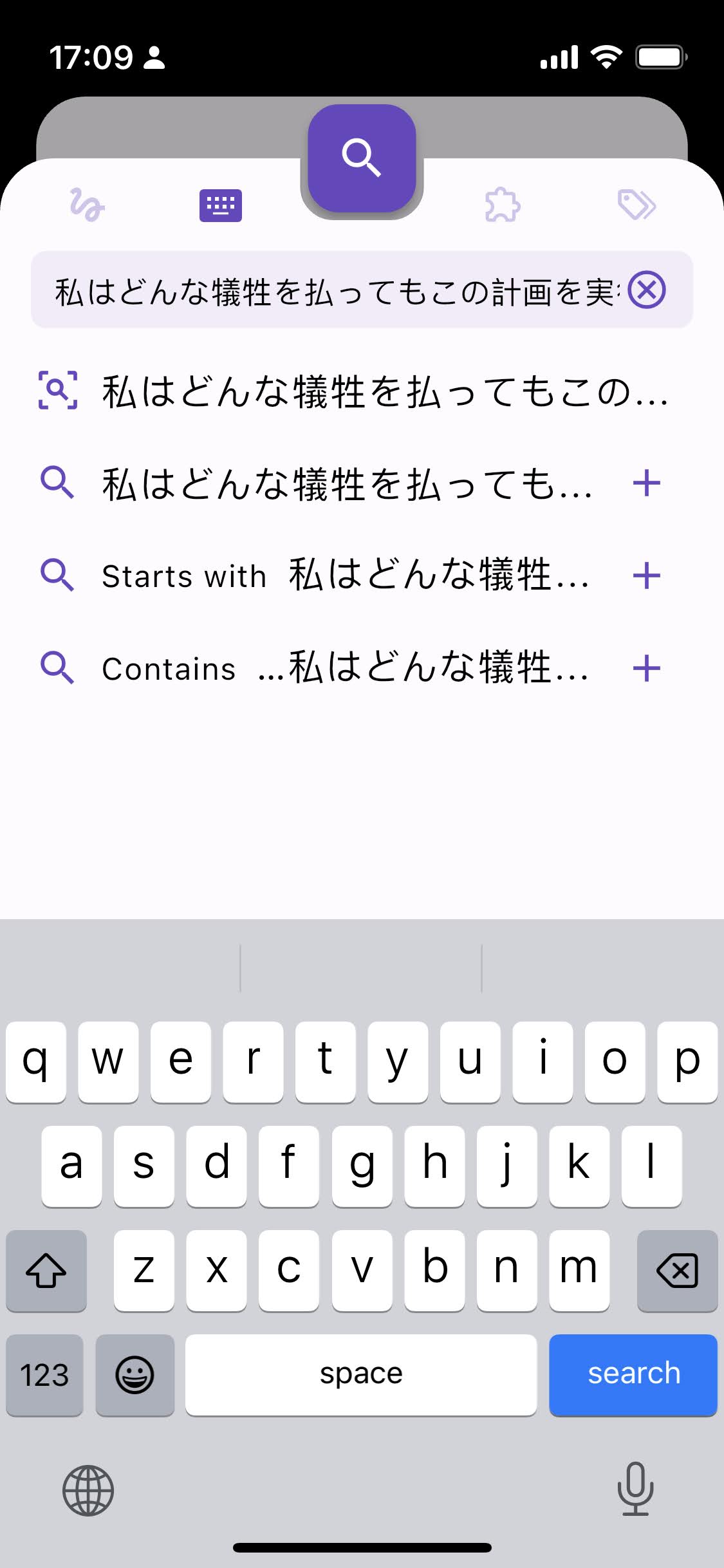
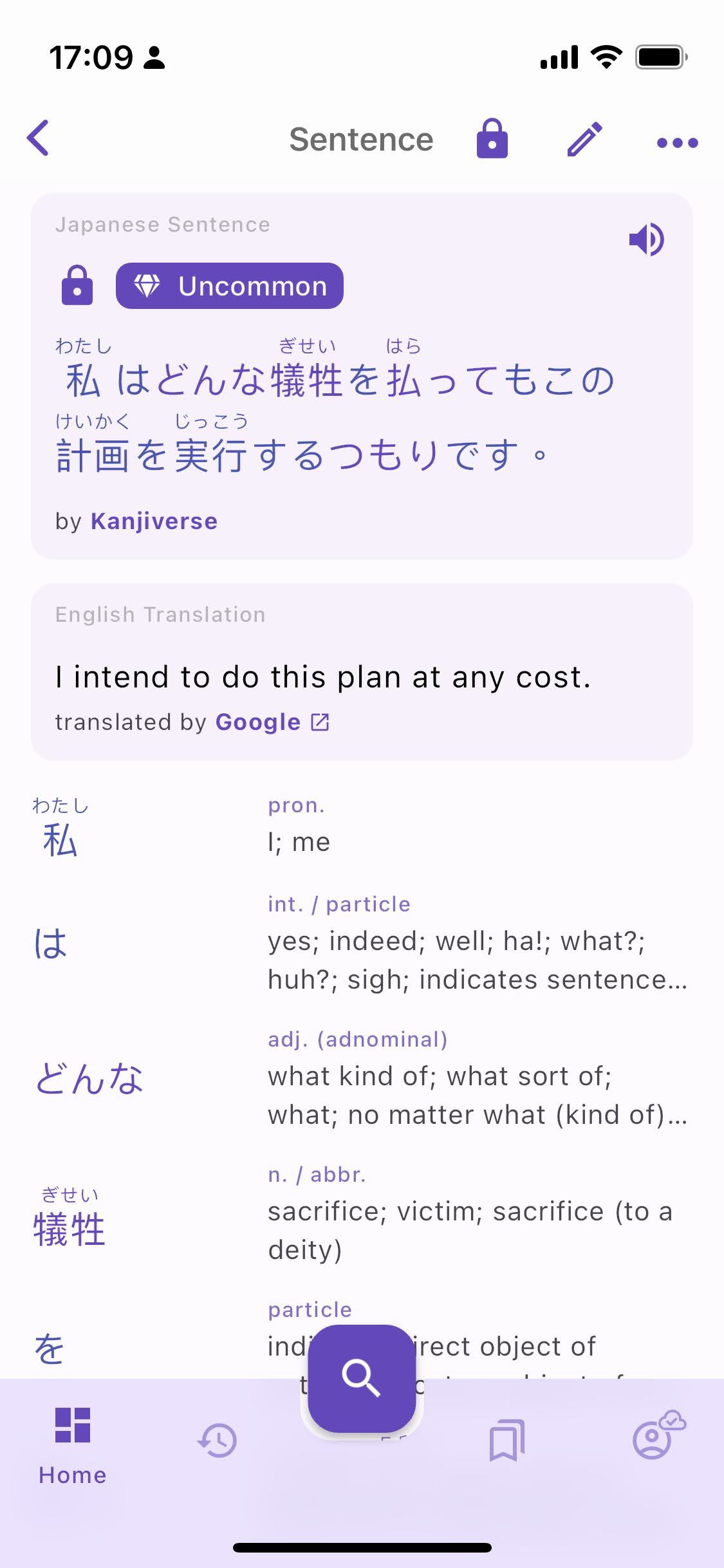
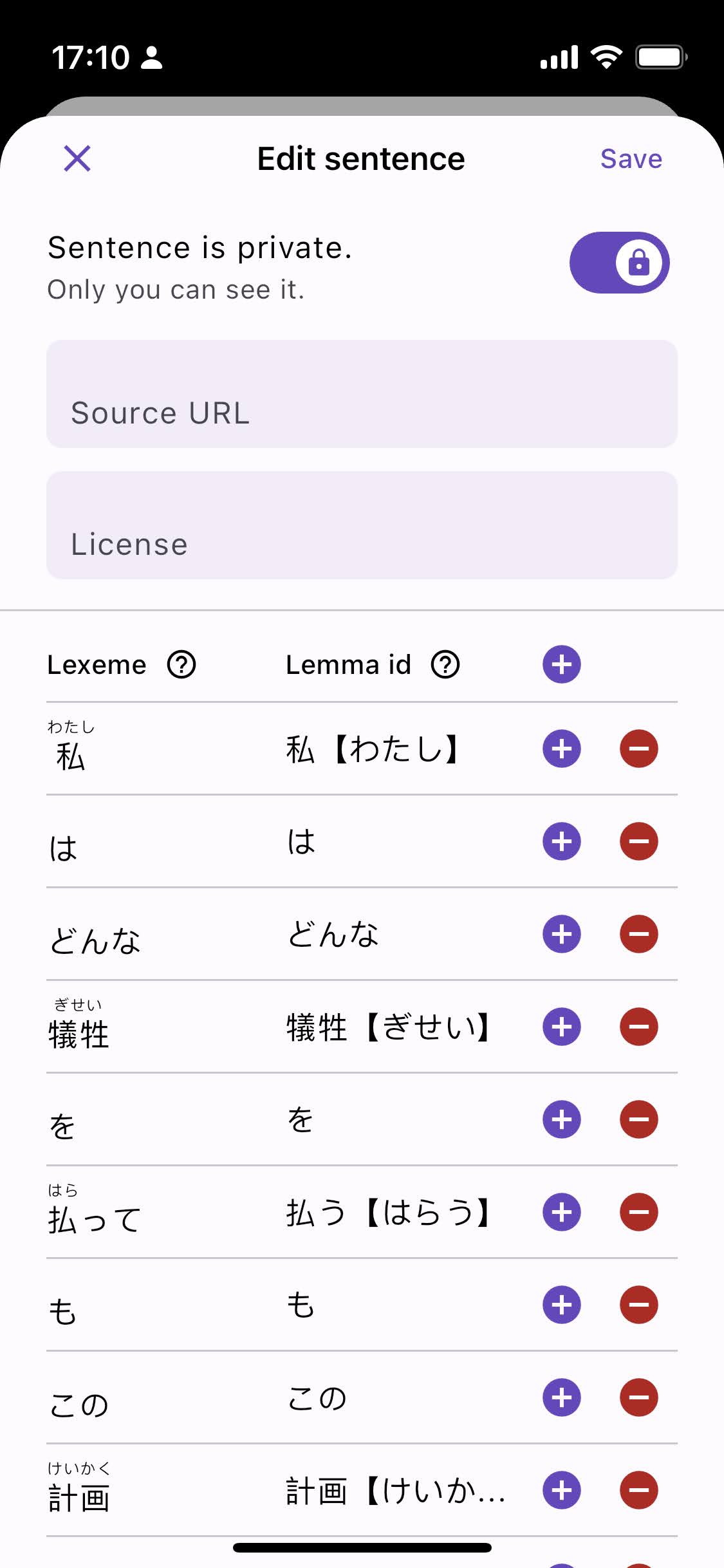
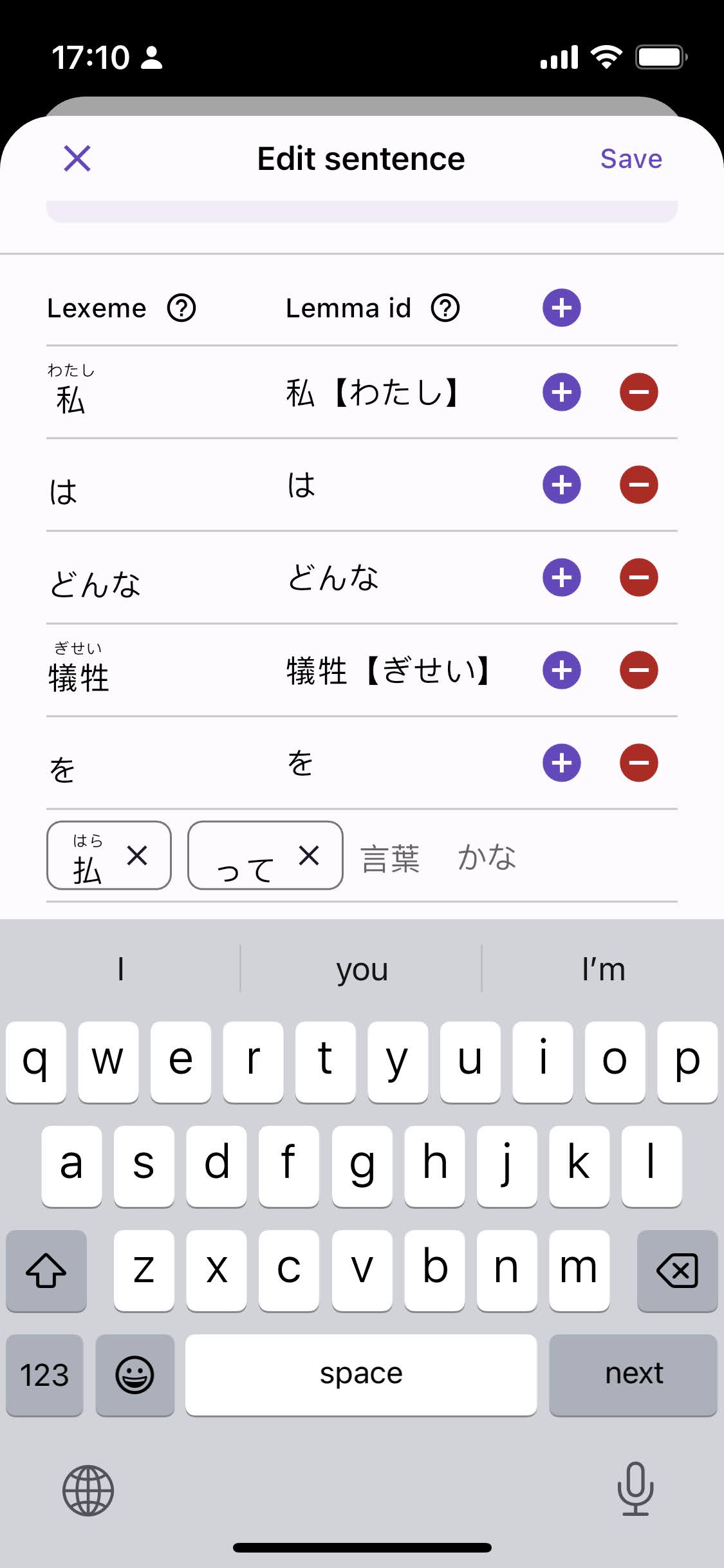
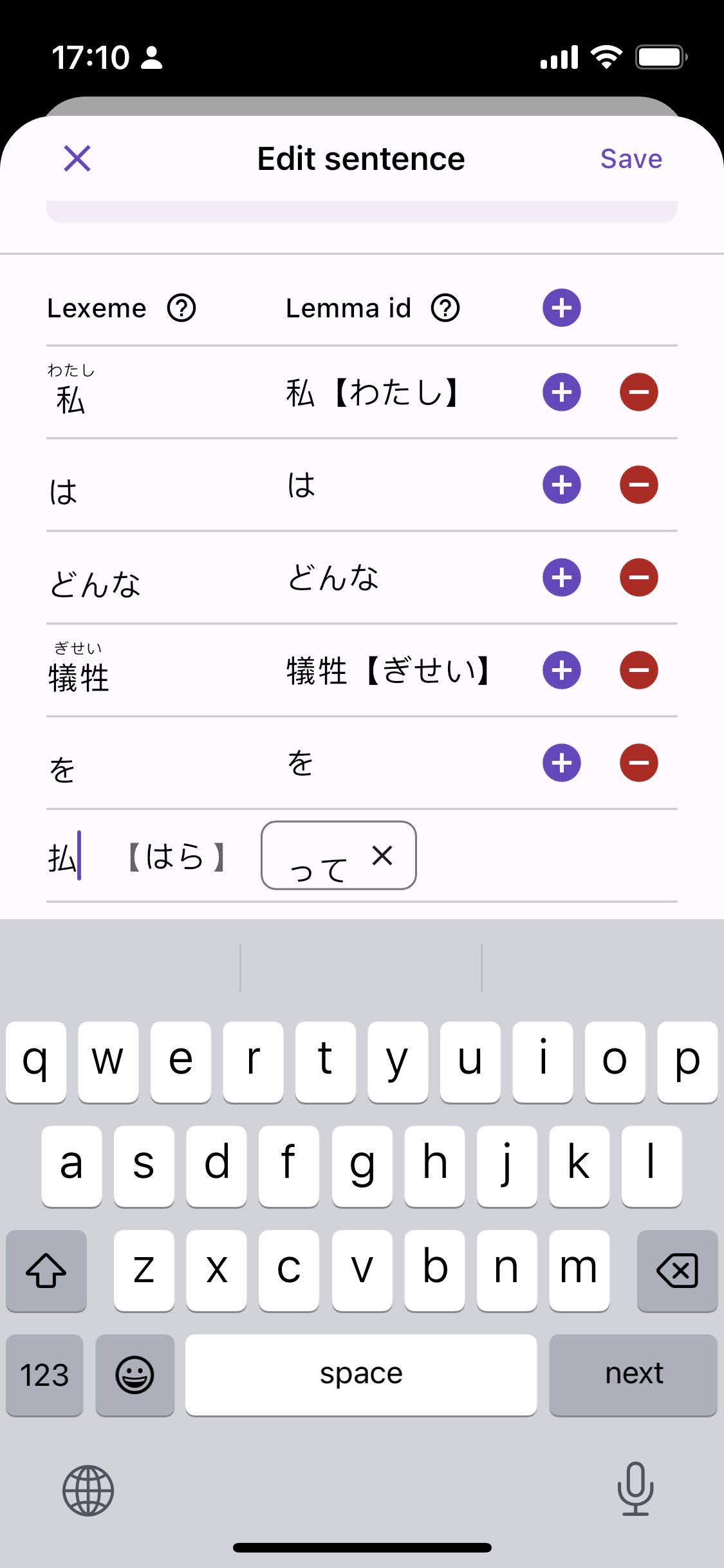
One-tap Bookmark
The bookmark icon has a new behavior:
- a simple tap will directly add the item to your Default List (initially set to a new list named Favorites).
- a long press will trigger the previous behavior: opening the Bookmark Sheet to let you select multiple lists. This gesture also works on kanji tiles.
All bookmark icons are now interactive, even in the search suggestions!
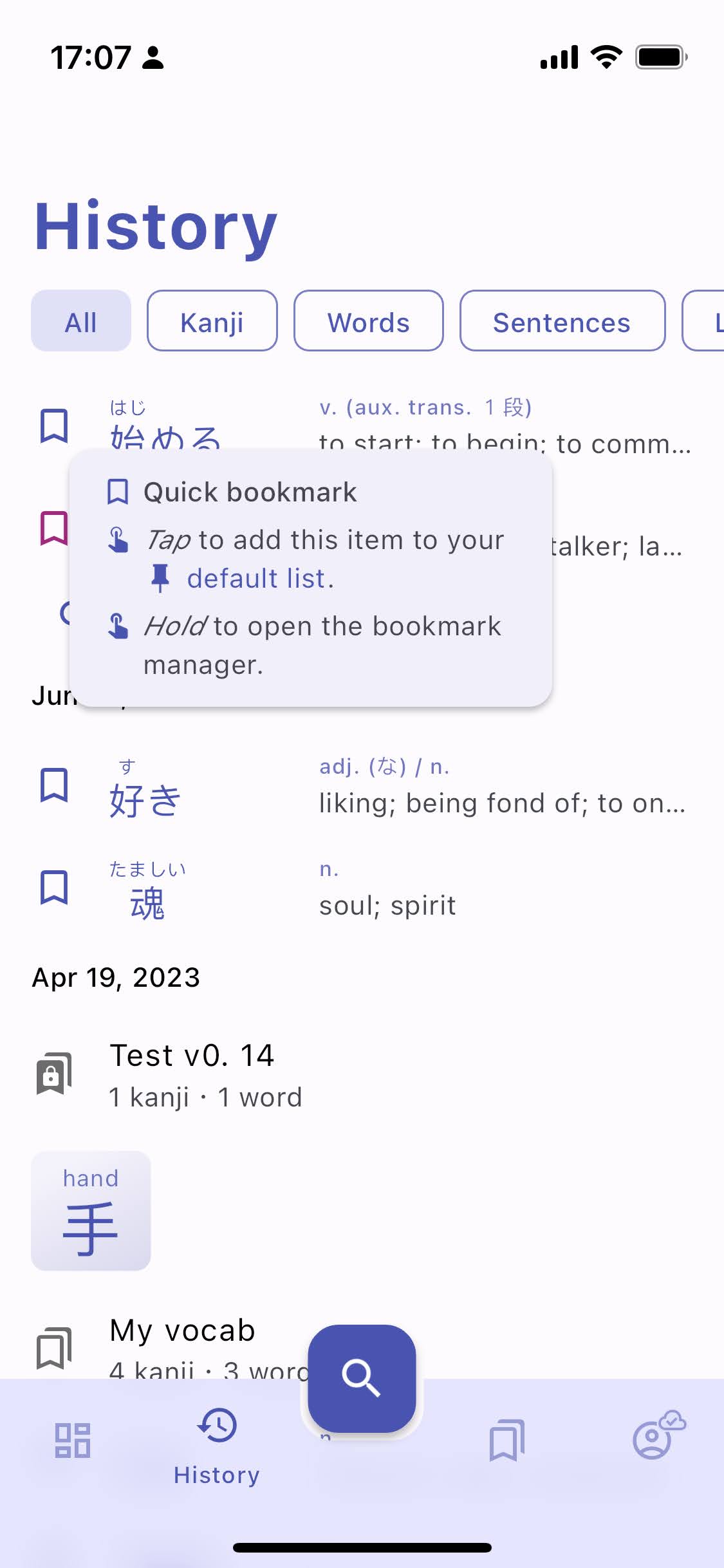
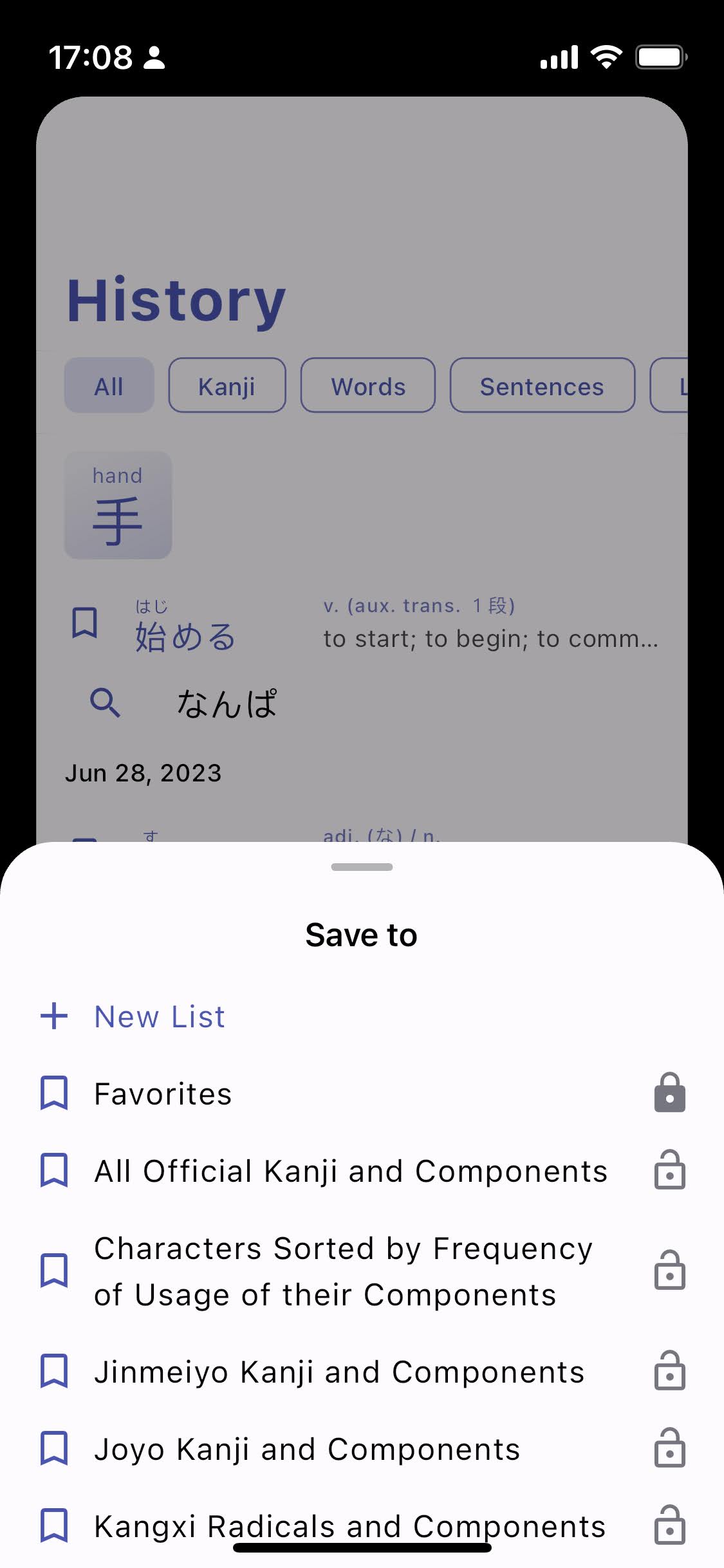
Default List
Tapping a bookmark icon adds its item to the currently selected list (the Default List), which is pinned at the top of the My Stuff page.
A new list called Favorites is automatically created the first time you open the app. Your previously bookmarked lists have been moved there.
My Lists page has been renamed My Stuff. It now contains both your lists and sentences.
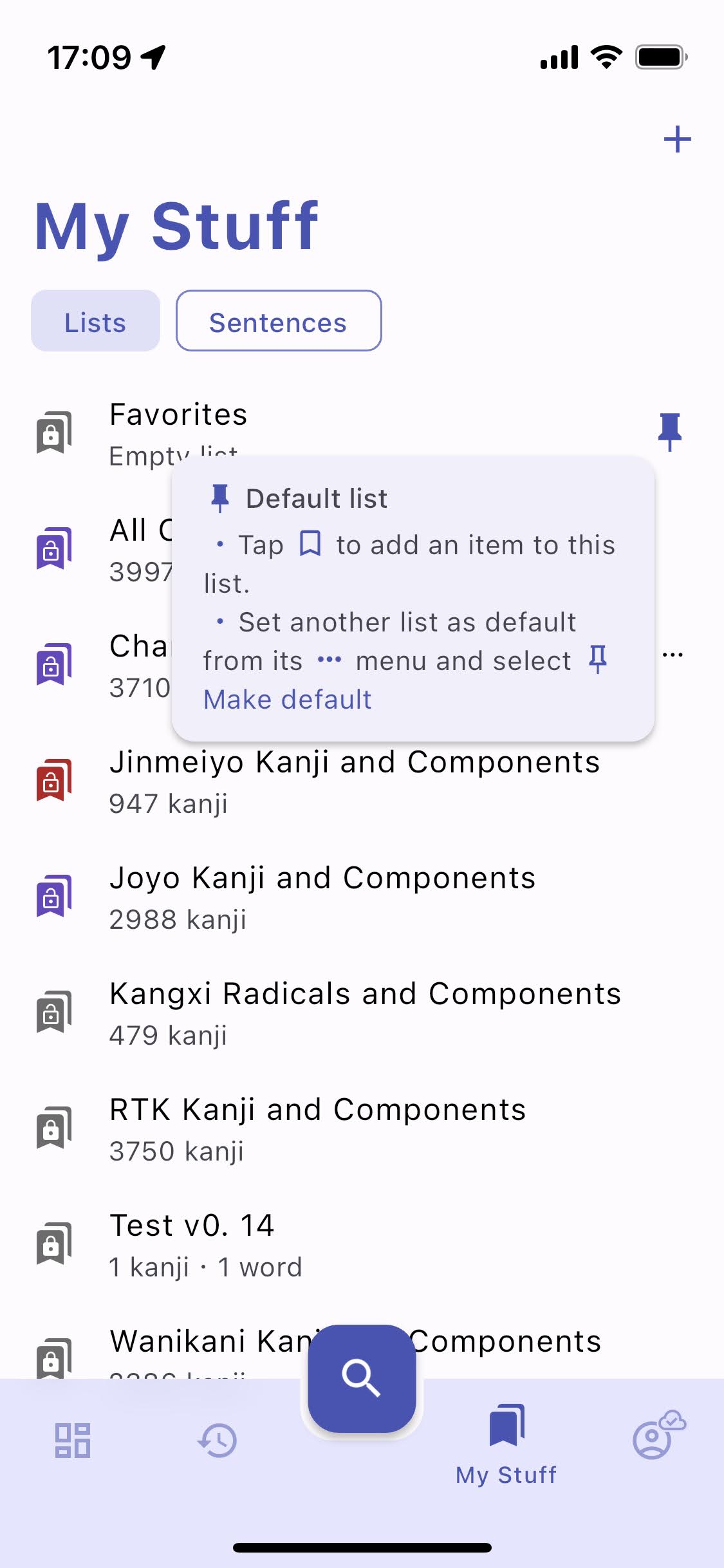
You can change the Default List by opening another list and selecting Make Default from the app bar menu. That way you can quickly create a new list with kanji, words, and sentences without having to open the Bookmark Sheet every time!
A filled bookmark icon indicates that this item is in the currently selected Default List, not in all of your lists as per the previous behavior.

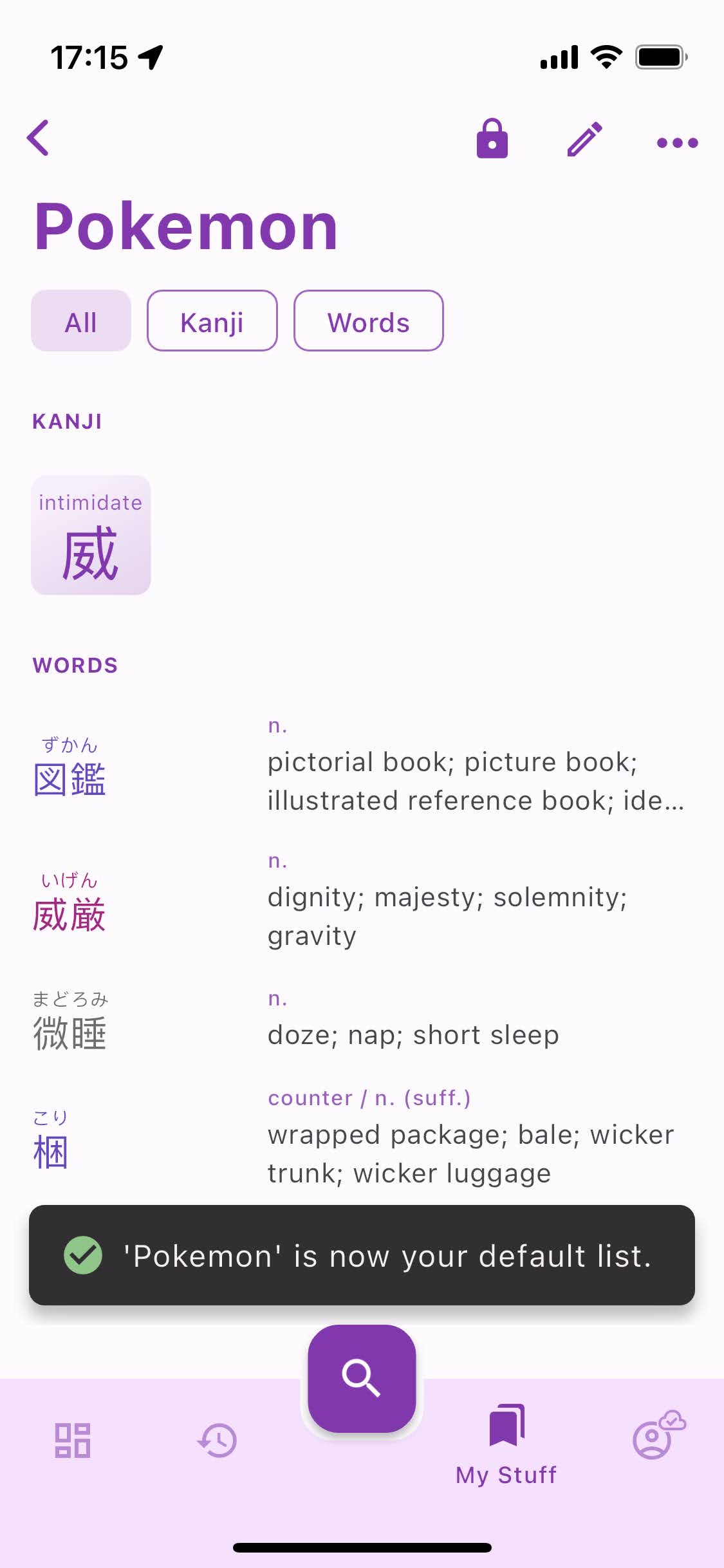
User Profiles
All public content created by a user is displayed in their public profile. You can open a user's profile by taping on its username shown below a sentence or list description.
You can see how your own public profile looks like from Account > View profile > View public profile.
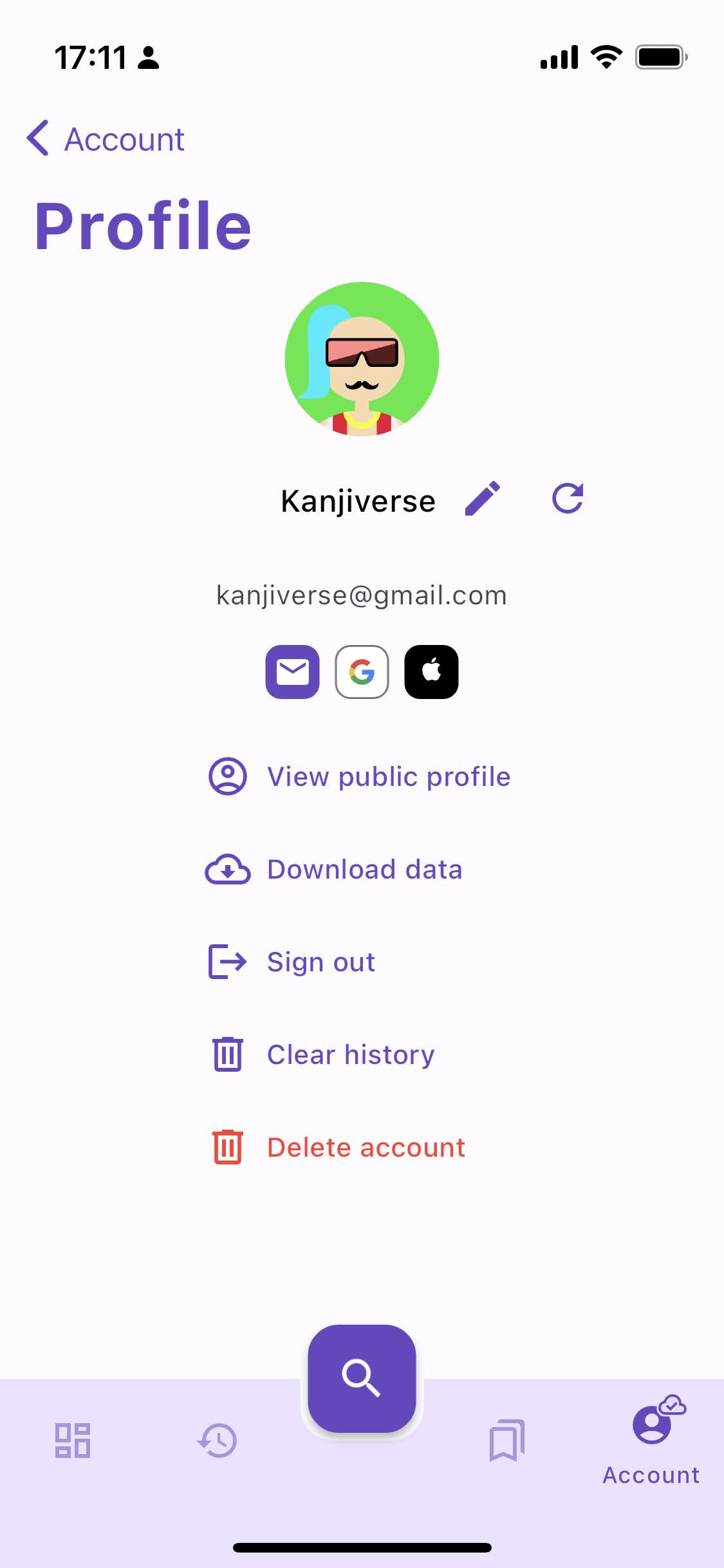
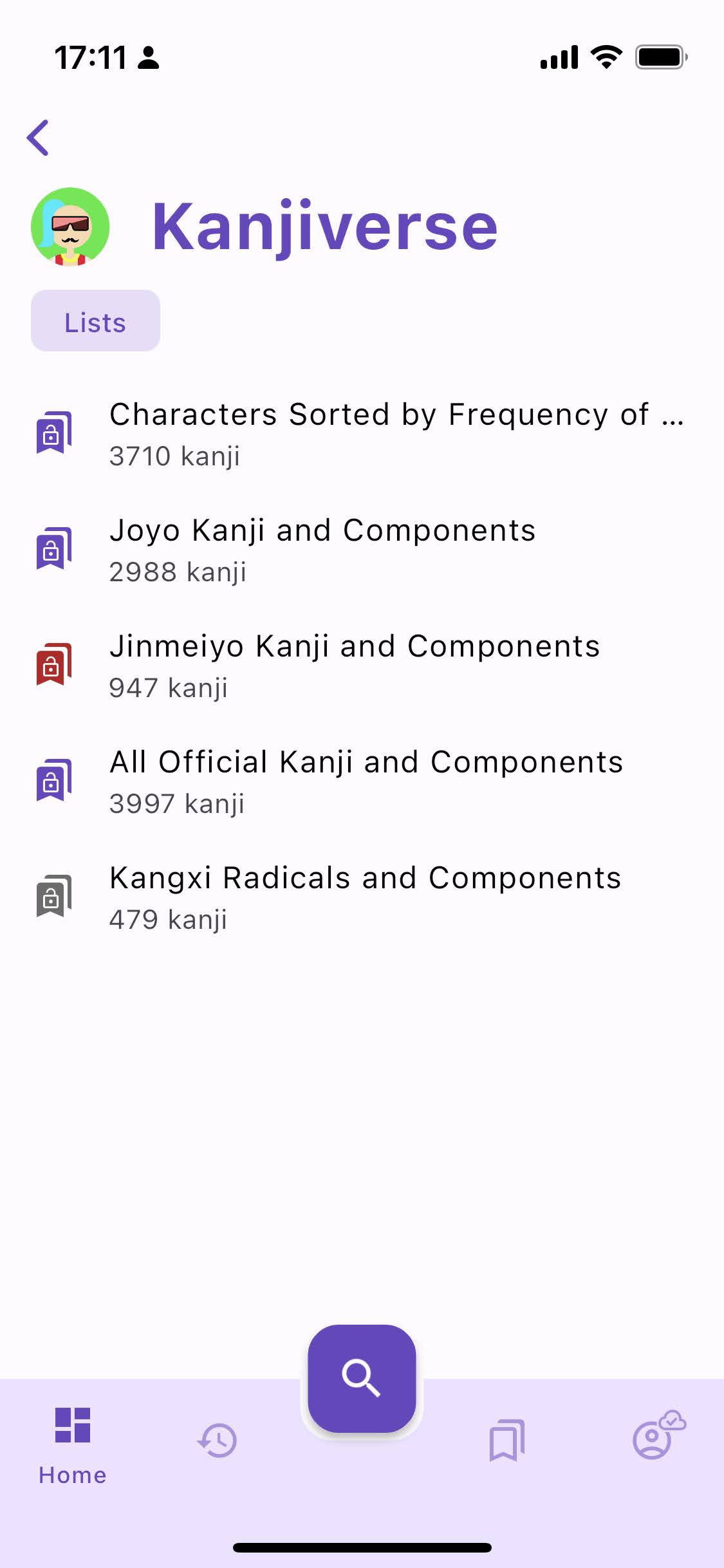
Other Features
Nested lists
Lists can now be added to other lists, useful for instance to group together all the lessons of a textbook in the same place.
My Stuff screen only displays your own lists, if you bookmark someone else's list, it has to be added to one of your list instead of showing up directly on the My List screen as per the previous behavior.
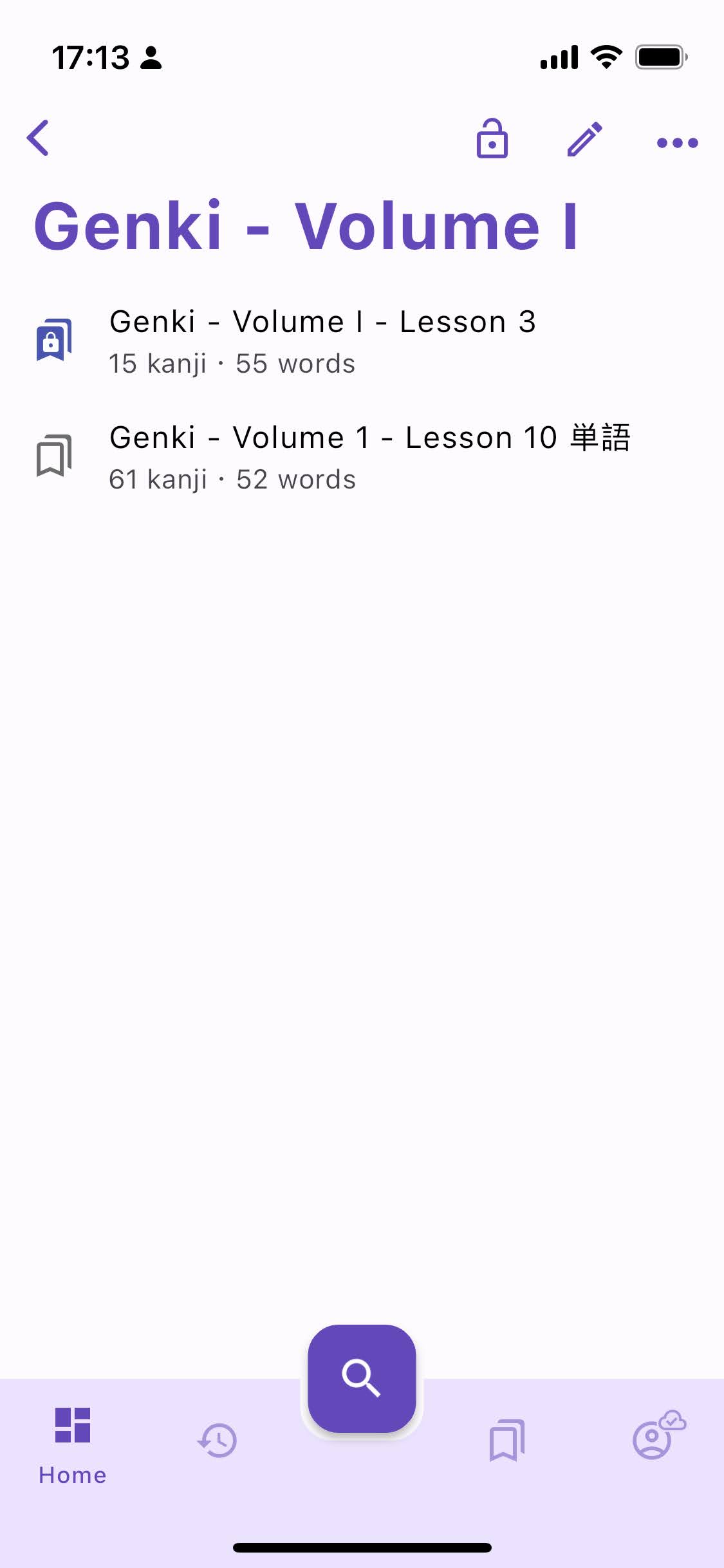
Swipe to delete history entries
You can delete entries in your local history (does not sync with the server for now) by swiping them.

Definitions in search suggestions
For a quick reference, definitions of words are now also displayed when auto completing suggestions under the search bar.
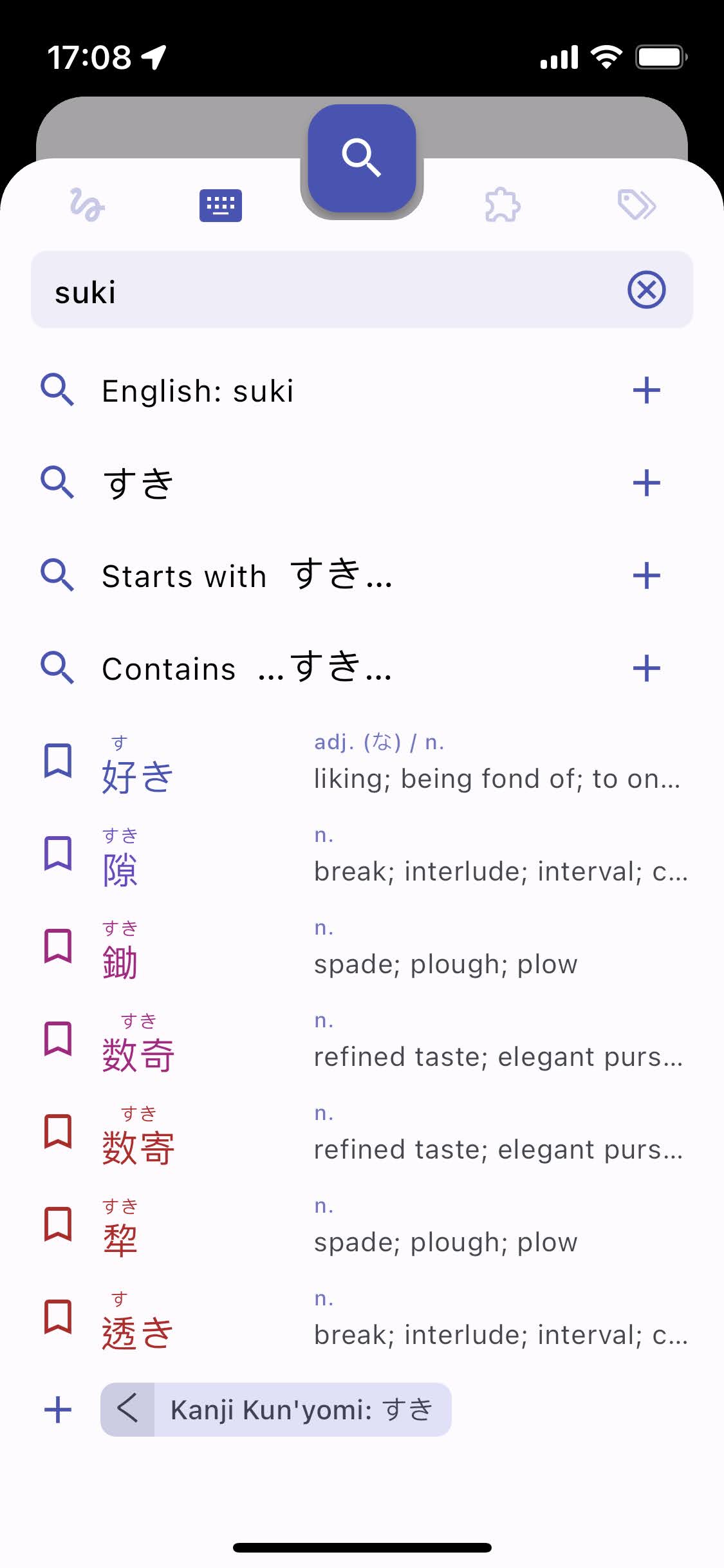
Redesign of word, list, and sentence tiles
Word overline tags have been replaced by abbreviated text labels (n. for noun, v. for verb, etc.) for a less cluttered design.
List underline tags have been replaced by text too.
Sentence indices are hidden and each one is separated by a divider.
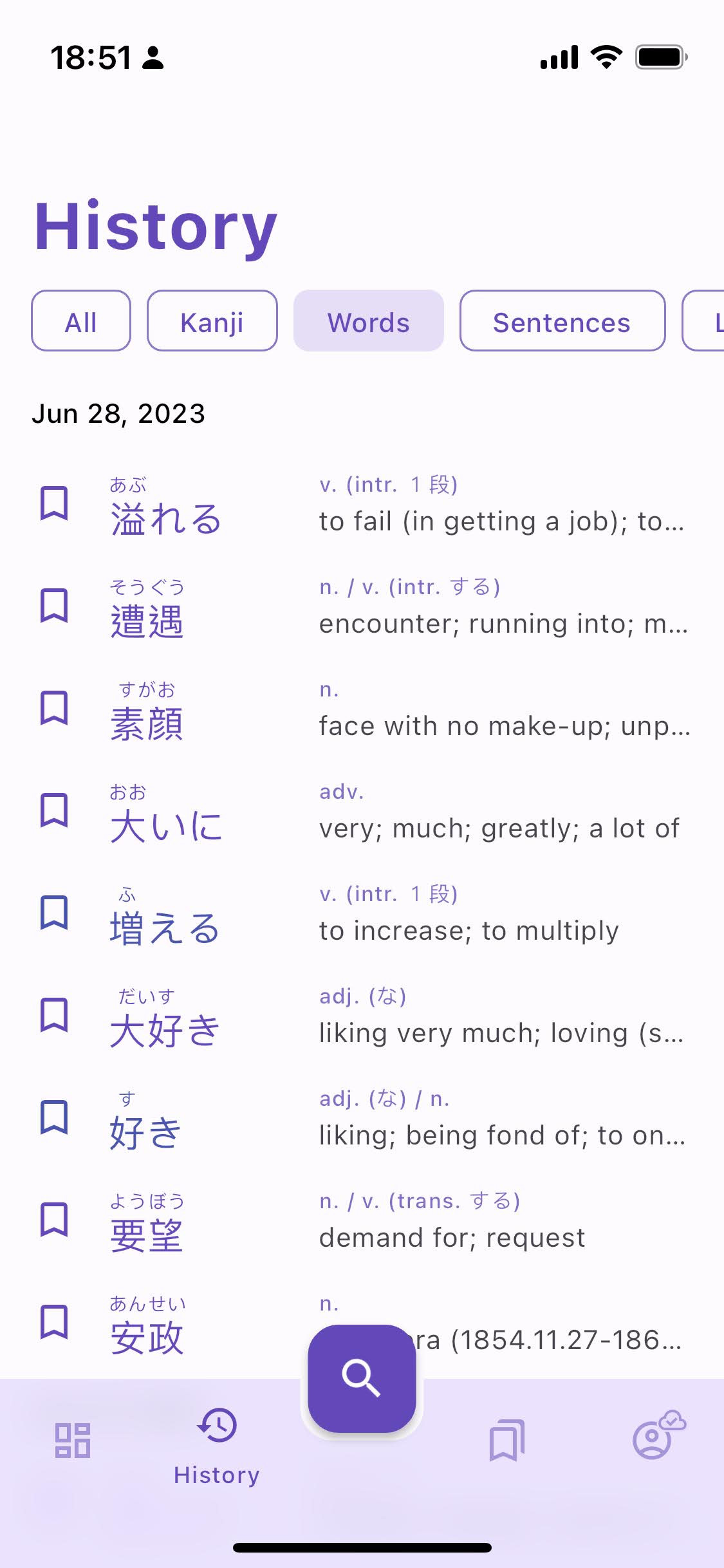
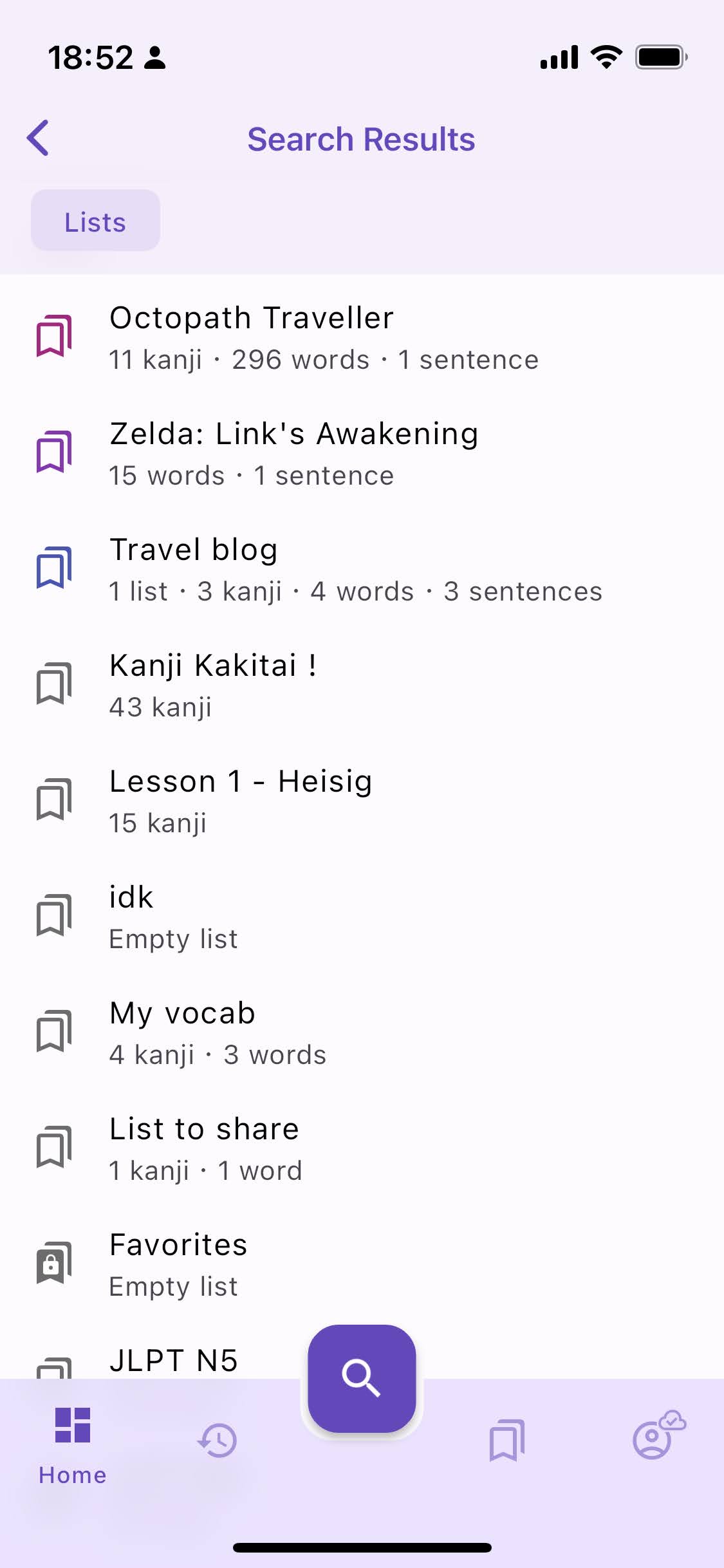
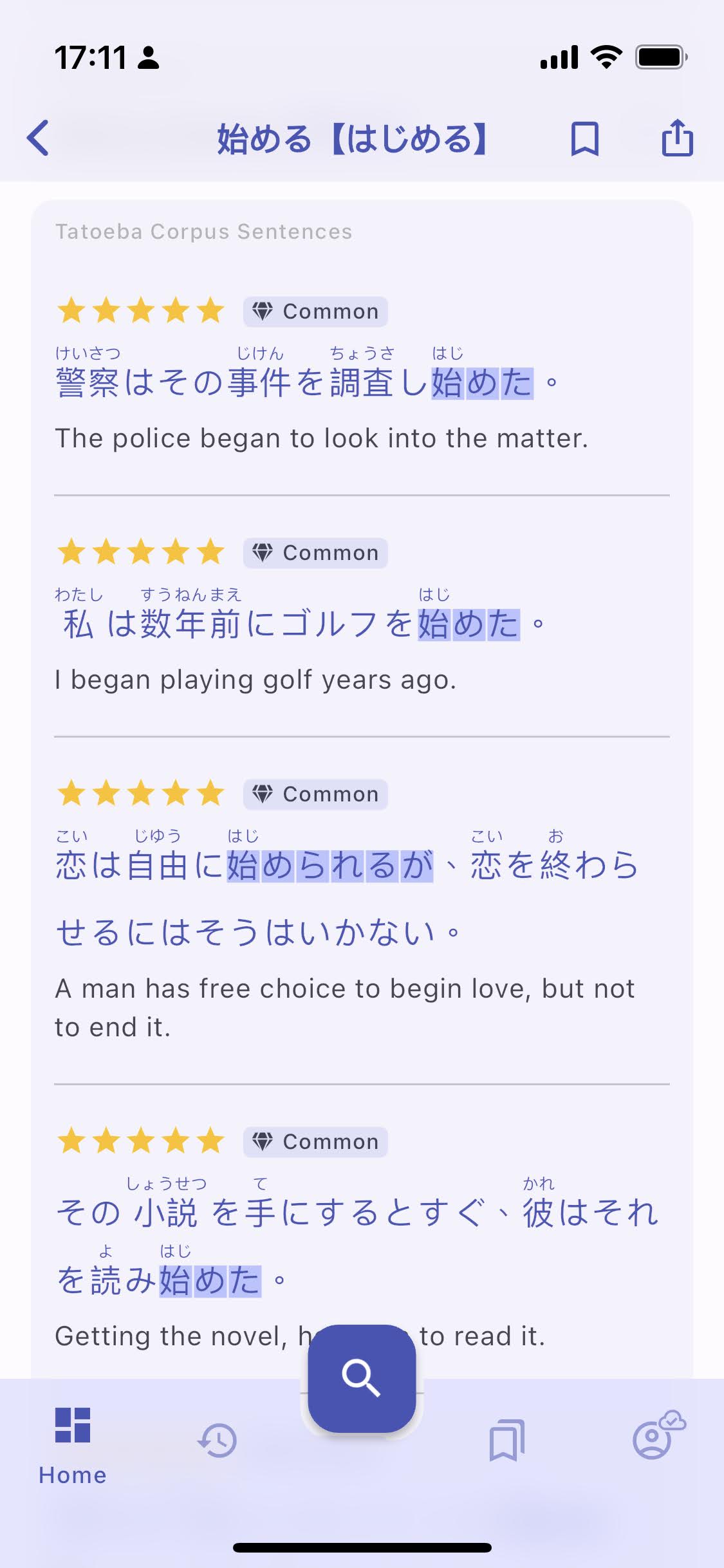
Missing kanji (fixed)
Bye bye square boxes and question marks, now when a rare kanji component is not available in the font, an image of the glyph is fetched instead.

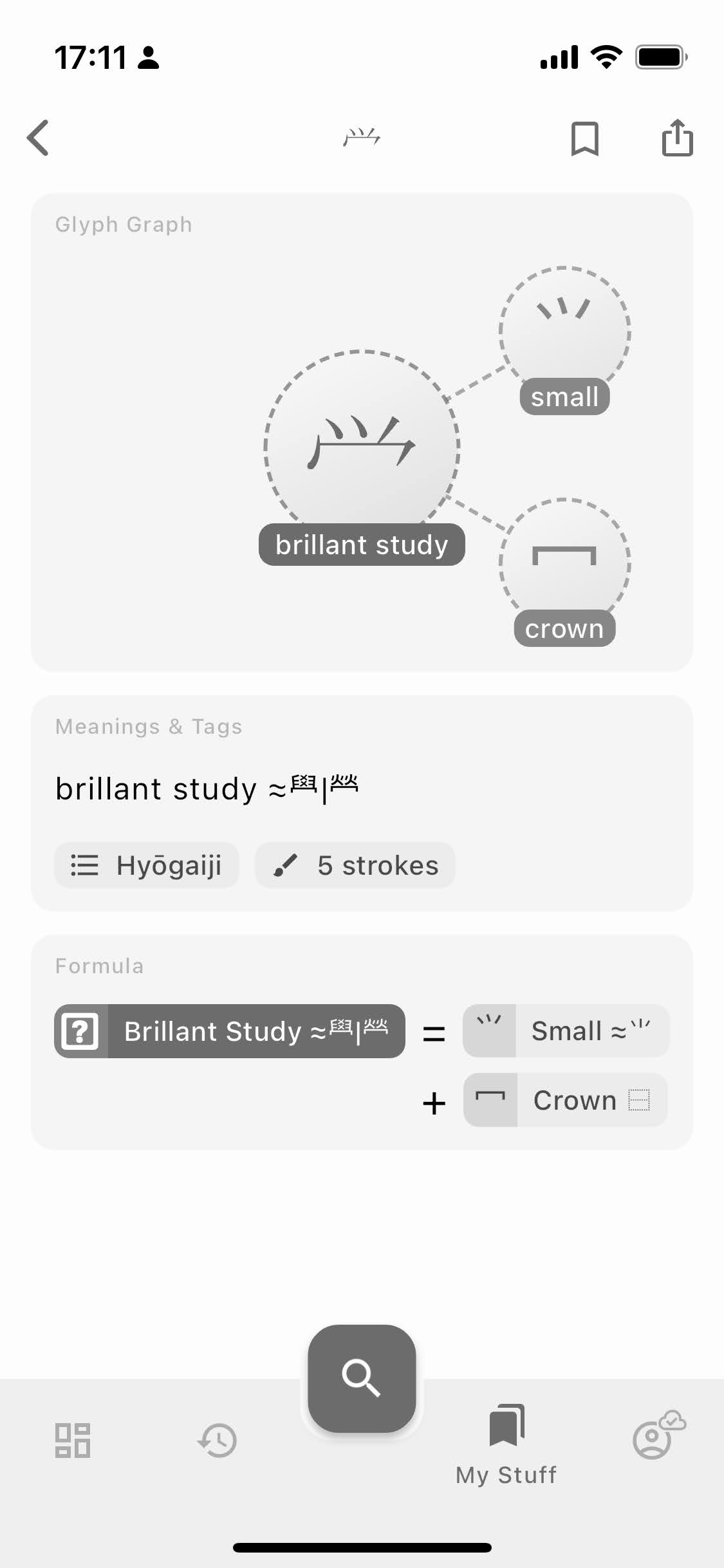
Changelog for version 0.19
There are many other bug fixes and small changes, see details below.
- add Edit Sentence button and dialog to edit user generated sentences (source, license, lexemes and lemma)
- scanned sentences are automatically added to the user's sentences, private by default
- add lock icon next to user generated sentences to indicate they are private
- added Private button in app bar to make private user sentences and list
- replaced Private switch in list and sentence edit dialog with a more explicit switch
- added Delete button for user sentences and remove the sentence from all list when confirmed
- make Bookmark icon interactive everywhere it's displayed (in History and Search suggestions)
- changed the bookmark icon behavior, single tap add the item to the default list, long press opens the bookmark sheet (previous behavior)
- show tooltip to explain the new behavior
- resetting Settings also reset the hints/feature discoveries
- long press on a Kanji tile opens the bookmark sheet
- allow nested lists (lists can be added to other lists) and prevent a list to be added to itself
- show toast message when (un)bookmarking an item with the quick bookmark action
- prevent accidental user list deletion with quick bookmark action
- create a default list called Favorites the first time, move all existing bookmarked lists to this list
- pin Default List to the top of My Stuff and Bookmark Sheet, tapping the pin icon show a tooltip to explain the behavior
- add a Make Default menu item to make the current list the default list
- show user's avatar in user tag chip
- added user attribution to list and sentences
- added User Profile page to display their public sentences and lists
- added View Public Profile in Account > Profile page
- added Users to History Filter
- added User Profile tile in History with a redirect to the user's profile page
- added Private icon on Bookmark Sheet
- swipe to dismiss history entries
- replace My Lists page with My Stuff and show Lists and Sentences tabs
- order lists by default (pinned) > public > private and by alphabetical order
- deleted sentences and lists are automatically removed from history
- redesigned word tiles with abbreviated text labels (noun -> n., verb -> v., etc.) instead of tag chips
- redesigned list tiles with text labels instead of tag chips
- show word definition directly in the Search Sheet
- optimized screen rebuilds when keyboard is shown/hidden
- optimized list loading and storage
- hide filters and section title when there is only one type of item in a list
- remove indices and separate sentences with dividers on the Sentences Card
- fixed undisplayable kanji part by fetching an image if the font doesn't support it
- fixed crash when signing out
- fixed crash when removing the last item of a list
- fixed history last sync timestamp
- fixed sentence/list tiles not updating when changed elsewhere
- fixed list frequency not updating when adding/removing items
- fixed new list not private by default
- fixed Japanese text selection skipping the last characters
- fixed empty furigana highlighting when selecting text
- fixed crash on invalid route
- fixed auto selection of search text on web
- fixed auto conversion to lowercase when searching sentence and username
- fixed syntax analyzer concatenating words followed by ni
- fixed error when translation empty sentence
- fixed translated by Google attribution text
- fixed sentence difficulty metric to only consider unique words
- fixed infinite list unnecessary refresh
- fixed invalid/unknown words in sentences being interactive
- fixed Kanji screen app bar frequency tag
- fixed Japanese word page transition
- fixed cache concurrent update to prioritize local changes over server answers
- fixed crash when a list is deleted while it's open elsewhere
- fixed page not popping after deleting a list/sentence
- fixed infinite list not loading more items when some are missing